2 project settings, Project settings, Figure 32: select tools – BECKHOFF EL9800 User Manual
Page 26: Figure 33: microchip xc16 toolsuite
Advertising
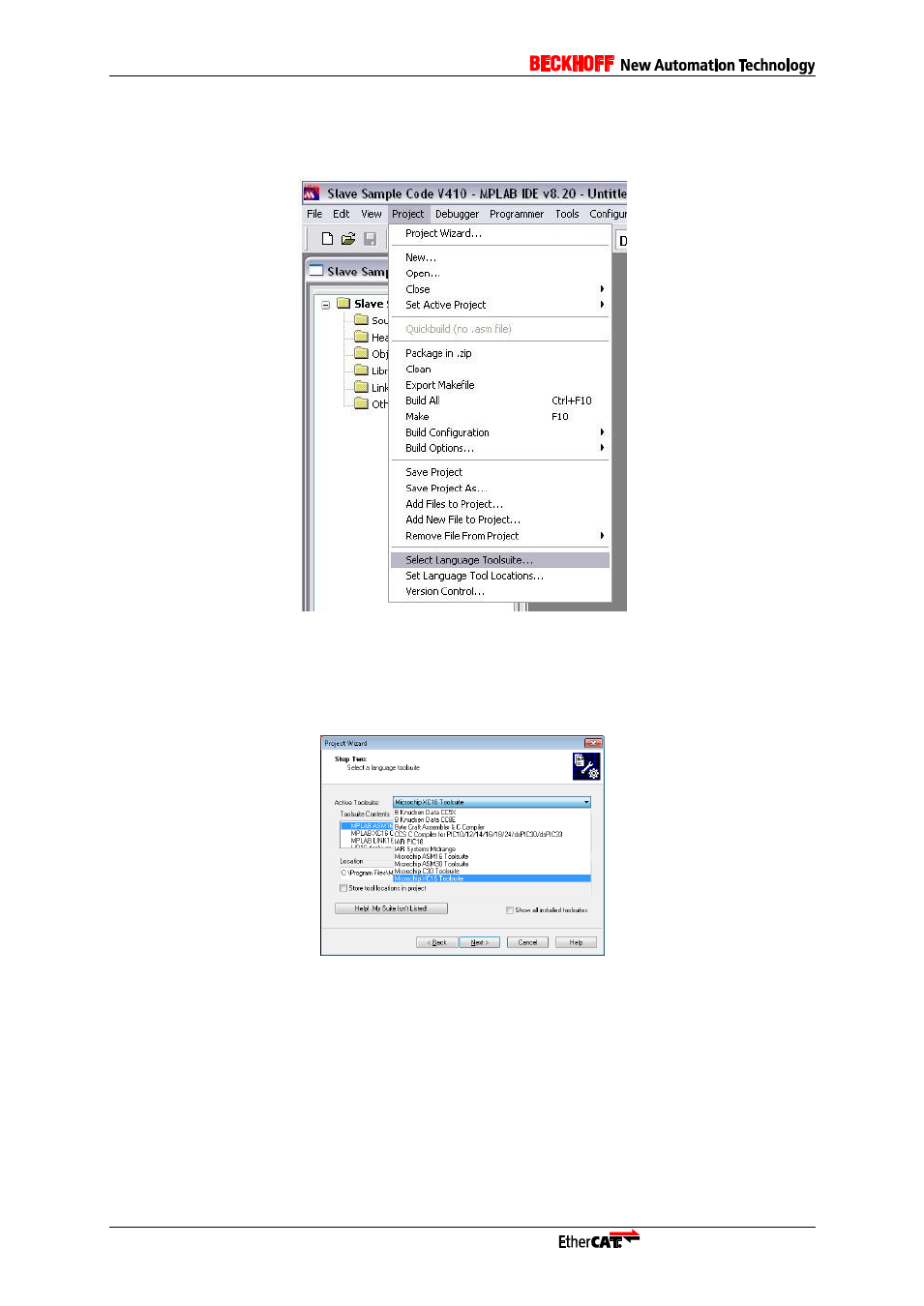
I-24
Application Note EL9800
6.2
Project settings
a. To select the compiler, linker and assembler choose [Project] [Select Language
Toolsuite…] in menu bar.
Figure 32: Select tools
b. Choose the corresponding Toolsuite
-
<= EL9800_2:
“HI-TECH PICC-18 Toolsuite”.
-
>= EL98004A:
“Microchip XC16 Toolsuite”
c. If necessary correct the path in the location field.
Figure 33: Microchip XC16 Toolsuite
a. Select the corresponding PIC for the EtherCAT slave platform. Therefore click [Configure]
[Select Device…].
For evaluation boards up to and including version EL9800_2 select
“PIC18F452”.
For evaluation boards from version EL9800_4A select “PIC24HJ128GP306”
Advertising