1 input channel 7911 - front panel, 1 input gain, 2 input trim – Cadac C-Type User Manual
Page 16: 3 input 2, 4 phantom power, 5 line-up tone, Input channel 7911 - front panel -2
Advertising
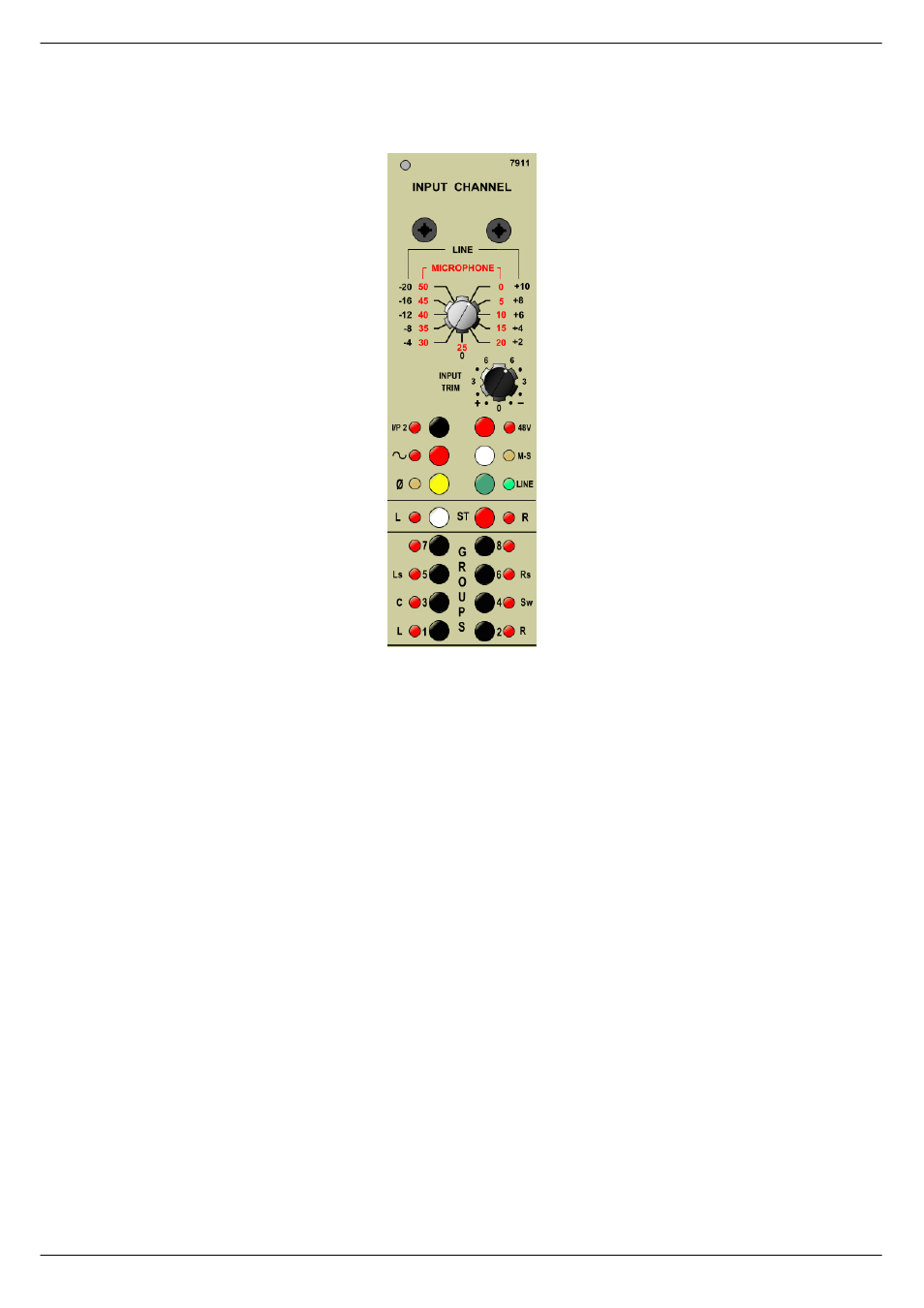
2-2
Input channel module 7911
C-Type
Revision C2005-2
514
,QSXW#&KDQQHO#:<44#0#IURQW#SDQHO
51414
,QSXW#*DLQ
Dual gang Input gain for microphone and Line level inputs, set on a stepped switch
providing setting ranges of 50dB and 32dB respectively.
51415
,QSXW#7ULP
The input trim control provides a continuous +/- 6dB of change on the input gain.
51416
,QSXW#5
Push-button to select the second input as the input source in place of I/P 1.
51417
3KDQWRP#3RZHU
Push-button to switch ON the 48V phantom power.
51418
/LQH0XS#WRQH
Press this button to apply a line-up tone to the input.
Advertising