8 2.0 enable, 9 track playback routing, 10 group to stereo – Cadac C-Type User Manual
Page 28: 11 panning in, 12 panning left, 13 panning right, 14 pre/post fader, 15 insert, 16 pfl, 17 mute
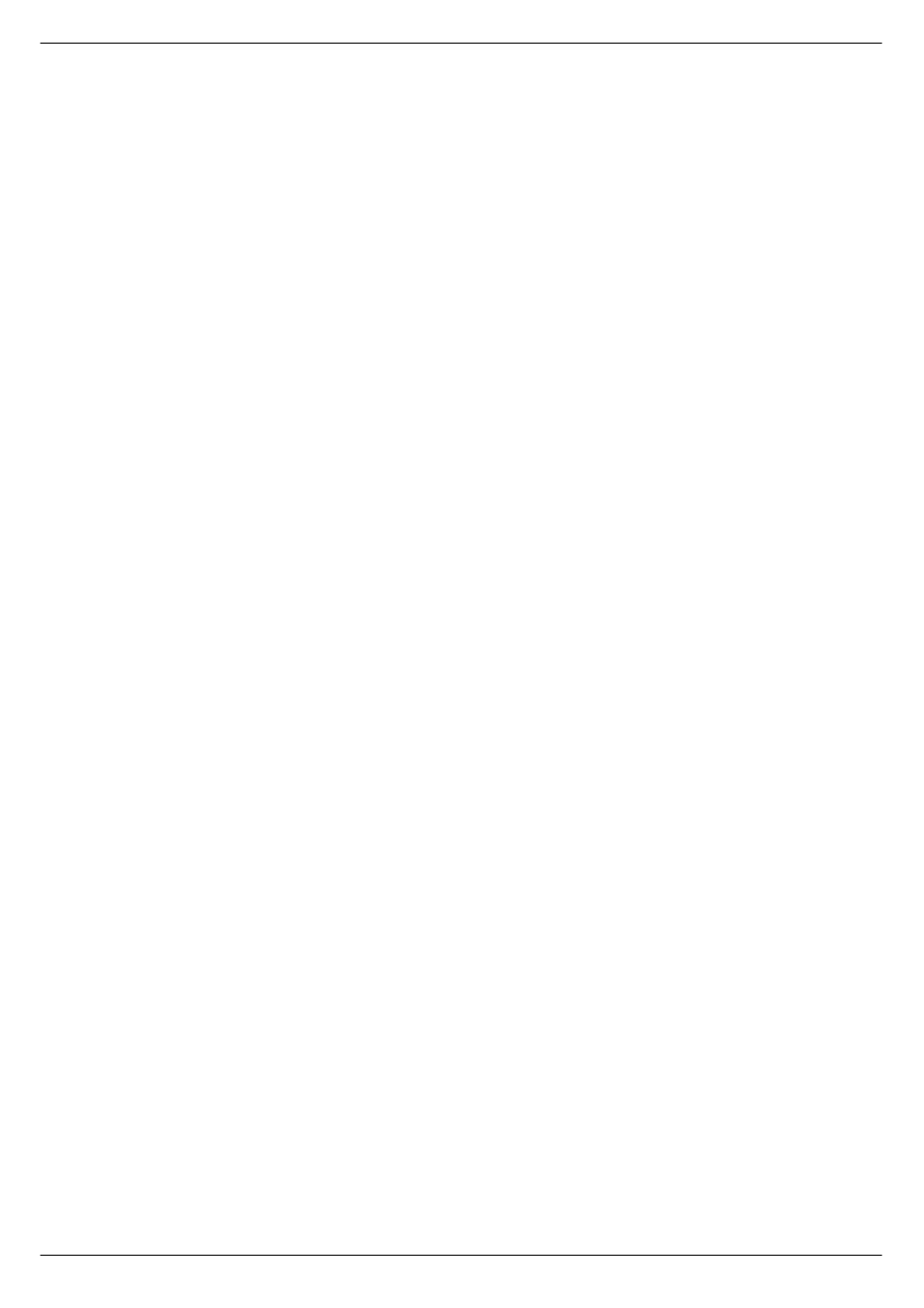
3-4
Dual Mono Group & Playback Module 8063
C-Type
Revision C2005-2
6141;
513#(QDEOH
Press this button to enable Left-Right panning to the monitors.
6141<
7UDFN#3OD\EDFN#5RXWLQJ
Selector buttons for routing of group to monitor module.
614143 *URXS#WR#6WHUHR
Rotary control adjusting panning to the left and right stereo recording busses.
614144 3DQQLQJ#,1
Press this button to activate the panning feature.
614145 3DQQLQJ#/HIW
Press this button to select Panning to the left recording bus.
614146 3DQQLQJ#5LJKW
Press this button to select panning to the right recording bus.
614147 3UH23RVW#IDGHU
This button is used to select insert point PRE or POST fader.
614148 ,QVHUW
Press this button to select Insert IN.
614149 3)/
This electronically latching button is under control of the HOLD and CLEAR function
on the Stereo Group module 8064 and allows pre-fader checking of the group signal.
61414: 087(
When pressed, the MUTE button breaks the post fader signal path.
61414; )DGHU
A 100mm conductive plastic fader used to control the Group recording level, provid-
ing 10dB gain when fully open.