Vca groups – Cadac CDC four User Manual
Page 41
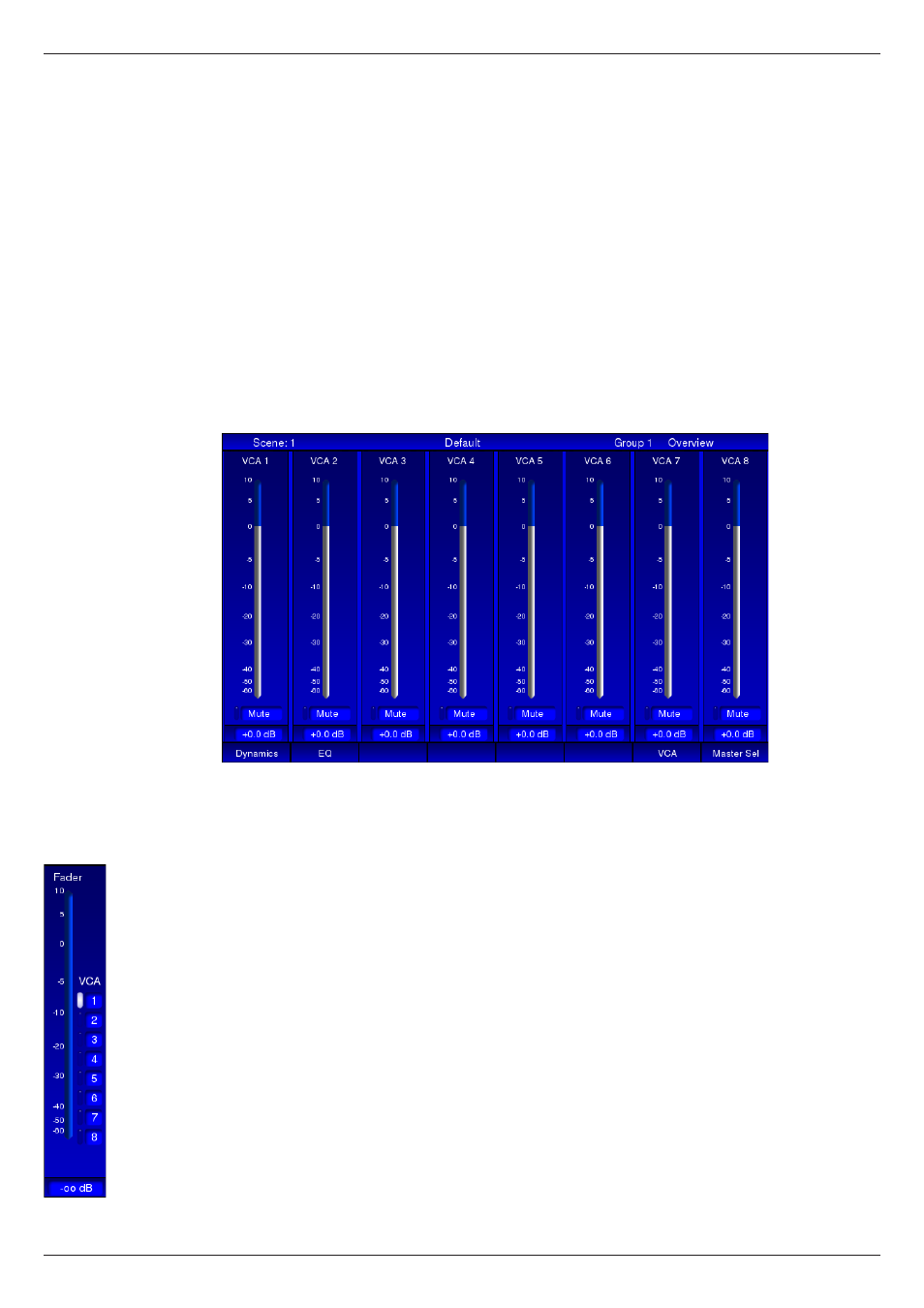
Revision 1 2012-13
CDC FOUR
41
VCA groups
Although the CDC FOUR, as a digital mixer, has no actual VCAs – these being a
purely analogue concept – the terminology is retained for reasons of familiarity.
The CDC FOUR allows the creation of up to eight “control groups”, which
operate in exactly the same way as VCA groups on an analogue mixer. Any input
channel (mono or stereo) may be assigned to any VCA group or combination
of VCA groups. The level of all the channels in the group may then be adjusted
simultaneously by a single fader.
The VCA master faders are available when the ST CHNS VCA layer is selected;
faders 9 to 16 are assigned for this purpose. Note that as VCA groups are entirely
“virtual”, they are not assigned to the CAM. When the ST CHNS VCA layer is
selected, pressing a SEL button above any of the VCA faders opens a dedicated
VCA screen page, which gives an overview of the VCA master fader settings.
Note that this page may also be viewed at any time by the use of Softkey 7,
which is available on all input and output pages.
VCA group assignment
Any mono or stereo input channel may be assigned to any combination of VCA
groups. The assignment is made via the display; there are no equivalent hardware
keys. The VCA group buttons are at the extreme right of the Channel page and
may be selected by moving the cursor to them with the navigation keys, and
operated by rotating the ADJUST knob.