Step 2 - installing the ribbon cartridge – Compuprint 4247-L03 Quick Start User Manual
Page 13
Advertising
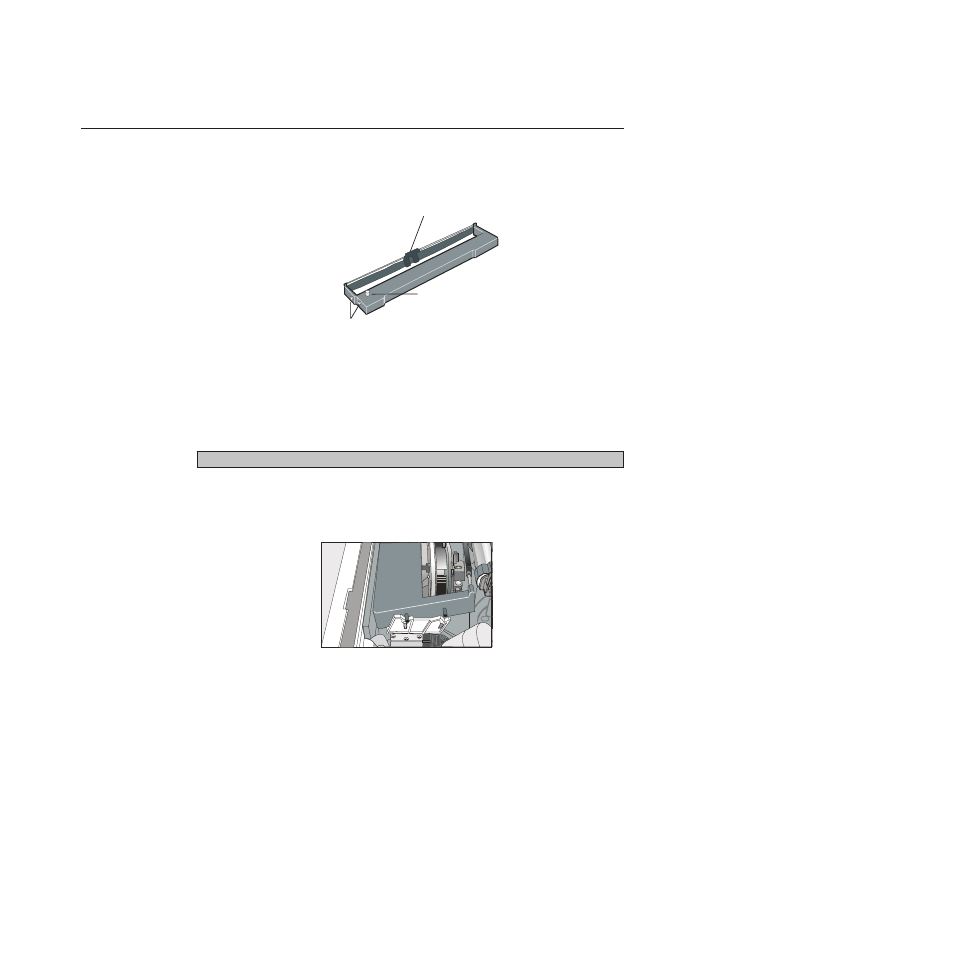
Step 2 - Installing the Ribbon Cartridge
1.
Find the ribbon cartridge among the accessories.
2.
Open the top cover using the small handles on either side of the top cover.
3.
Slide the print head to the center of the printer. Before installing the ribbon
cartridge turn the ribbon-winding knob in the arrow direction (located on the
cartridge) to take up slack in the ribbon.
To avoid damage to the ribbon, do not turn the winding knob in the wrong direction.
4.
Align the cartridge pins with the locking grooves on the left and right
cartridge supports.
Ribbon Guide
Ribbon Winding
Knob
Cartridge Pins
HC0I0007
Figure 6. Ribbon Cartridge
HC0I0008
Figure 7. Aligning the right and left cartridge pins with the locking points.
Setting up your printer
5
Advertising