Step 5 – selecting the display language – Compuprint 4247-L03 Quick Start User Manual
Page 22
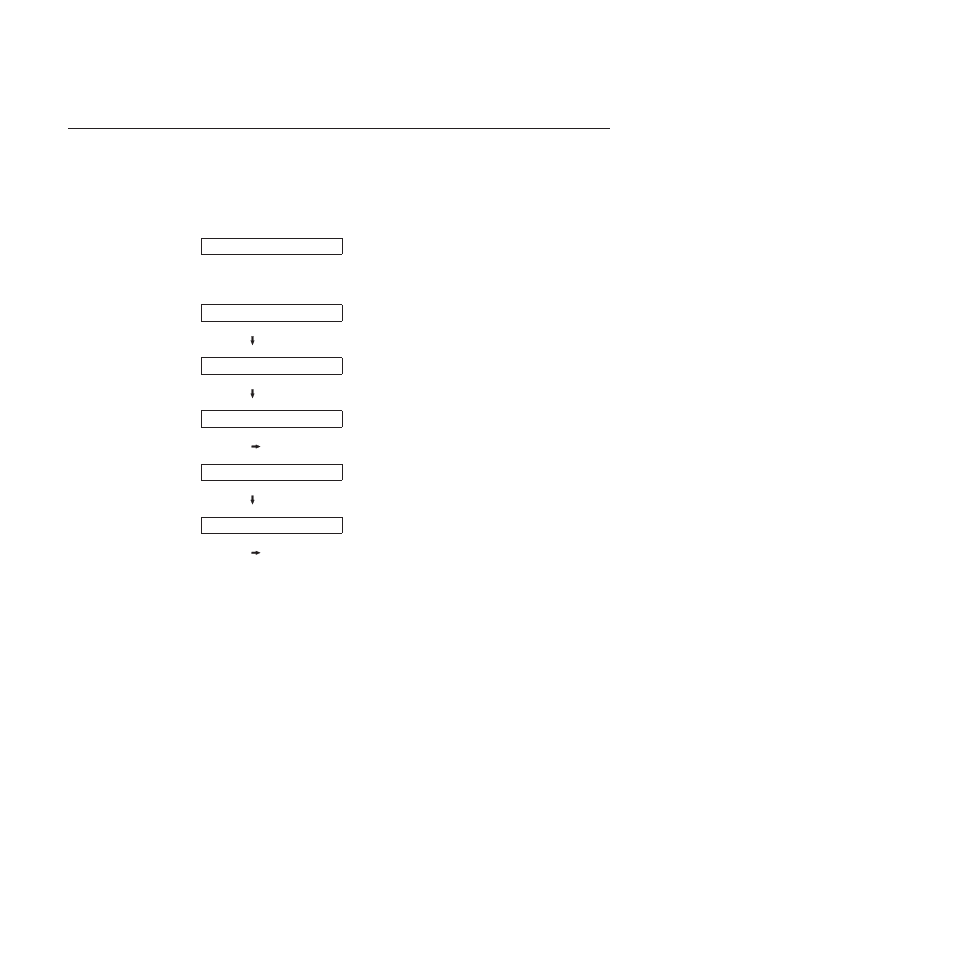
Step 5 – Selecting the Display Language
The display messages for this printer can be displayed in eleven different
languages (the default language is English). To select the language you want,
proceed as follows:
1.
Press the PROGRAM key and keep it pressed while powering on the printer
until the following message is displayed:
RELEASE KEY
2.
When you release the PROGRAM key, the display shows the name of the
printer followed by:
PRINT OUT? NO
3.
Press the
key to enter the menu. The first menu item is displayed:
EMUL. OPTIONS
4.
Press the
key until the language first level function is displayed:
FUNCTIONS
5.
Press the
key to pass to the second level functions
BUZZER YES
6.
Press the
key until the menu language is displayed:
MENU ENGLISH
7.
Press the
key to scroll the menu languages. When the desired language is
displayed, press the PROGRAM key to select it. The printer exits the menu.
From now on the display messages appear in the selected language.
14
Quick Setup Guide