Error messages – Compuprint 4247-L03 Quick Start User Manual
Page 32
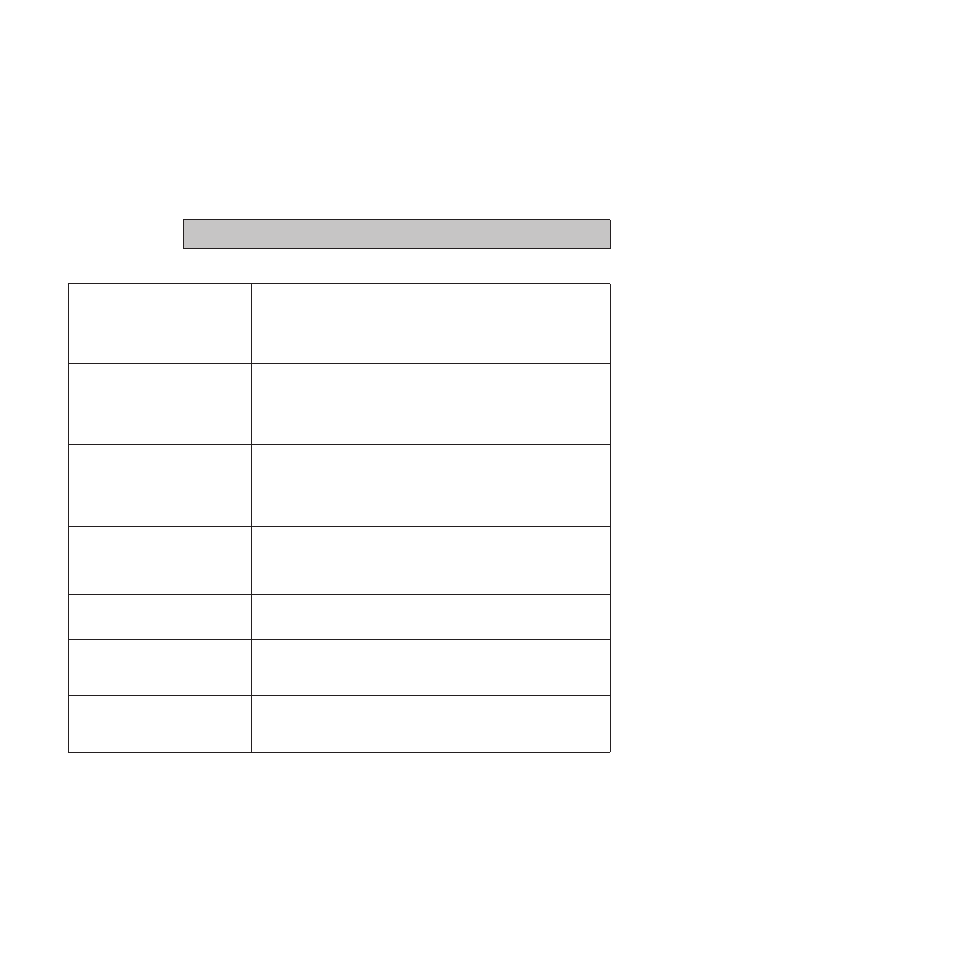
Error Messages
When an error condition occurs:
v
The printer is disabled
v
The first message on the display indicates the error, while the second message
gives more details concerning the error conditions.
Press the ON LINE key to reset the error condition. If the error condition returns after
performing the suggest solutions, call for service.
Table 2. Error Messages
A.G.A NOT OPER
ADJUST THE GAP
Indication:
The automatic gap adjustment (A.G.A) is not operating.
Solution:
Press the ON LINE key to reset the error condition. Adjust
the print head gap to a fixed distance. Select the print
head fixed gap adjustment function in the ‘Program
Menu’. See the User's Guide you find on the CD-Rom.
BUFFER OVERFLOW
CHARACTER LOST
Indication:
Buffer overflow.
Solution:
Turn the printer off and on again, or press the PROGRAM
and ON LINE key successively to clear the buffer. Check
the printer SERIAL INTERFACE settings. See the User's
Guide you find on the CD-Rom.
DATA SET OFF
Indication:
The DSR Signal is not connected to the printer and is not
ready for data transfer (if the serial interface is selected).
Solution:
Press the ON LINE key to reset the error condition. Check
the printer SERIAL INTERFACE settings. See the User's
Guide you find on the CD-Rom.
NVM CHANGE
REMOVE PAPER
Indication:
If this error is displayed during the printer power on, an
NVM error condition occurs.
Solution:
Turn the printer off and on again. If the problem is not
solved call Service.
PAPER JAM
CHECK ALL PATHS
Indication:
A paper jam occurs in a paper path.
Solution:
Check all the paper paths and press the ON LINE key.
PRINT INTEGRITY
Indication:
Printhead movement is blocked.
Solution:
Check ribbon cartridge installation and for other possible
blockages to the Printhead carriage.
RIBBON BLOCKED
CHECK RIBBON
Indication:
The ribbon of the cartridge is blocked.
Solution:
Check the ribbon. Press the ON LINE key to reset the
error condition.
24
Quick Setup Guide