Printing a default configuration sheet, Configuring the printer – Compuprint 4247-L03 Quick Start User Manual
Page 28
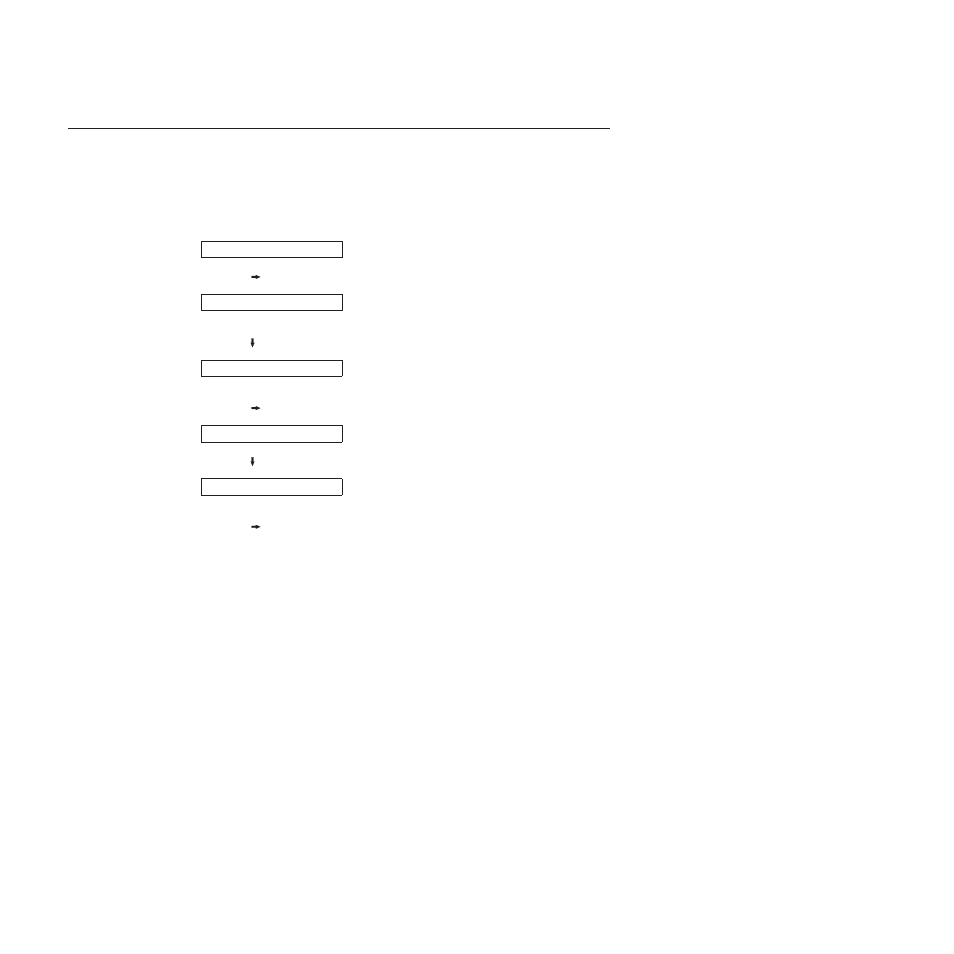
Printing a Default Configuration Sheet
We recommend that you now print your printer configuration defaults. Save this
printout for future reference. You can create a printout of the printer configuration
by following these steps:
1.
Press the ON LINE key to take the printer OFF LINE.
2.
Press the PROGRAM key. The printer displays:
PRINT OUT? NO
3.
Press the
key.
PRINT OUT? YES
The “PROGRAM SETUP PRINTOUT” prints.
4.
Press the
key until
CONFIG MENU NO
is displayed.
5.
Press the
key to display
CONFIG MENU YES
6.
Press the
key
PRINTOUT NO
is displayed.
7.
Press the
key. The “CONFIGURATION SETUP” prints.
8.
Press the PROGRAM key.
9.
Press the TEAR key and tear off the printout at the perforation.
Configuring the Printer
See the 4247-L03 Printer: User's Guide on the CD-ROM for information about how
to make and save printer configuration setting changes.
20
Quick Setup Guide