9 config: rx ( ebno, 9 config: rx ebno – Comtech EF Data CDM-625 User Manual
Page 128
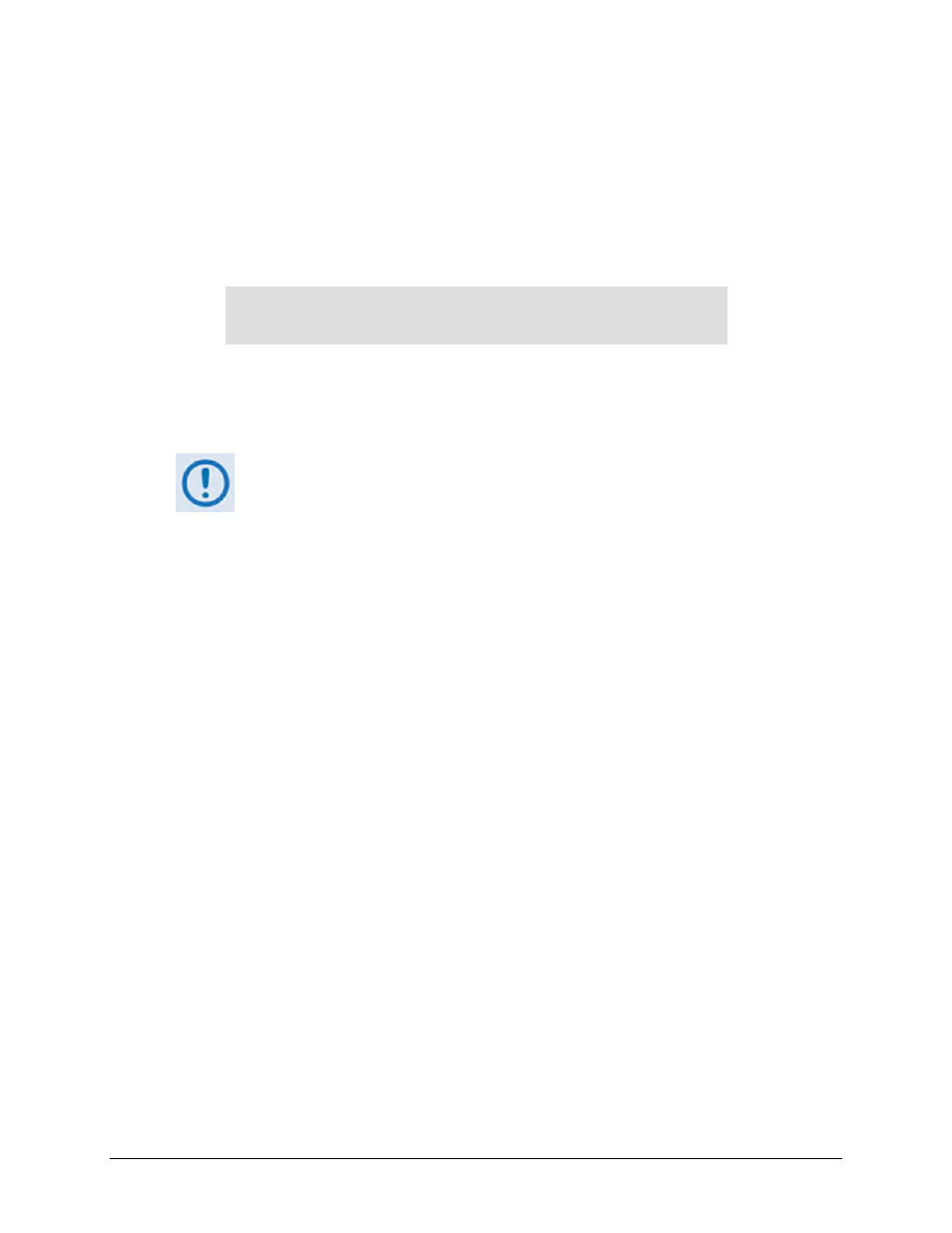
CDM-625 Advanced Satellite Modem
Revision 15
Front Panel Operation
MN-CDM625
5–28
The Eb/No estimate is performed after the adaptive equalizer block, which provides an easy way
to determine if the equalizer is providing any benefit. If the equalizer is first turned off, the
Eb/No may be viewed on the monitor screen. The equalizer is then turned on, and the Eb/No
viewed on the monitor screen to determine any improvement.
5.2.1.4.9 CONFIG: Rx EbNo
Receive EbNo Alarm Point = 02.0 dB
()
To edit the EbNo Alarm Point, use the
◄ ►
arrow keys to select a digit to edit, and then use the
▲▼
arrow keys to change that digit. The permitted range is from 00.1 to 16.0 dB. Press ENTER
when done.
If the Rx Eb/No falls below this value and the fault is NOT masked, a receive traffic
fault will be generated.