E.3.4.2 – Comtech EF Data CDM-625 User Manual
Page 570
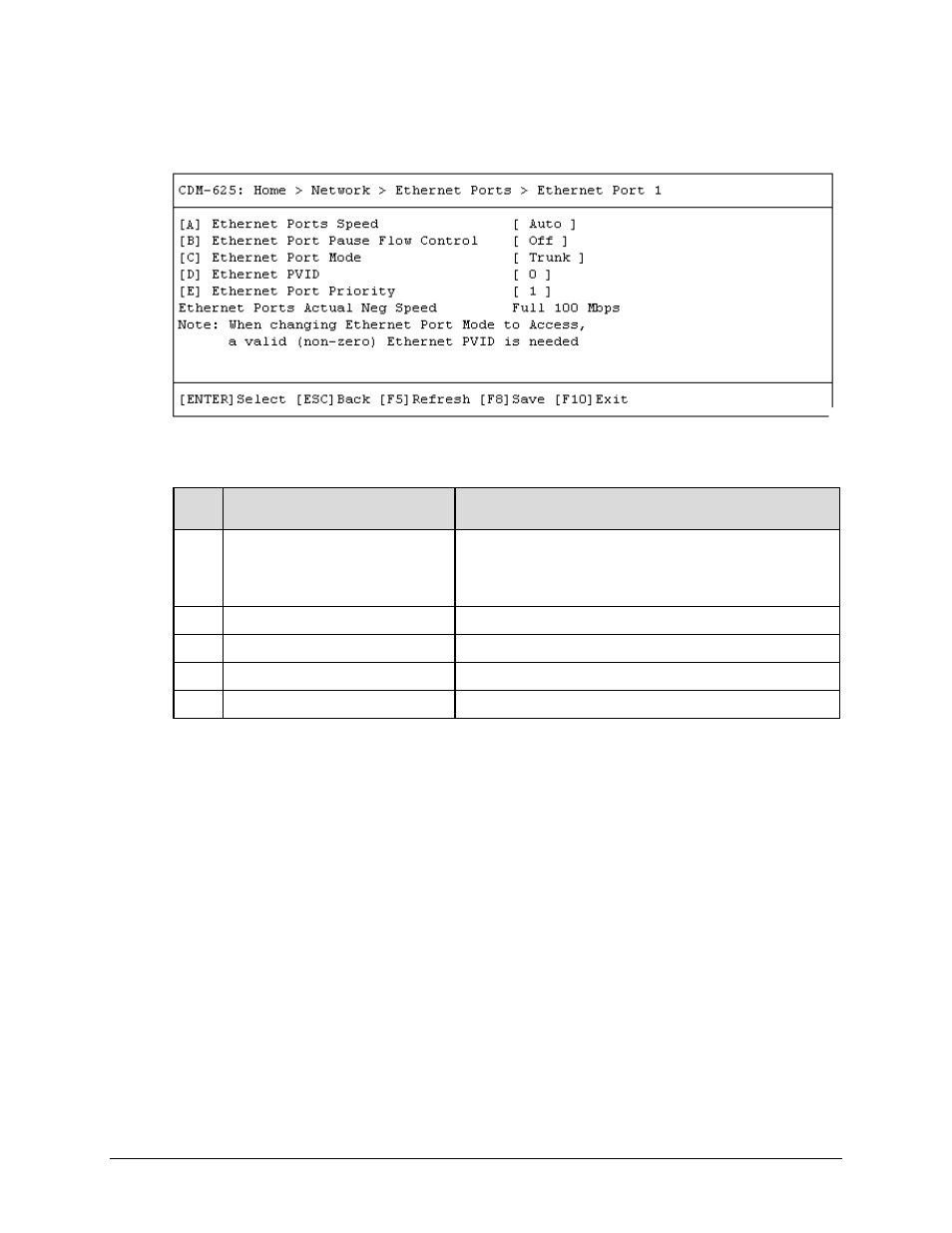
CDM-625 Advanced Satellite Modem
Revision 15
Appendix E
MN-CDM625
E–42
E.3.4.1.1 Home > Network > Ethernet Ports > Ethernet Port #
Open the nested Ethernet Port 1 through Ethernet Port 4 pages from the scrollable Home >
Network> Ethernet Ports page. Each page contains the following options:
Hot
Key Dialog Window
Option Entry
A
Ethernet Ports Speed
Use the ↑↓ arrow keys to select:
•
Auto
•
Full 100 Mbps
•
Half 100 Mbps
•
Full 10 Mbps
•
Half 10 Mbps
B
Ethernet Ports Pause Flow Control
Use the ↑↓ arrow keys to select Off or On
C
Ethernet Port Mode
Use the ↑↓ arrow keys to select Trunk or Access
D
Ethernet PVID
Enter a value from 1 to 4095
E
Ethernet Port Priority
Enter a priority value from 1 to 4
Press a hot key to open a dialog window. Otherwise, press [ESC] to return to the Ethernet Ports
page.