E.3.2.2 home > administration > snmp, E.3.2.2, E.3.2.3 – Comtech EF Data CDM-625 User Manual
Page 542
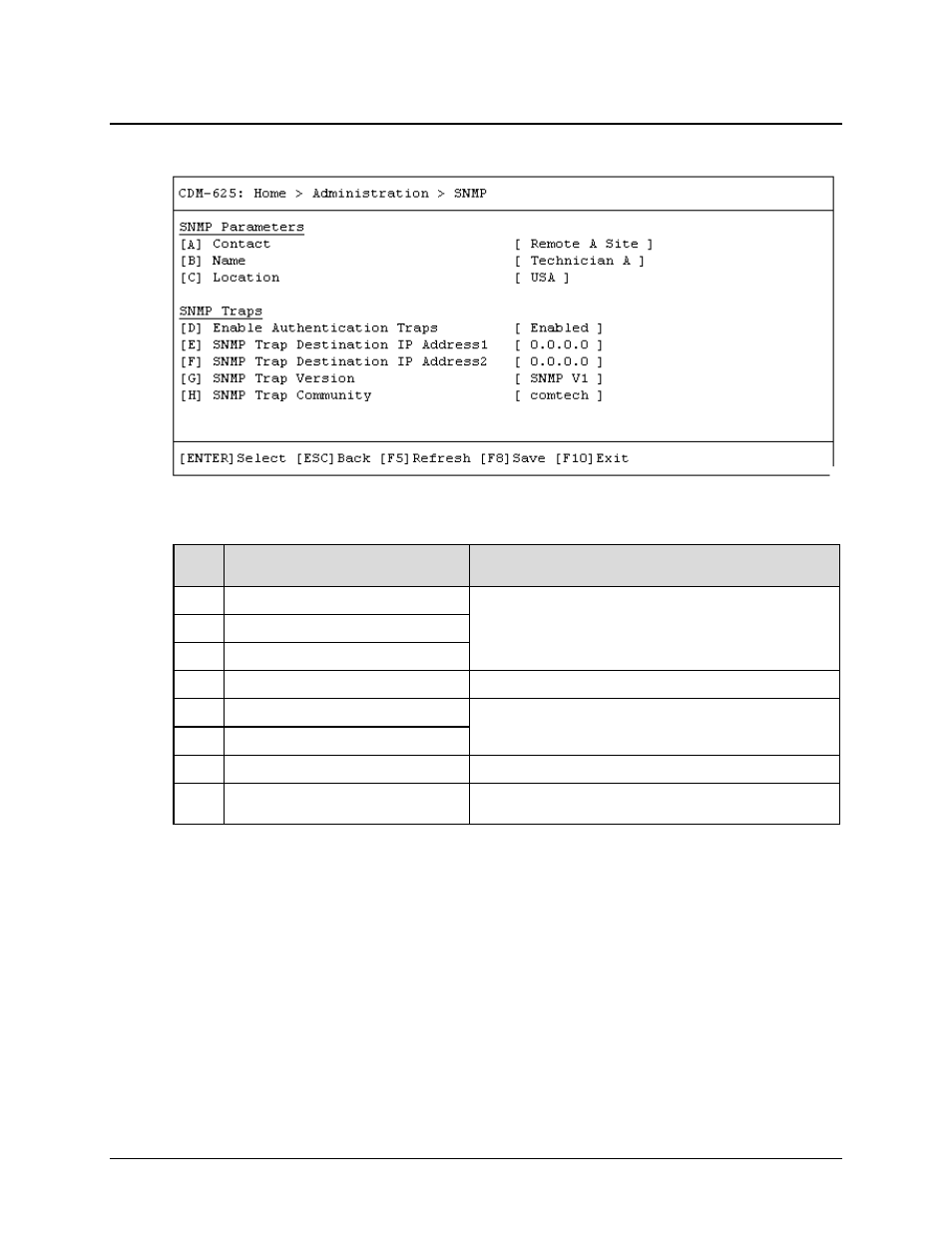
CDM-625 Advanced Satellite Modem
Revision 15
Appendix E
MN-CDM625
E–14
E.3.2.2 Home > Administration > SNMP
Open the SNMP page from the Administration submenu. This page contains the following
options:
Hot
Key Dialog Window
Option Entry
A
Contact
Typical for each entry – Enter the desired designations
B
Name
C
Location
D
Enable Authentication Traps
Use the ↑↓ arrow keys to select Enabled or Disabled
E
SNMP Trap Destination IP Address 1
Typical for either entry – Enter either IP Address in the form
XXX.XXX.XXX.XXX
F
SNMP Trap Destination IP Address 2
G
SNMP Trap Version
Use the ↑↓ arrow keys to select SNMP V1 or SNMP V2
H
SNMP Trap Community
Enter the desired Trap Community name – the default name is
comtech
Press a hot key to open a dialog window. Otherwise, press [ESC] to return to the Administration
submenu.