2 status | modem logs, 1 status | modem logs | base modem – Comtech EF Data CDM-625 User Manual
Page 253
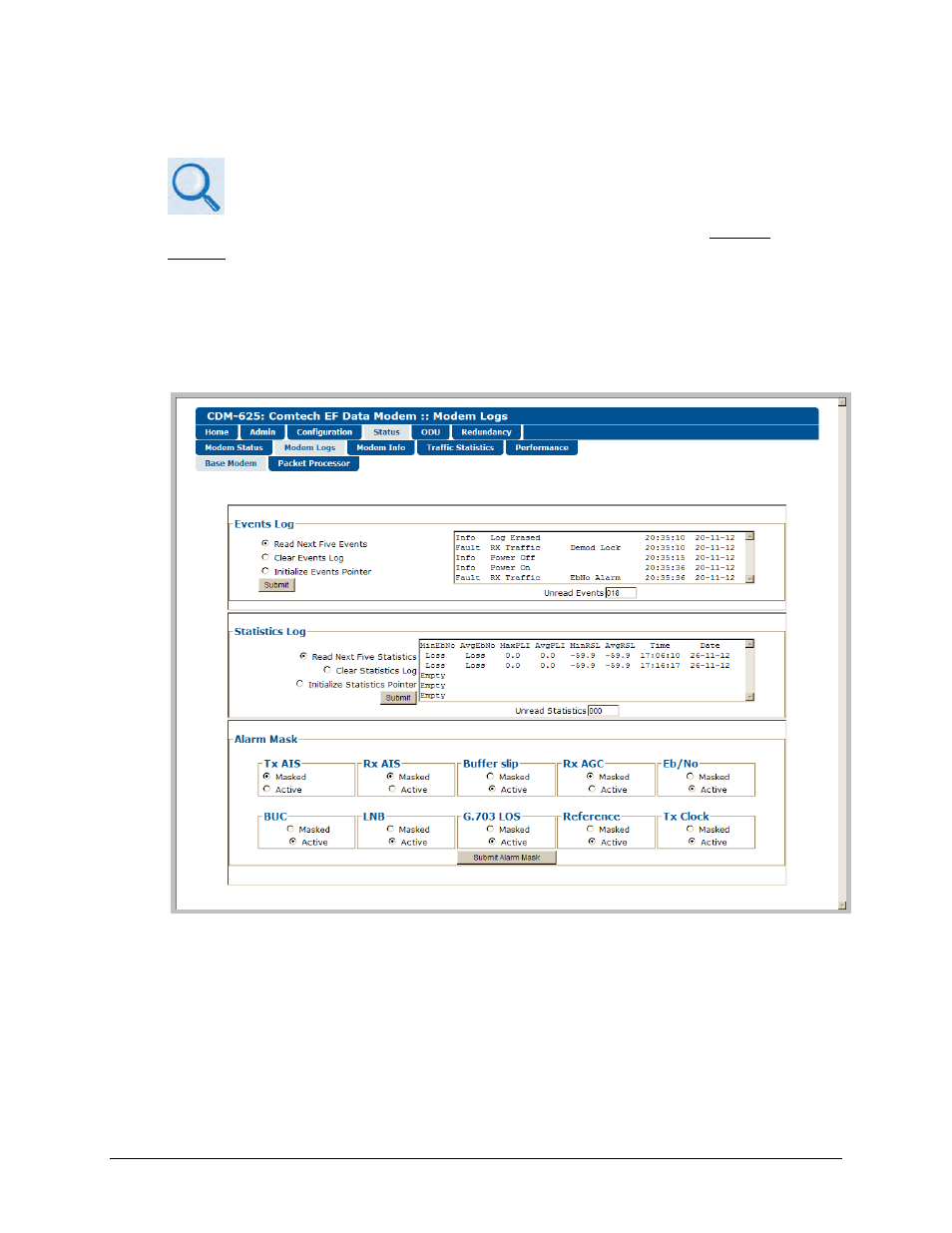
CDM-625 Advanced Satellite Modem
Revision 15
Ethernet-based Remote Product Management
MN-CDM625
6–61
6.5.4.4.2 Status | Modem Logs
Chapter 5. FRONT PANEL OPERATION
Click the Base Modem tab, or – when the optional IP Packet Processor card is installed and
enabled – the Packet Processor tab to continue.
6.5.4.4.2.1 Status | Modem Logs | Base Modem
Use this page to control how the fault, statistics, and alarm masking parameters are processed
by the unit.
Figure 6-34. Status | Modem Logs | Base Modem page
Events Log
• Read Next Five Events – Click to buffer the next group of five stored events into the
scrollable events window.
• Clear Events Log – Click to wipe clean the stored events log.
• Initialize Events Pointer – Click to reset the log’s internal pointer.