6 sspa web server (http) interface, 1 enabling the sspa web server interface – Comtech EF Data LPODnet User Manual
Page 40
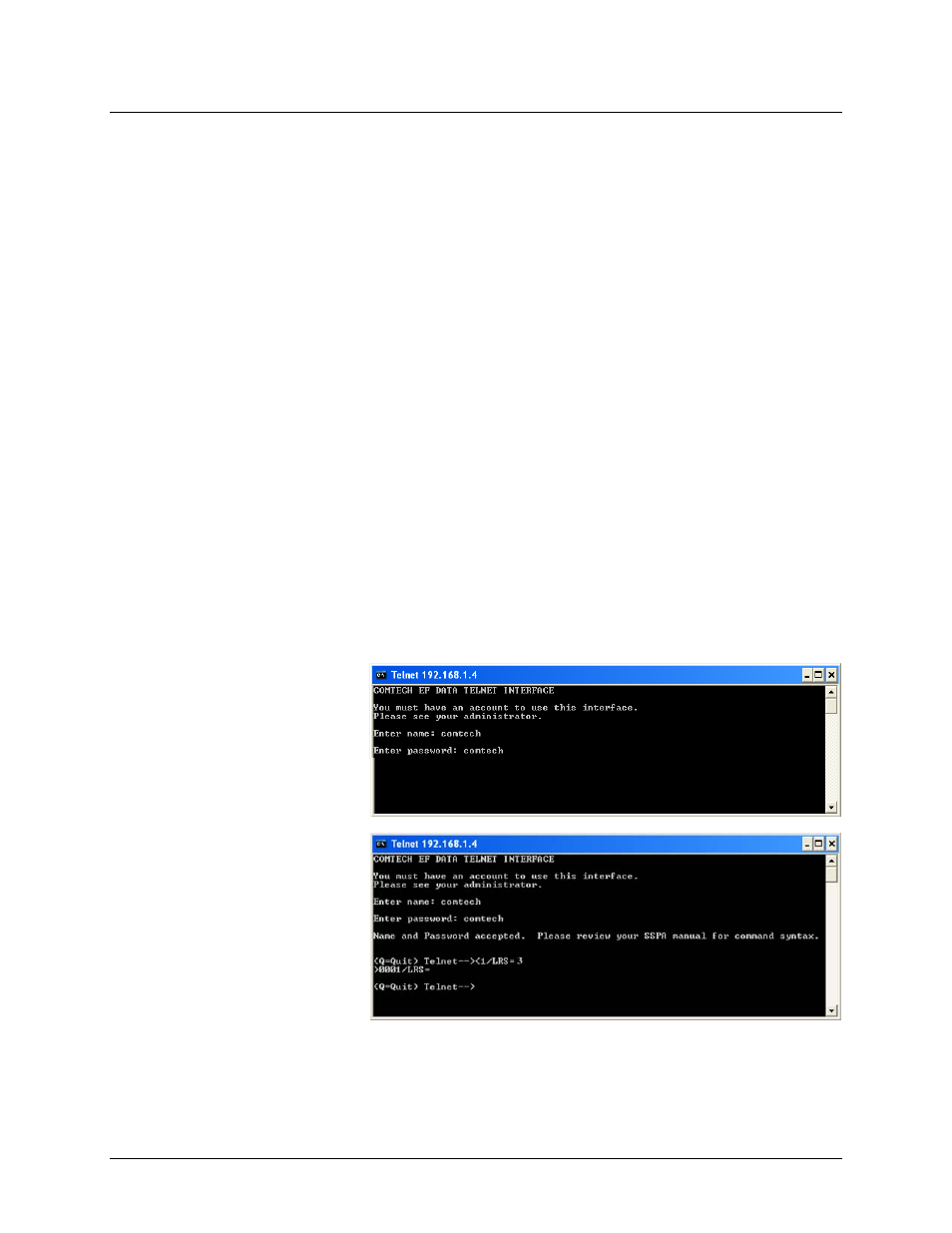
LPODnet M&C Netbook Accessory
Revision 3
Ethernet-Based M&C using the LPODnet
MN-LPODNET
3–10
3.6
SSPA Web Server (HTTP) Interface
A user-supplied web browser allows the full monitor and control (M&C) of the SSPA from its
Web Server Interface. This embedded web application is designed for, and works best with,
Microsoft’s Internet Explorer Version 6.0 or higher (the examples shown use Internet Explorer
Version 7.0).
As this manual assumes user familiarity with SSPA operations, you should also refer to the
pertinent detailed information as provided in the pertinent SSPA manual (CEFD P/N MN-LPOD or
MN-SPODPSX):
• For detailed information about the functionality of the individual Web pages depicted in
this chapter, see Sect. 4.5 Web Server (HTTP) Interface in Chapter 4. ETHERNET-BASED
REMOTE PRODUCT MANAGEMENT.
• For explicit information about the Remote Commands and Queries emulated by the
SSPA Web Server (HTTP) Interface, see Chapter 5. SERIAL-BASED REMOTE PRODUCT
MANAGEMENT.
3.6.1 Enabling the SSPA Web Server Interface
To enable the Web Server Interface in the SSPA using only a 100BaseTx remote interface:
1. Open the user-installed Telnet Client and connect to the SSPA using the default IP address of
192.168.1.4.
2. Enter the Telnet
username and
password (the default
for both is comtech):
3. Set the remote access
parameter to accept
Ethernet remote
control using the LRS
command.
LRS=3, the default
remote command,
provides Serial +
Ethernet control.
Remote command
LRS=2 provides
Ethernet control only.