2 accessing the sspa web server interface – Comtech EF Data LPODnet User Manual
Page 41
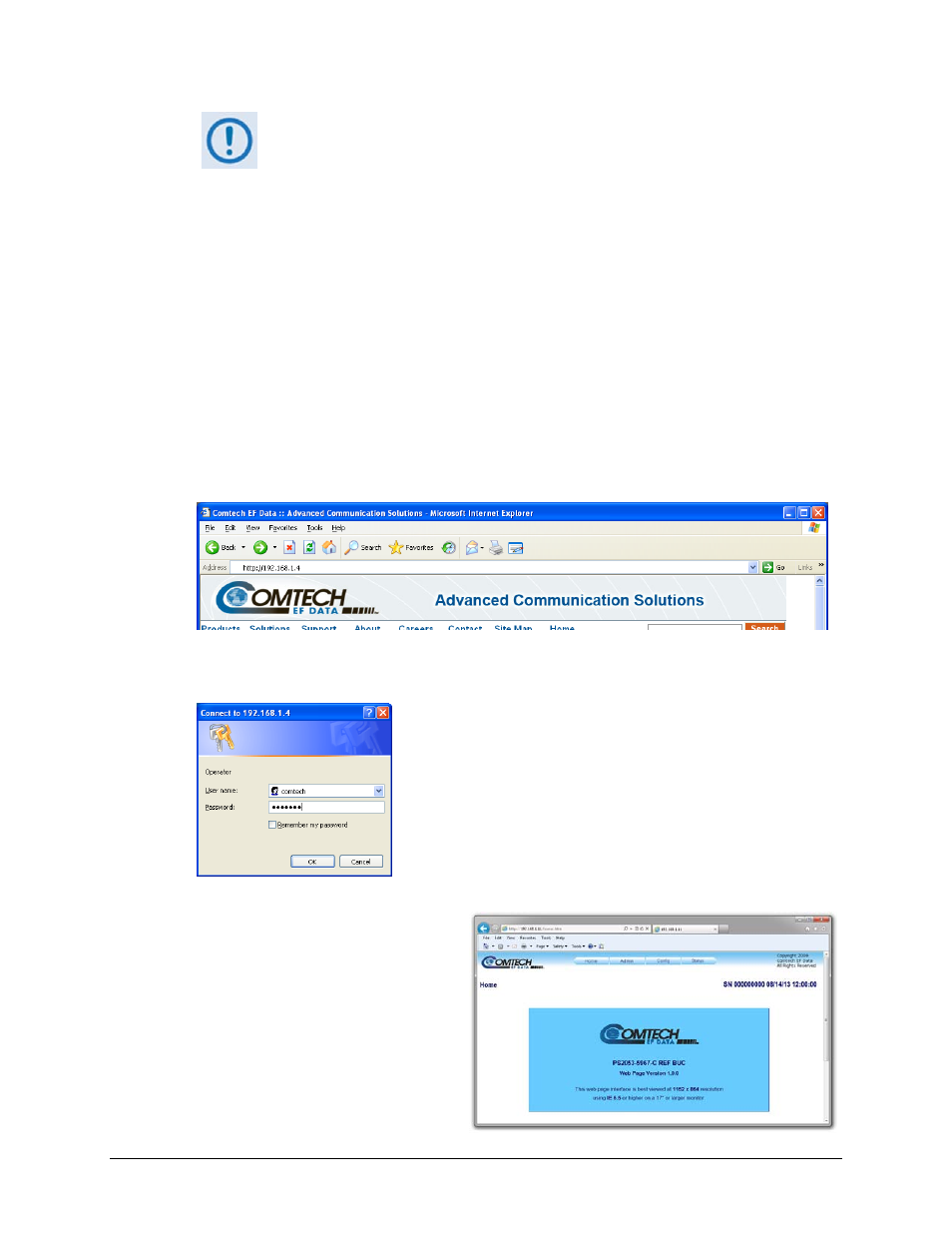
LPODnet M&C Netbook Accessory
Revision 3
Ethernet-Based M&C using the LPODnet
MN-LPODNET
3–11
1. Each unit on the network must have its own unique IP address before it is
connected to an existing network. The IP address may need to be changed
to something other than the factory default setting by using the command
IPA=xxx.xxx.xxx.xxx.yy, where: xxx.xxx.xxx.xxx is a valid IP address on the
network where the unit will be installed, and yy is the range (typically, yy =
24).
2. Changing the IPA value requires you to cycle power on the unit, and then
start a new Telnet session using the new IP address.
3. See Chapter 5. SERIAL-BASED REMOTE PRODUCT MANAGEMENT in the
pertinent SSPA manual (CEFD P/N MN-LPOD or MN-SPODPSX) for more
information on the LRS and IPA commands.
3.6.2 Accessing the SSPA Web Server Interface
1. From the LPODnet, open a Web browser and type http://192.168.1.4 (the default IP
address for the SSPA) into the Address area of the browser:
2. The Login window appears and you are prompted to type a User Name and Password:
Default User Name – comtech
Default Password – comtech
Type the User Name and Password, then click [OK].
3. Once the valid IP address and login
information has been entered, the
SSPA Web Server (HTTP) Interface
“Splash” page is displayed: