Chapter 2. installation, 1 unpacking and inspecting the cpa isspa – Comtech EF Data CPA User Manual
Page 29
Advertising
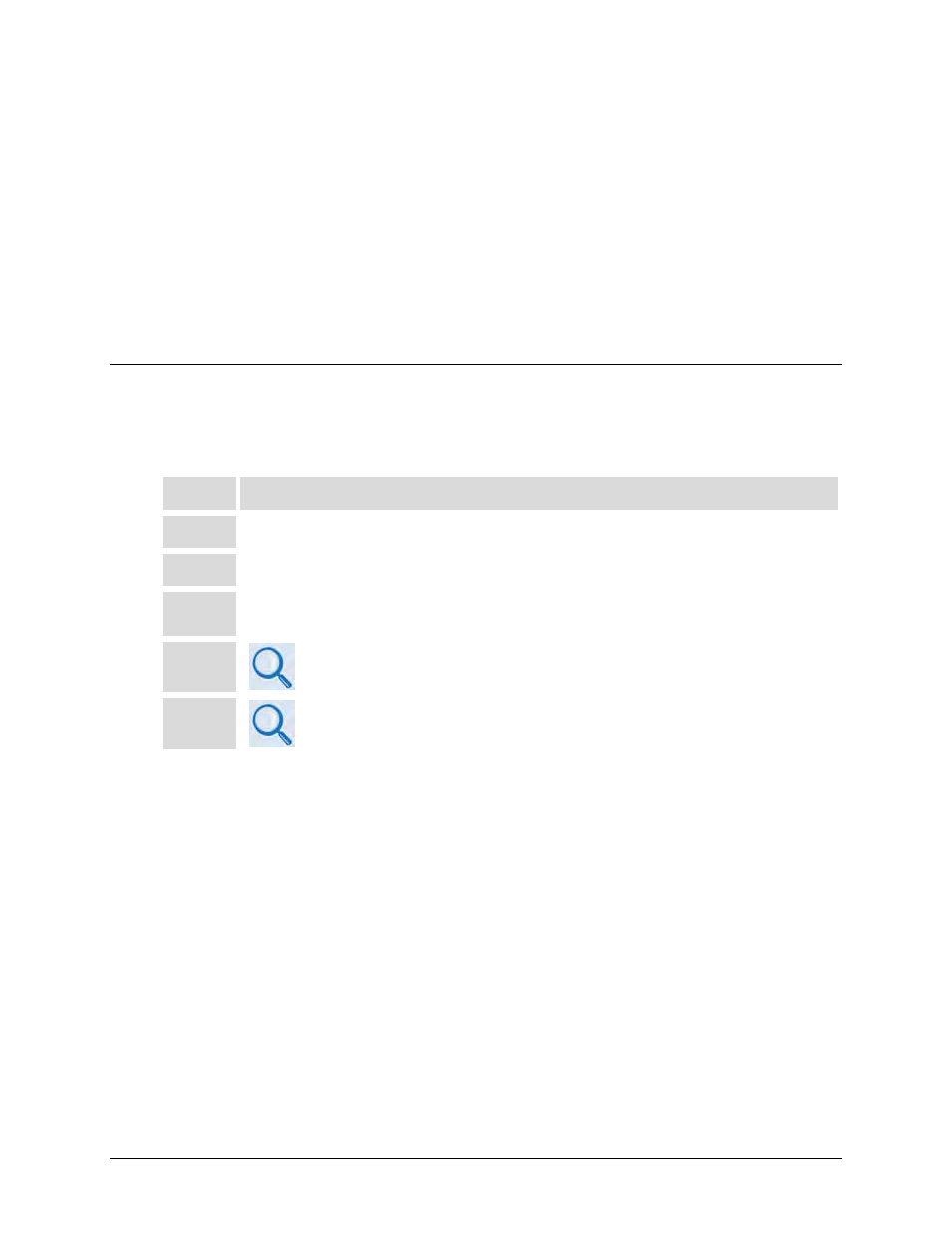
2–1
Chapter 2. INSTALLATION
2.1 Unpacking and Inspecting the CPA ISSPA
The CPA ISSPA and its Installation and Operation Manual were packaged and shipped in a reusable
cardboard carton containing protective foam spacing. Once opened, inspect the shipment:
Step
Task
1
Keep all shipping materials for storage or reshipment.
2
Check the packing list to ensure the shipment is complete.
3
Inspect the equipment for any possible damage incurred during shipment. Contact the carrier
and Comtech EF Data immediately to submit a damage report if damage is evident.
4
Review the Installation and Operation Manual carefully to become
familiar with operation.
5
Proceed to Section 2.2 Installing the CPA ISSPA Into a Rack
Enclosure.
Advertising