1 config | amplifiers – Comtech EF Data CPA User Manual
Page 91
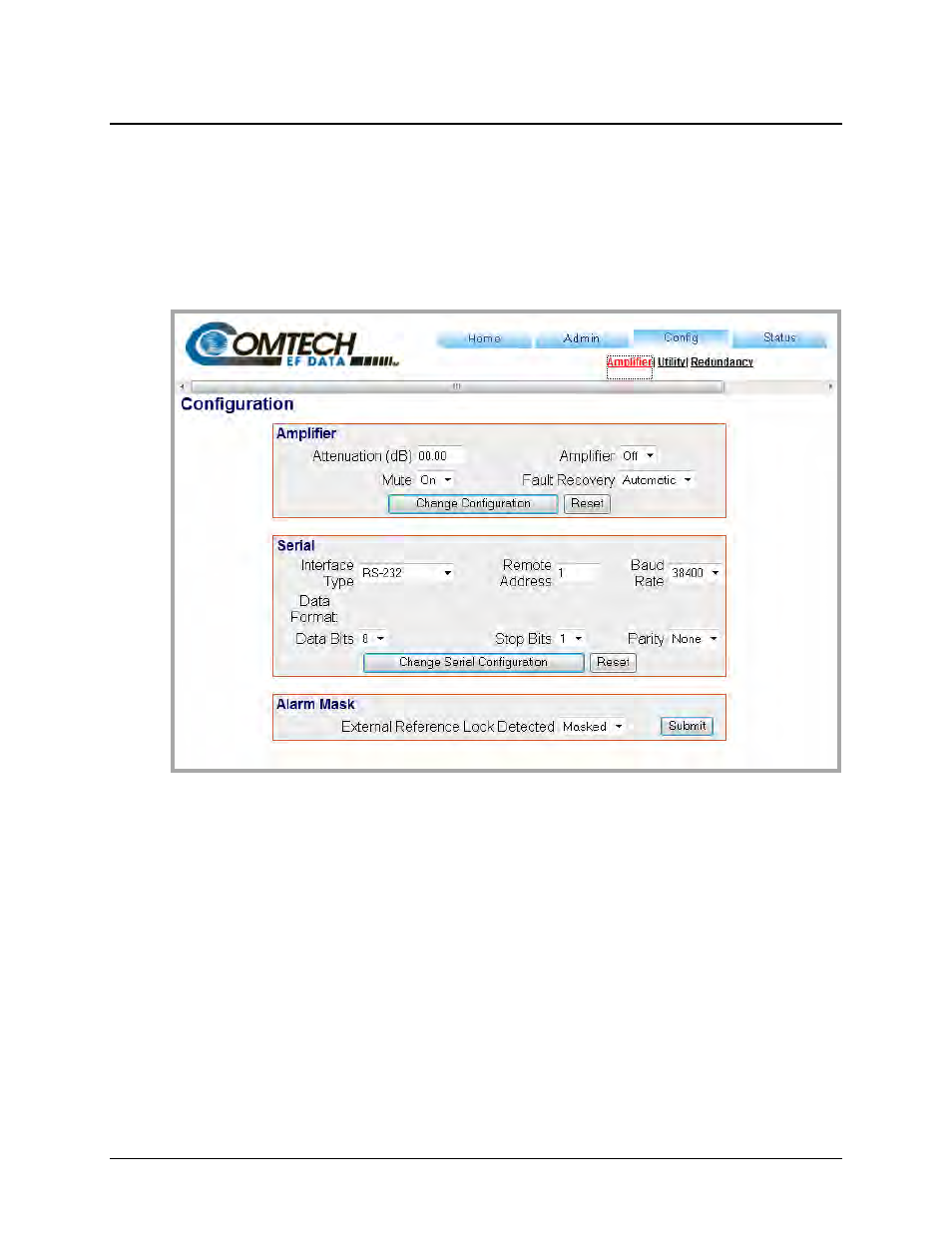
CPA C-Band Indoor Solid State Power Amplifier
Revision 1
Ethernet-based Remote Product Management
MN/CPA-IN.IOM
6–15
6.4.4.3 Config Pages
Click the Config tab, and then select the Amplifier, Utility, or Redundancy hyperlink to continue.
6.4.4.3.1
Config | Amplifiers
Use this page to configure the communications, operations, and alarms/faults handling for the
CPA ISSPA.
Figure 6-6. Config | Converter page
Amplifier
•
Attenuation – Enter an attenuation value (in dB) between 0.00 and 20.00.
•
Mute – Use the drop-down list to select Mute as On or Off.
•
Amplifier – Use the drop-down list to select Amplifier operation as On or Off.
•
Fault Recovery – Use the drop-down list to select Fault Recovery as Automatic or Manual.
Click [Change Configuration] to save any changes. Otherwise, click [Reset] to cancel any
changes and restore the previously saved parameters.