1 default route – Comtech EF Data CMR-8500 Manual User Manual
Page 56
Advertising
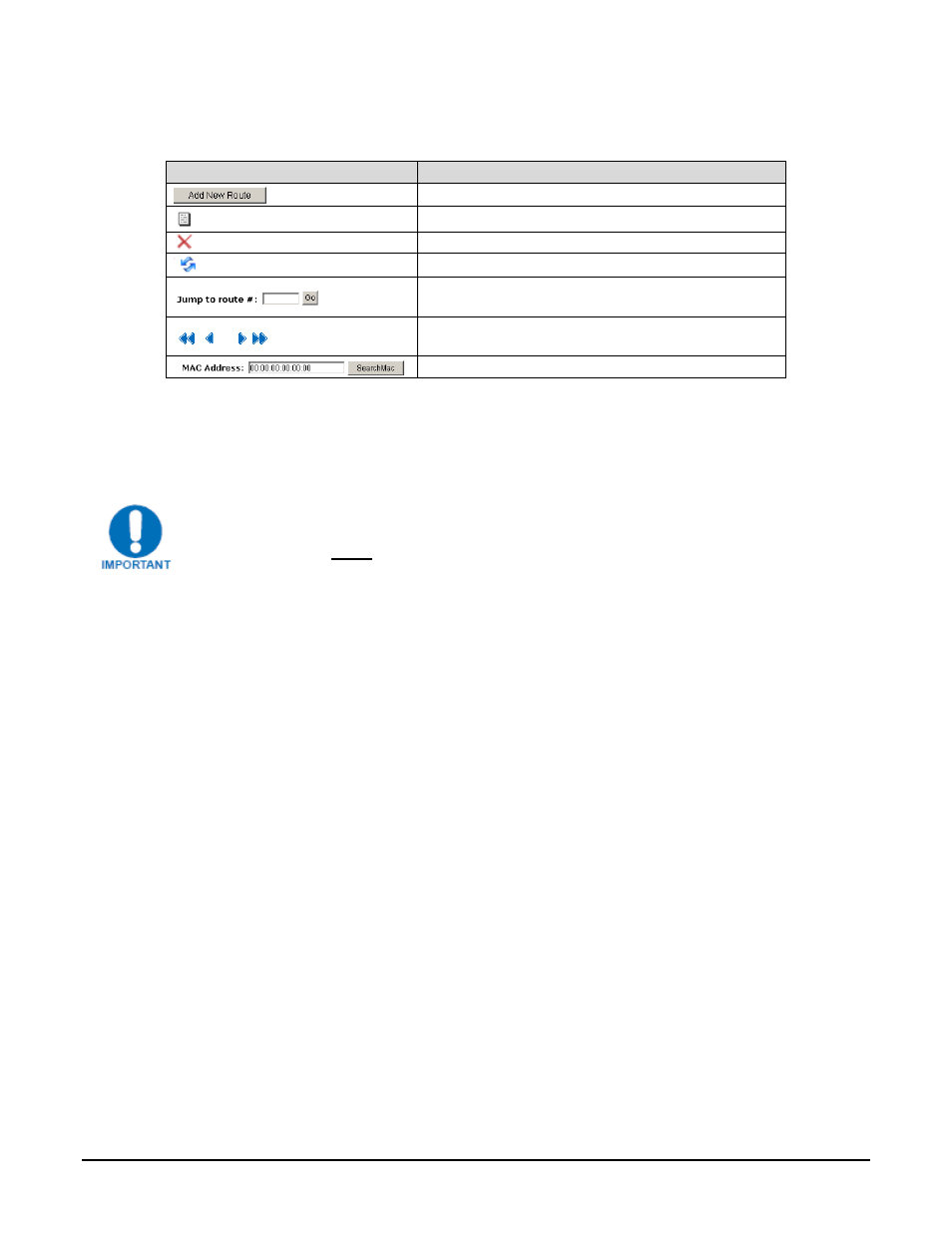
CMR-8500 DVB IP Encapsulator
Revision 2
Chapter 4. Device Management via User Interfaces
On the Route Page, a user can:
Icon or Button
Function
Add a new route
Edit an existing route
Delete a route
Enable / Disable a route
Navigate the route table using the “Jump to route
#” feature
Navigate the route table using the navigation
arrows
Search for a route by the assigned MAC address
4.2.4.5.1 Default
Route
The first route listed is the Default_Route. This route, when enabled, will route all IP traffic not already
defined in another route. The Default Route can be thought of as a catch-all route.
Note: Any IP traffic on the subnet not explicitly defined will flow out this route,
so care must be used when enabling this route!
4-24
Advertising