Cybex 751T Treadmill User Manual
Page 24
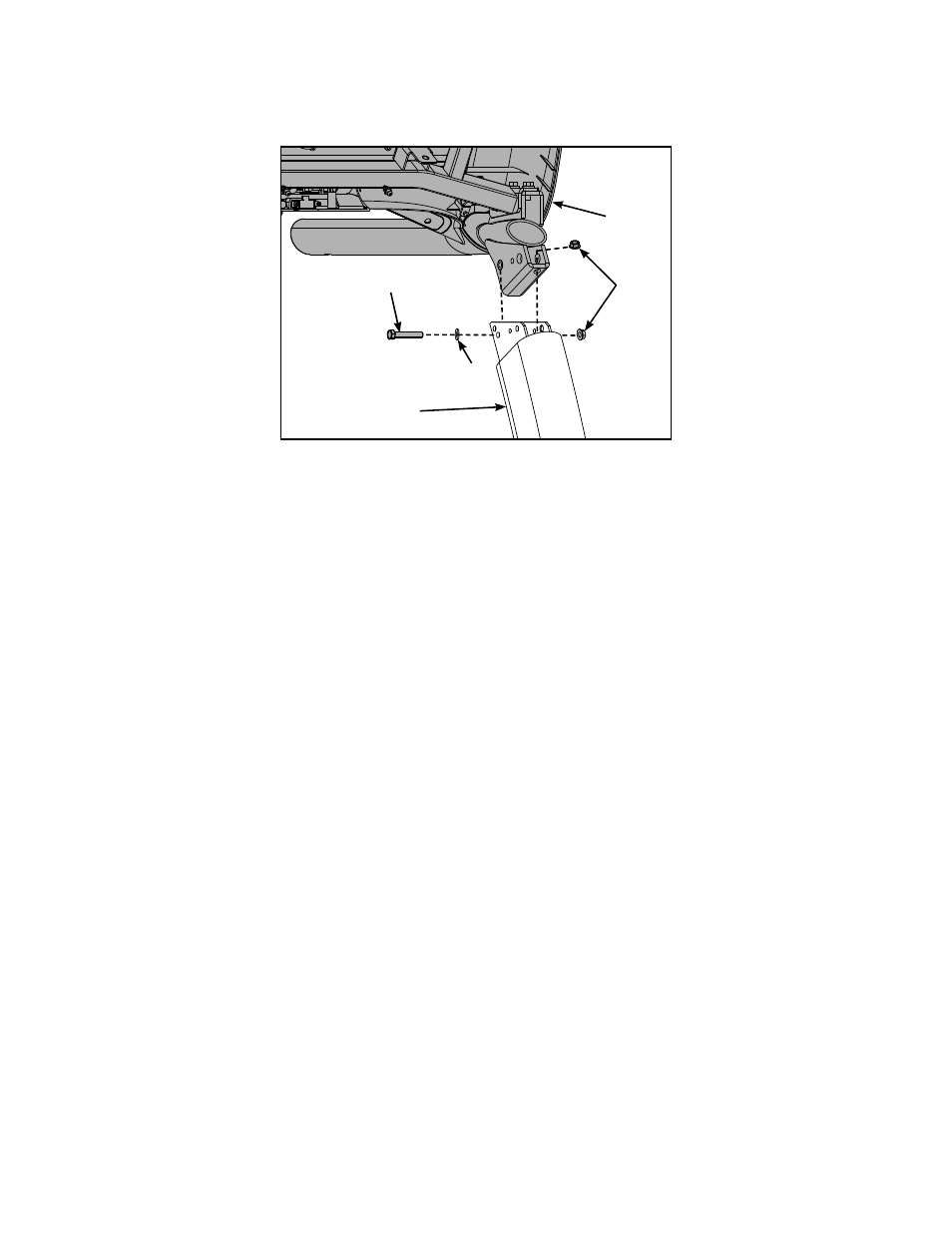
Cybex 751T Treadmill Owner’s Manual
24
Install the console assembly to the uprights.
1.
Locate the console assembly (#2), bolt 5/16-18 x 2.25” HXHD (#22), washer (#25) and two
nuts (#24). See Figure 4.
#22
#3
Figure 4
#2
#24
#25
2. Place the console assembly (#2) in position on the left upright (#3). Do not pinch or damage
display cable when installing console assembly. See Figure 4.
3.
Using a 1/2” box end wrench, partially tighten the bolt 5/16-18 x 2.25”, HXHD (#22), washer
(#25) and two nuts (#24). See Figure 4.
4. Repeat steps 7A to 7C for the right upright.
5.
Using a 1/2” box end wrench, fully tighten the two bolts, 5/16-18 x 2.25”, HXHD (#22) and four
nuts (#24) securing the console assembly to the uprights. See Figure 4.
6.
Using a 9/16” Socket wrench, fully tighten the ten bolts, 3/8-16 x .625” (#20) securing the
uprights to the base assembly (#1). See Figure 3.