Cybex 751T Treadmill User Manual
Page 27
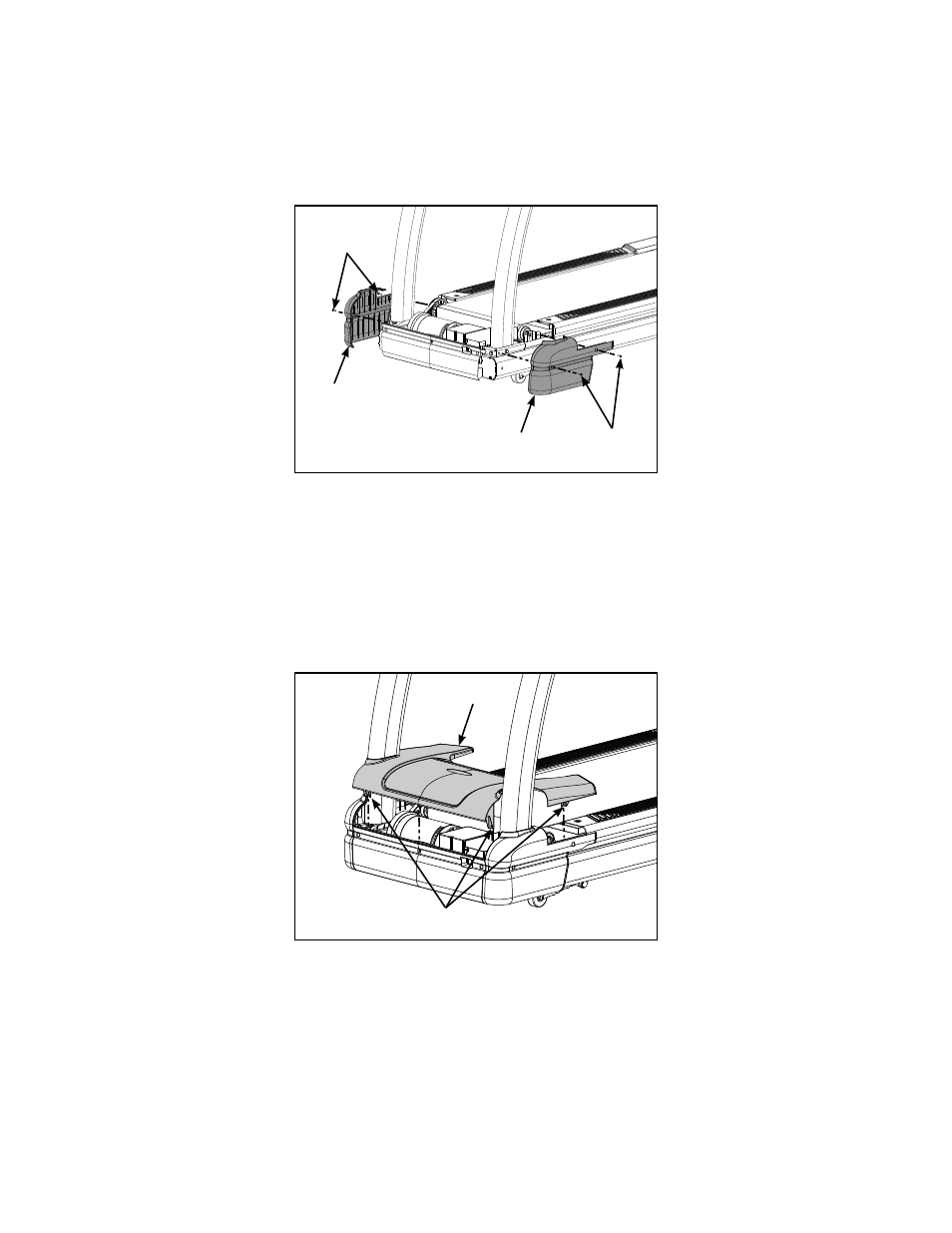
Cybex 751T Treadmill Owner’s Manual
27
3. Using a Phillips screwdriver partially tighten the front motor cover (#6) to the base (#1) with
five screws 10-32 x .75” (#19). See Figure 9.
4.
Locate the left motor cover (#7) and four screws 10-32 x .75” (#19)
5. Using a Phillips screwdriver, partially tighten the left motor cover (#7) with two screws 10-32 x
.75” (#19). See Figure 10.
Figure 10
#19
#19
#7
#8
6. Repeat steps 11C and 11D for the right side.
7. Locate the motor cover top (#5).
8. Place the motor cover top (#5) into position by aligning the four tabs over the front and side
cover screws. See Figure 11.
Figure 11
#5
Tabs
If motor cover top does not fit properly, loosen the front and side cover screws as needed.
9.
Using a Phillips screwdriver, finish tightening the five front cover screws and four side cover
screws. Be sure the screws are securing the motor cover’s tabs. See Figure 11.