Cybex 751T Treadmill User Manual
Page 37
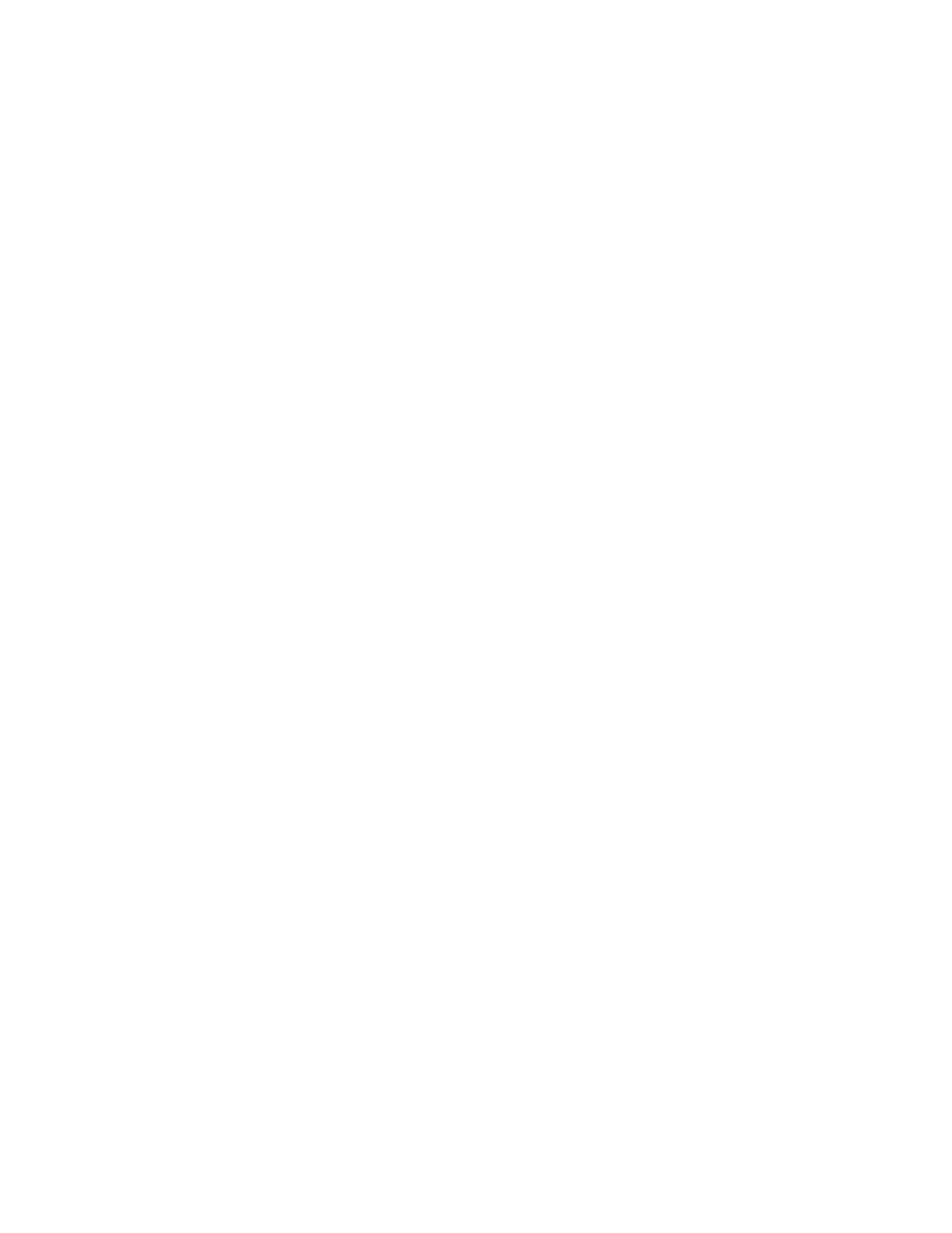
Cybex 751T Treadmill Owner’s Manual
Cybex 751T Treadmill Owner’s Manual
37
7. Hold the handrails while you step onto the running belt and begin walking.
8. Observe the control panel. The top center Bar Graph display shows a graphical representation
of the relative incline changes, and if in a program, will show the relative intensity changes
that are coming up. The Text Area will start showing the workout data such as Distance,
Calories, Heart rate (if available), METs and Pace (Minutes per Mile or Minutes per Km). The
data displays will start by automatically shifting every five seconds. To hold on one display,
press the Shift/Scan key. To continue auto-scan, hold the Shift/Scan key for 3 seconds until it
beeps.
Heart rate will be displayed in lieu of METs if a valid heart rate is available from a wireless chest strap
(not included) or by holding the contact heart rate grips.
When you adjust incline in a program, the change will affect only the current segment. The program
control will resume starting with the next segment. To increase or decrease overall intensity, adjust
the speed and/or the program level.
9. Press the Speed + – keys to change the belt speed at any time. The right display will show the
set speed.
10. Press the Incline
Λ V keys to change the incline at any time. The left display will show the
current incline only when incline keys are used, then revert to time.
11. Press the Stop key at any time to stop the workout. Press Stop once to end the workout and
begin the Workout Review. As you press Stop once, the treadmill belt will stop. Press Stop a
second time to clear the Workout Review, return to Dormant Mode and return incline to 0%.
12. If the e-stop key is removed during a workout, the drive motor power shuts off immediately,
causing the belt to stop. “EMERGENGY STOP” is displayed, followed by “REPLACE E-STOP
KEY TO CONTINUE”. Replacement of the e-stop key causes Workout Review to begin.
13. When a program is complete the treadmill begins a countdown, “BELT STOP IN 3...2...1,” and
sounds a tone for each count. The belt slows to a stop and Workout Review is displayed for
the preset time or until you press the Stop key.
14. The treadmill returns to Dormant Mode and the incline returns to 0%.