Cybex 751T Treadmill User Manual
Page 26
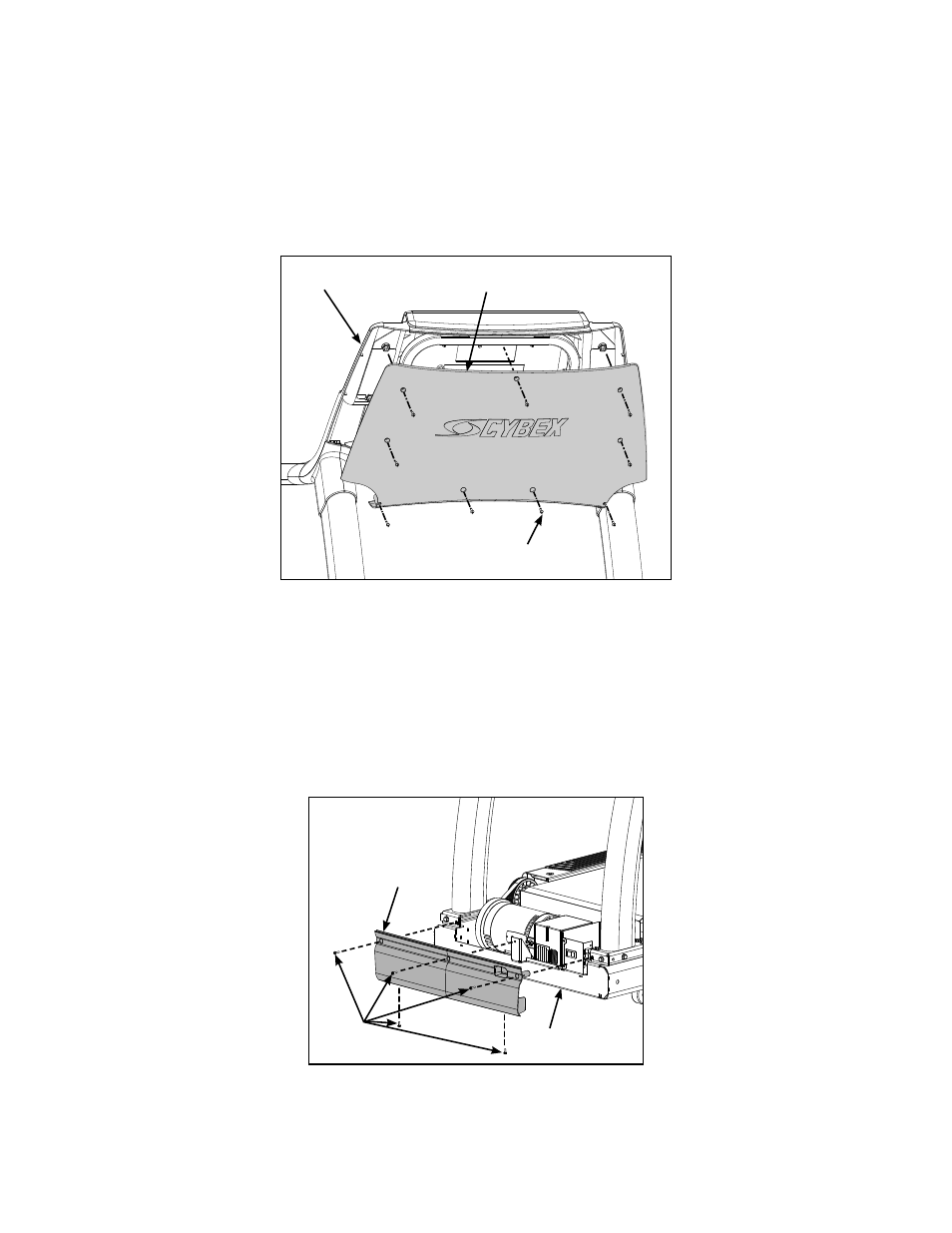
Cybex 751T Treadmill Owner’s Manual
26
2.
Place the two upright covers in place over the left upright (#3). See Figure 7.
3.
Insert the screw 8/16 x 2.5” (#23) into the inner left upright cover (#10) and secure using a
Phillips screwdriver. See Figure 7.
4.
Repeat steps 9A to 9C for the right side.
Attach the back console cover.
1.
Locate the back console cover (#13) and nine screws 8/16 x .50” (#21). See Figure 8.
Figure 8
#13
#21 (9)
#2
2. While being sure not to pinch any cables, use a Philips screwdriver to secure the nine screws
8/16 x .50” (#21) that hold the back console cover (#13) to the console assembly (#2). See
Figure 8.
Attach the motor covers (four pieces).
1.
Locate the front motor cover (#6) and five screws 10-32 x .75” (#19). See Figure 9.
Figure 9
#6
#19
#1
2.
Elevate or tip the treadmill on it’s side to install the two lower screws (#19).