Basic operation, Console overview, Overlays – Daktronics All Sport 2000 Series User Manual
Page 12: Overlay operation concepts
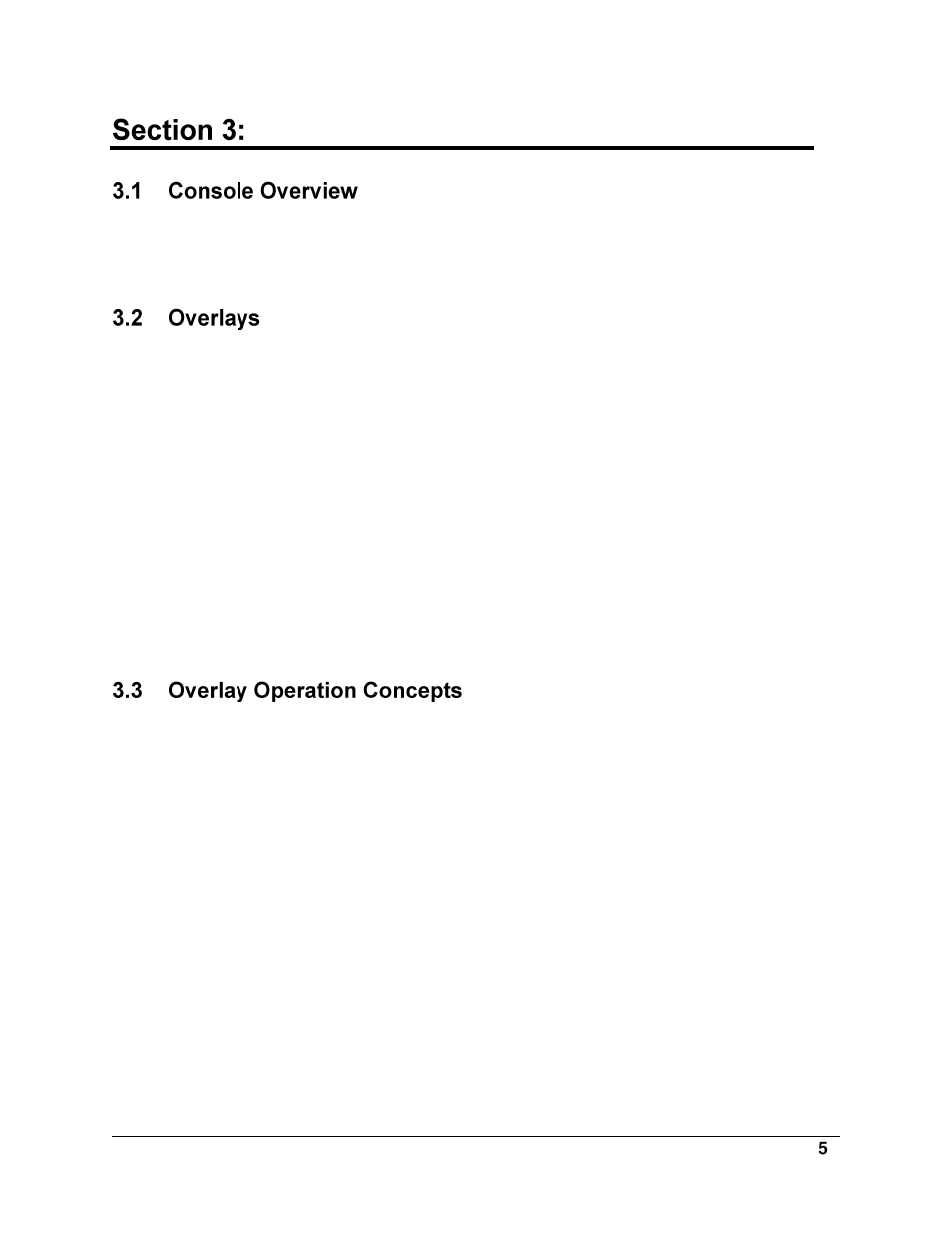
Basic Operation
Basic Operation
The console face consists of a LCD and a sport overlay. In most cases, the LCD will display
the game time, the direction the clock is counting in and whether or not the horn is set to
automatic.
Various overlays are available depending on the sport and the type of scoreboard.
To change an overlay, press down and slide the top edge of the current overlay towards its
middle. Once the overlay is slightly bowed in the middle, reach under it on the side and pull
it up and out. To insert a new overlay, insert the top or bottom edge, bow the overlay
slightly and slip in the other edge.
Each overlay has a list of code numbers and corresponding models. The models are the
scoreboard model that the console controls. For example, a BA-3718 would use code 40. This
code would be entered when prompted upon startup. Refer to Section 3.4 for more
information on starting up the console.
Note: We recommend that a permanent marker be used to mark which code number on the
overlay is to be used. This is a precaution in case the model number is uncertain or unknown
at a later date.
The overlay consists of the action keys required in the normal course of the overlay’s
designated sport. In some cases, pressing a key will immediately cause a change on the
scoreboard. Most of the time additional keys must be pressed. Keys that require additional
information are marked by a “•.” This additional information usually consists of a number
and then pressing <
ENTER
>
.
Keys with arrows () are indicators (possession, bonus, etc.) and will activate an indicator on
the scoreboard for the proper team. Note: The arrow points to either the left or right (home
or guest).
Some keys have a “+1,” “+2” or “+3” on them. By pressing one of these keys once, the value
of the corresponding field on the scoreboard (such as score or period) will increase by the
corresponding number of points. A key with a “-1” will decrease by one.
On most overlays, certain keys have been grouped together under the heading Home or
Guest. These keys are Team keys and work the same for both teams. They affect the statistics
for that one team. For example, to increment the score of the home team, press <
SCORE+1
>
under the Home caption. Keys not under one of these headings are Game keys. They are
general keys for the progress of the game (such as period or quarter).
Other keys have been blocked together to emphasize that these keys work together.