Swimming operation, Ll-1905: code 81, Ll-1929: code 83 – Daktronics All Sport 2000 Series User Manual
Page 31
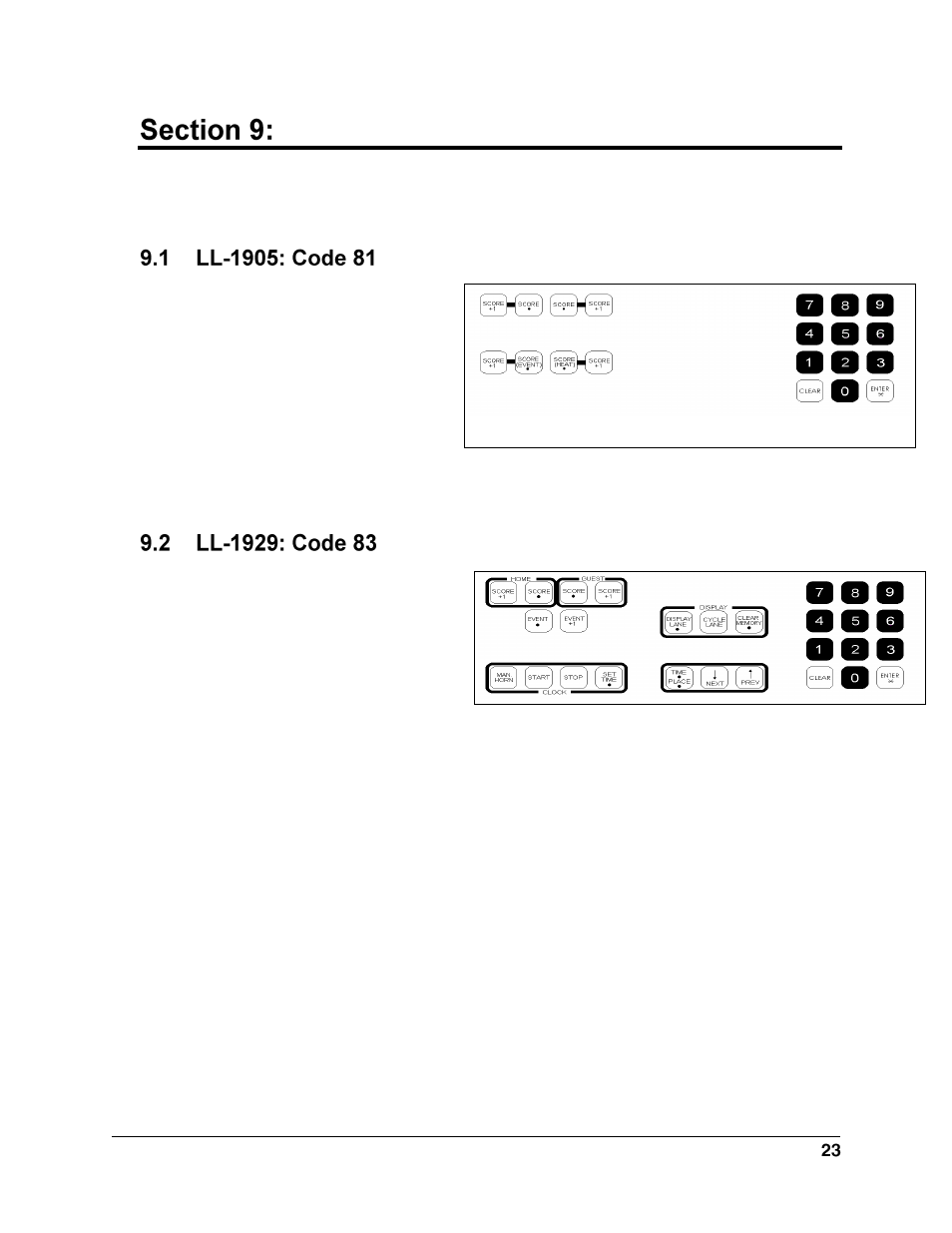
Swimming Operation
Swimming Operation
Refer to the information in Section 3 to start up the console and use the overlay It is recommended
that Section 3 be read carefully to fully understand the following operation instructions.
Team Keys
<
SCORE•
>
Edits the team score
<
SCORE+1
>
Increases the score by one
<
SCORE (EVENT)•
>
Edits the third team score or
the event number
<
SCORE (HEAT)•
>
Edits the fourth team score or
the heat number
Team Keys
<
SCORE•
>
Edits the team score
<
SCORE+1
>
Increases the score by one
Display Keys
<
DISPLAY LANE•
>
Displays score for lane
<
CYCLE LANES
>
Cycles through the individual scores, starting with lane one
<
CLEAR MEMORY•
>
Clears the last race’s scores
Game Keys
<
EVENT•
>
Edits the event number
<
EVENT+1
>
Increases the event number by one
<
TIME• PLACE•
>
Edits time and place for each lane. The console starts with lane one; to skip or go back
to a lane, press
<NEXT>
or
<PREV>.
Enter place number for the appropriate lane and
press <
ENTER
>, then enter the time for the lane and press
<ENTER>.
<
NEXT
>
Scroll forward through the time and place rankings
<
PREV.
>
Scroll backward through the time and place rankings