Examples, Startup, Time of day operation – Daktronics All Sport 2000 Series User Manual
Page 13: Clock
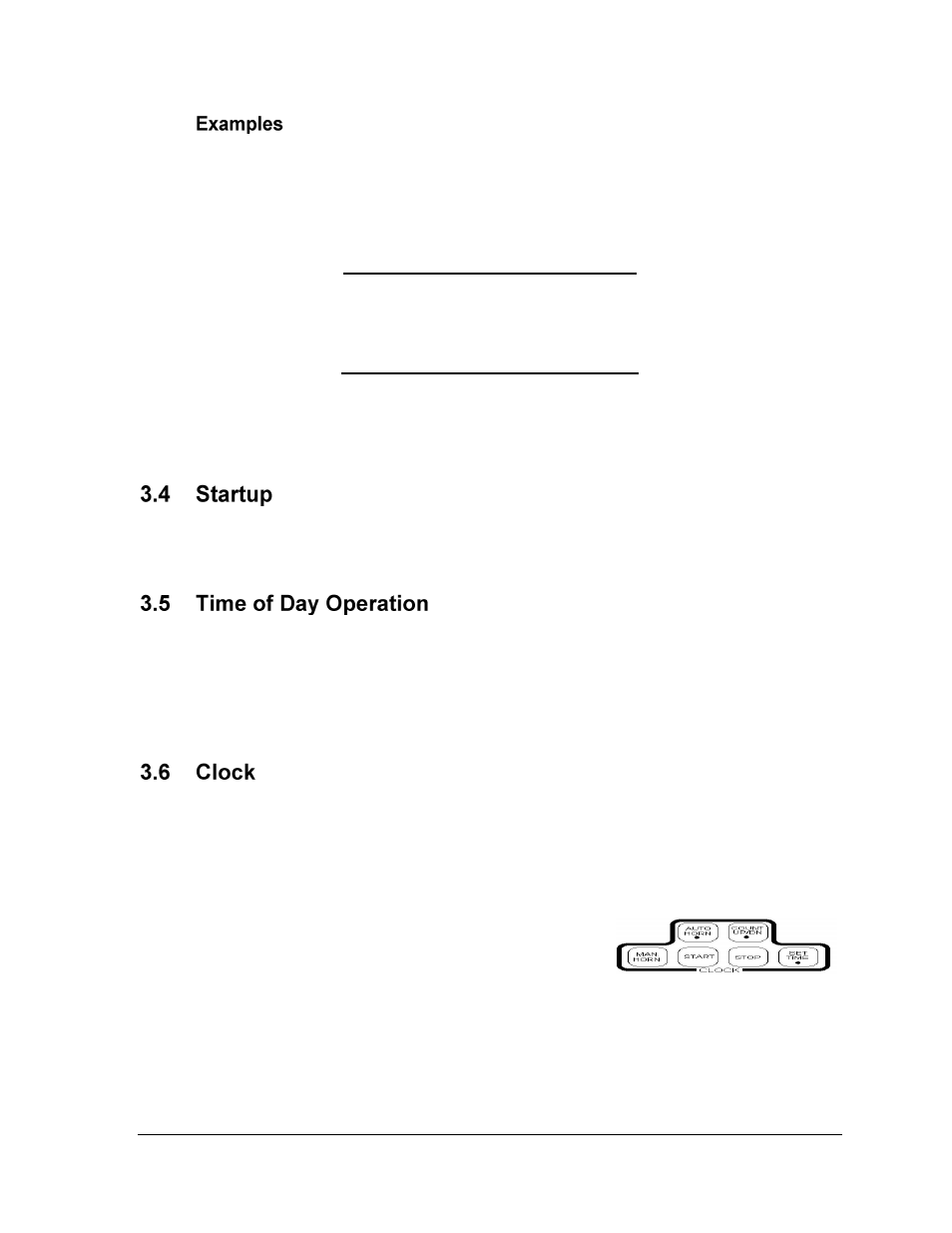
6
Basic Operation
The following are examples of two of the most common operations in a sport. If an overlay
has a key that functions in a manner differing from the usual, an example will be included in
the corresponding section.
Example 1: Change the home score from 3 to 4.
Key
LCD
SCORE +1 (Home)
H. Score ··4
Example 2: Change the guest score from 21 to 12.
Key
LCD
SCORE • (Guest)
G. Score ·21
1
G. Score ··1
2
G. Score ·12
ENTER
G. Score ·12
When the console is turned on, it will go through a self test, after which the LCD will prompt
“Enter Code.” Enter the correct code and press <
ENTER
>
.
Note: This operation is only available on scoreboards equipped with a game clock. No
special overlay is required for this operation. Use any overlay with a numeric keypad.
To have the game clock on the scoreboard display the time of day, enter code 99. Press
<
CLEAR
> and enter the correct time of day.
Most overlays have a grouped section labeled “CLOCK”. This section will review the keys
found in this block.
<
AUTO HORN
>: Turns on or off the automatic horn. If the horn is on, an “h” will appear on
the LCD.
<
MAN HORN
>: Sounds the horn if set to manual. The
horn will sound as long as this key is pressed.
<
COUNT UP/DN
>: Sets the clock to count up or down.
Press <
ENTER
> to toggle between the directions. “UP” will be displayed if the clock is
counting up and “DN” if the clock is counting down.
<
START
>: Starts the main clock
<
STOP
>: Stops the main clock
<
SET TIME
>: Sets the time on the main clock