Team name operation using a venus 100 board, Exiting the team name mode – Daktronics All Sport 2000 Series User Manual
Page 43
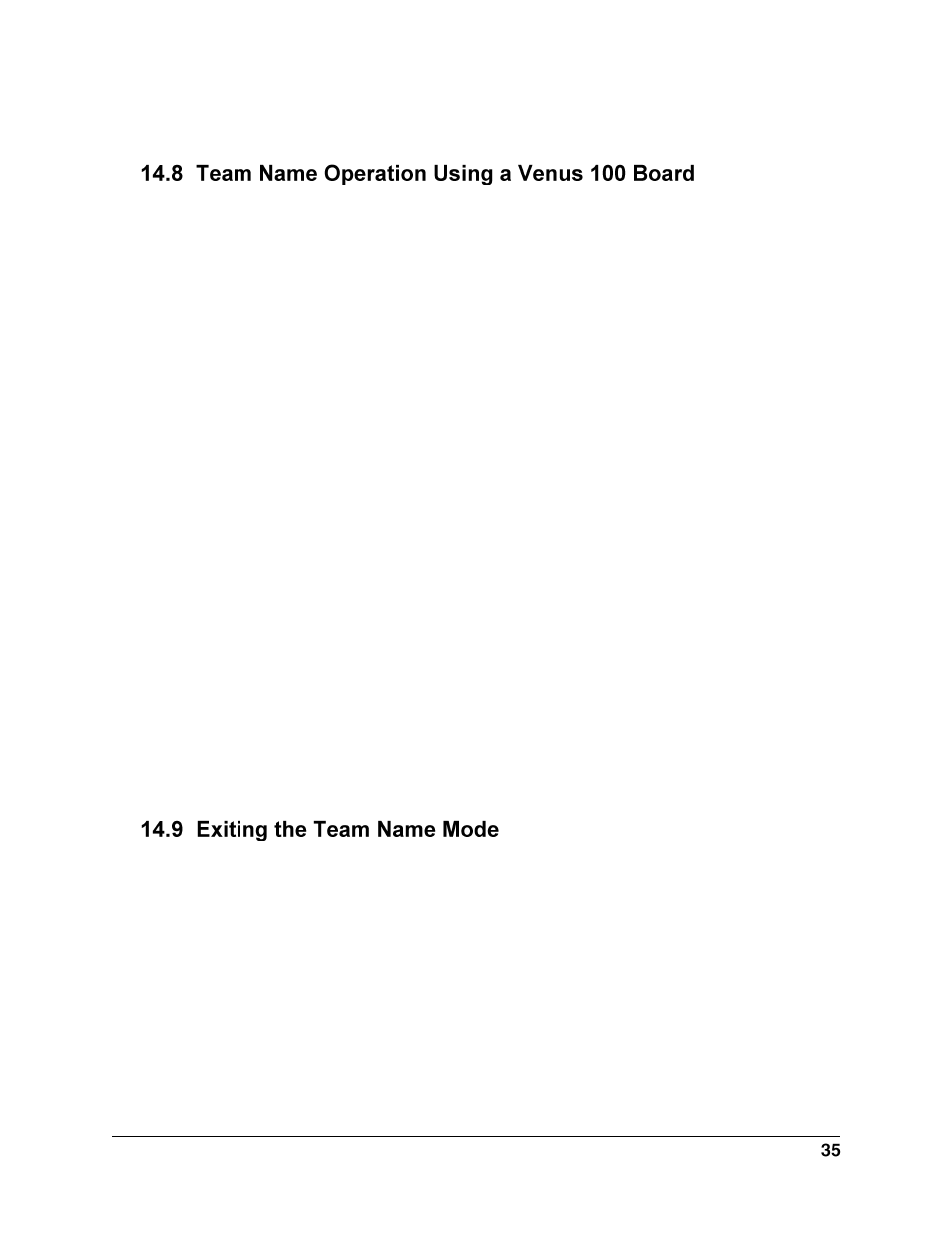
Team Name Operation
Note: Post, Esc and Message # are not used.
These operation instructions are for displays with team name message centers using a Venus
100 board. Section 14.7 covers team name message centers with current loop boards.
Each team name is entered as a separate message. Type in the first team name and press
<
ENTER
>. The first team name is entered as message number one. Type the second team name
and press <
ENTER
>
.
The second team name is entered as message number two. The characters
for each name will appear on the left display as they are entered.
To post the name, press
<
POST
>, which side (<
LEFT
> or <
RIGHT
>), the number of the message
and then
<ENTER>.
To get out of the post mode and return to the edit mode, press <
ESC
>
(which will also return the operator to message number one). Up to 99 messages can be saved.
Any of these messages can be displayed by pressing <
POST
>,<
LEFT
> or <
RIGHT
>
,
the message
number and <
ENTER
>
.
To scroll through the messages, from the edit mode press <
ENTER
> to
view the next message or <
BACKSPACE
> to review the previous message. To verify the
message number of the message being viewed on the LCD, press <
MESSAGE#
> and the message
number will be displayed on the left side of the scoreboard.
Note: If there are five messages in the console and a new message is entered while viewing
message four on the LCD, the original message four will be overwritten. Remember: The
message number will always go back to one every time the edit mode is entered.
Example: Enter SDSU in double stroke on the left side of the display and USD in single stroke
on the right side.
1. Press <
DOUBLE
> and type in “SDSU”
2. Press <
ENTER
>
3. Press <
SINGLE
> and type in “USD”
4. Press <
ENTER
>
5. Press
<
POST
>, <
LEFT
>, <
1
>,
<
ENTER
>
6. Press <
POST
>, <
RIGHT
>, <
2
>
,
<
ENTER
>
Press <
EXIT
>
to leave the team name mode and change to the sport mode for timing and
scoring the game. After <
EXIT
>
is pressed, the console’s LCD will read “ENTER CODE.”
Enter the desired code.
Don’t forget to replace the team name overlay with the appropriate sport overlay.