Ll-2089 code 44 – Daktronics All Sport 2000 Series User Manual
Page 19
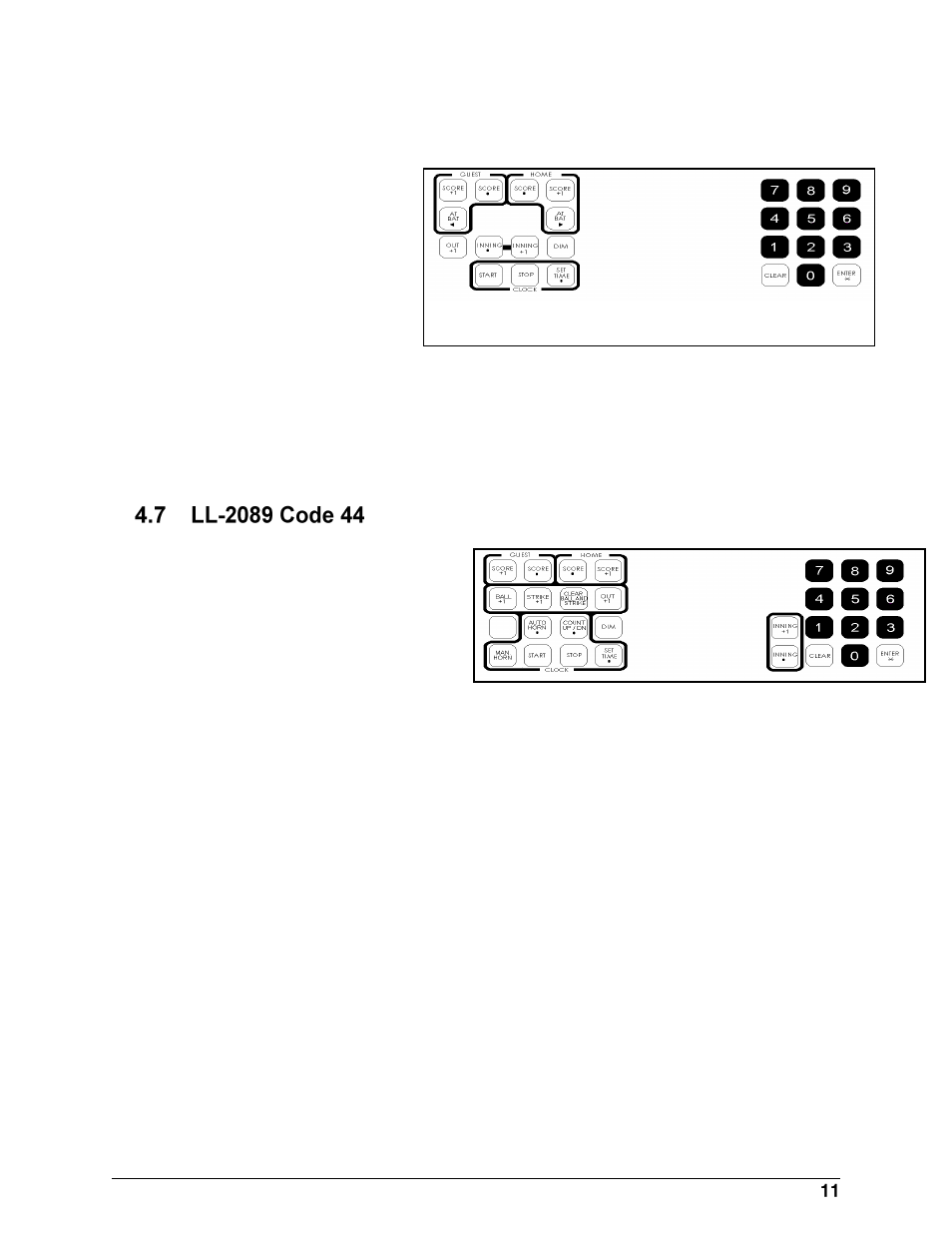
Baseball/Softball Operation
Team Keys
<
AT BAT
>
Indicates team currently at bat
<
SCORE•
>
Edits the total score
<
SCORE+1
>
Increases the score by one
Game Keys
<
INNING•
>
Edits the number of the
inning
<
INNING+1
>
Increases the inning
number by one
<
DIM
>
Dims scoreboard for night viewing. Press this key a second time to return to full
brightness.
<
OUT+1
>
Increases the number of outs by one
Team Keys
<
SCORE•
>
Edits the total number of runs
<
SCORE+1
>
Increases the total number of runs
by one
Game Keys
<
INNING•
>
Edits the number of the inning
<
INNING+1
>
Increases the inning number by one
<
DIM
>
Dims the scoreboard for night viewing. Pressing this key a second time will return the
scoreboard digits to full brightness.
<
OUT+1
>
Increases the number of outs by one
<
CLEAR BALL AND STRIKE
>
Sets the Ball and Strike (on the scoreboard) to zero or blanks the indicator
<
BALL+1
>
Increases the number of balls by one
<
STRIKE+1
>
Increases the number of strikes by one