Team name operation, Ll-2094: code 98, Selecting sign size – Daktronics All Sport 2000 Series User Manual
Page 41: Selection character width
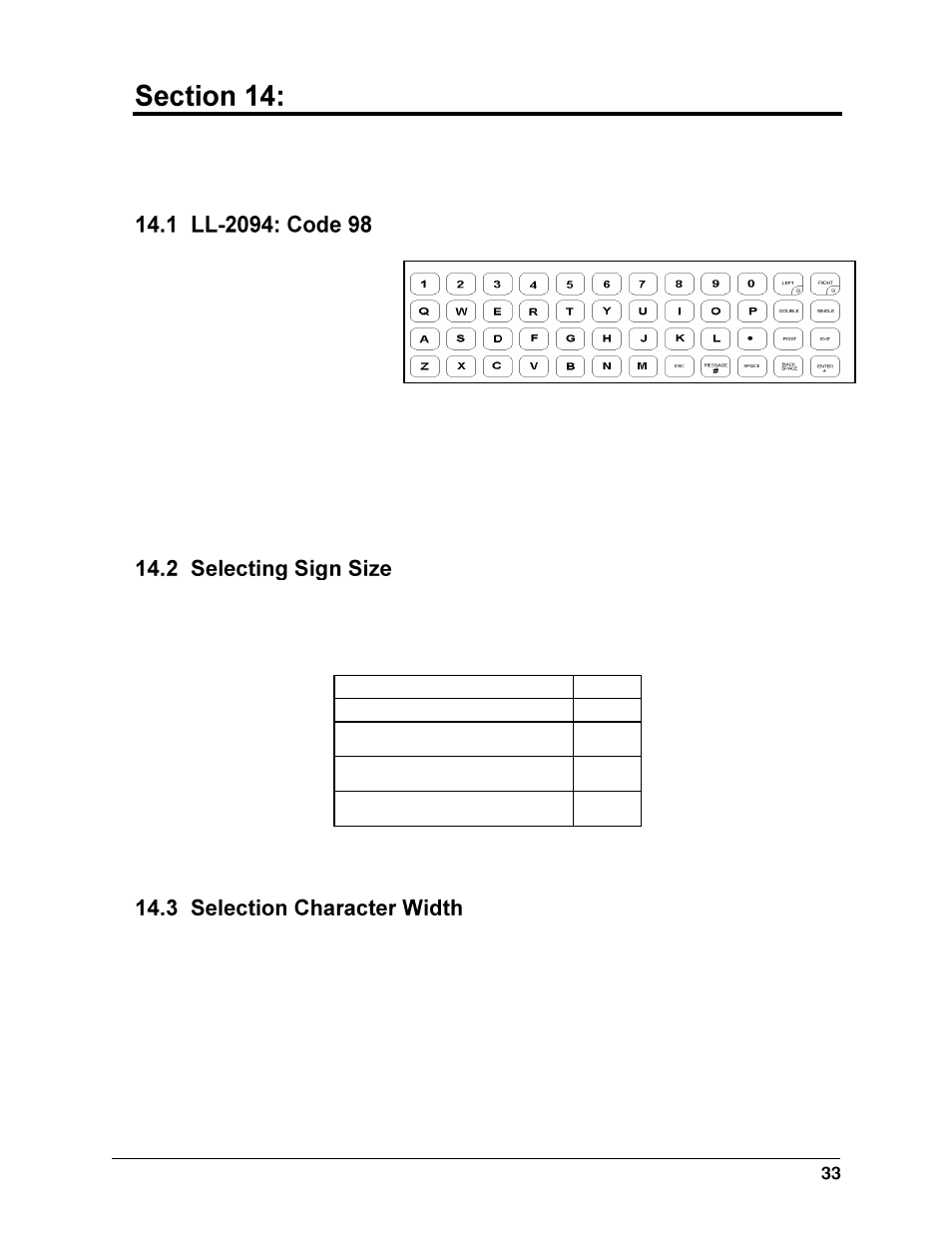
Team Name Operation
Team Name Operation
Refer to the information in Section 3 to start up the console and use the overlay It is recommended
that Section 3 be read carefully to fully understand the following operation instructions.
This team name insert allows
the console to be used like a
keyboard to type in team
names that will show up on
the team name message
centers of the scoreboard. It
can also be used to store and
display various messages. Be
sure that the team names are not too long for the display. Small 32-column displays are adequate
only for a few initials or a short name. Large 48-column displays can hold longer names. The
particular combination of letters affects how many characters will fit. For example, the letter “I”
is only three columns wide while an “M” or “W” is much wider. Note: When operating in the
team name mode, commands and prompts will not appear on the LCD. All functions appear on
the team name message centers of the scoreboard only.
When powered up, the team name message center defaults to a sign size of 48 columns (3 Lamp
banks). If this is the correct size, the team names can automatically be entered.
If the sign size needs to be changed, enter one of the following combinations.
Sign Size
Keys
16 columns (1 lampbank)
ESC, 1
32 columns (2 Lamp banks)
ESC, 2
48 columns (3 Lamp banks)
ESC, 3
64 columns (4 Lamp banks)
ESC, 4
Note: The display will blank when the sign size is changed.
The characters in the display may be single stroke or double stroke. Double stroke characters
are wider then single stroke characters since the vertical strokes are two dots wide. Use double
stroke characters when entering school initials. Use single stroke characters for longer school or
team names. Press
<
DOUBLE
> before entering each name to create double stroke characters.
Press <
SINGLE
> to return to single stroke. If neither key is pressed, the characters will be single
stroke.