Entering hit to locations & sequences, 2 main application screen, Main application screen – Daktronics Scorebook User Manual
Page 10
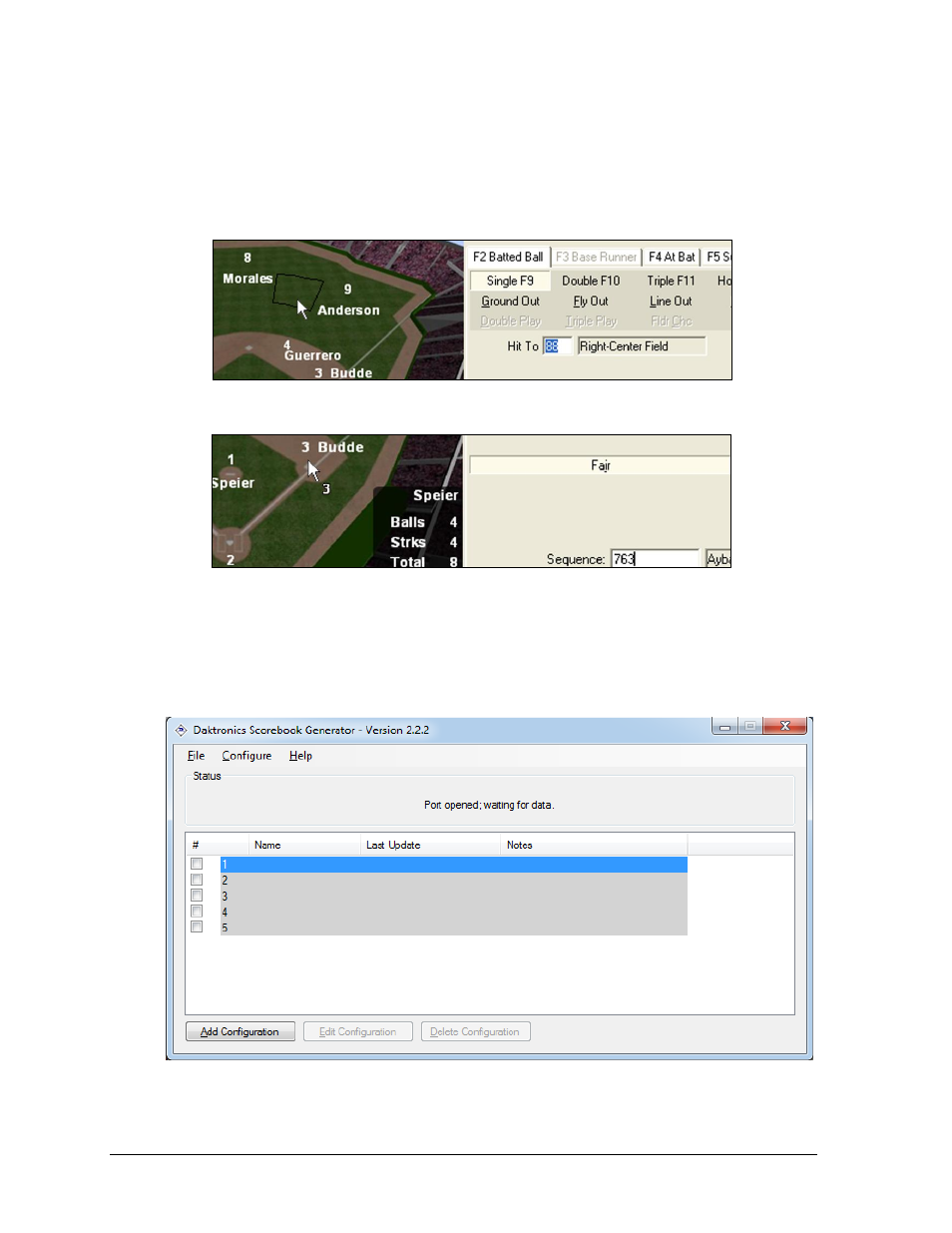
6
Operation
Entering Hit To Locations & Sequences
When entering a Hit To location in DakStats Baseball, it will be necessary to click on the
location in the picture rather than typing them in the text box (Figure 6). It is also necessary to
click on the names/numbers of the players when entering the Sequence of an out (Figure 7).
This is how the Scorebook Generator application generates the correct coordinates to display.
3.2 Main Application Screen
The Scorebook Generator main application screen (Figure 8) contains three menu buttons, a
status area, a list of available configurations, and five control buttons.
Figure 6: Clicking a Hit To Location
Figure 7: Clicking Player Locations
Figure 8: Main Application Screen with no Configurations