Section 1: introduction, 1 software overview, 2 major features – Daktronics Scorebook User Manual
Page 5: 3 system requirements, Section 1, Introduction, Software overview, Major features, System requirements
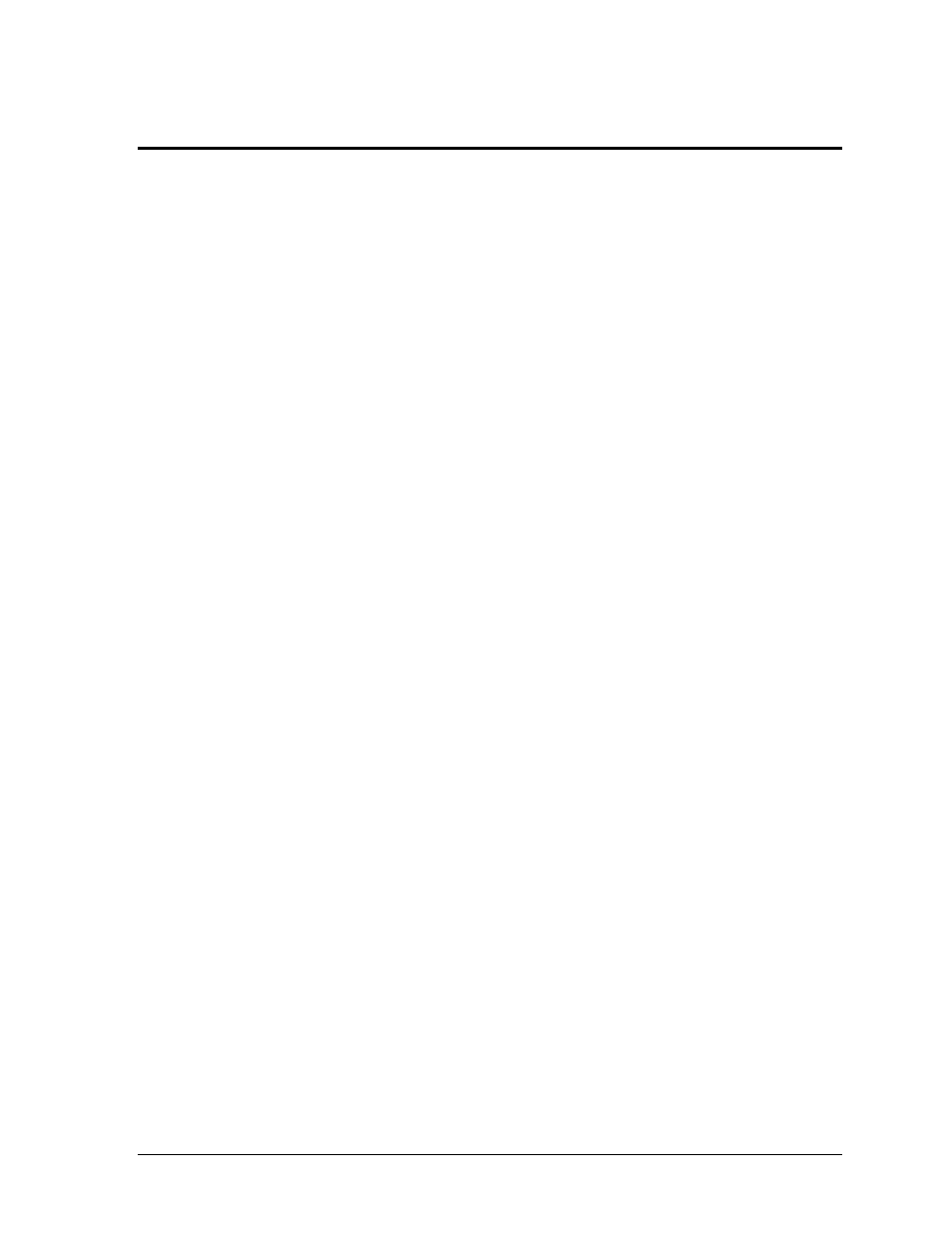
Introduction
1
D-1
Section 1:
Introduction
The purpose of this manual is to assist users with the installation and operation of the Daktronics
Scorebook Generator application.
The manual is divided into four main sections:
Introduction covers the basic information about the program and this manual. Take time to
read the introduction as it defines terms and explains concepts used throughout the manual.
Installation describes the installation procedures of the Scorebook Generator application.
Operation details the specific operation of the Scorebook Generator application.
Contact Information offers details about who to contact for help.
Daktronics identifies manuals by an ED or DD number located on the cover page of each manual.
Any manuals referenced in this document will be identified by its ED/DD number. For example, this
manual would be referred to as DD1361705.
1.1 Software Overview
The Scorebook Generator application creates digital scorecards, similar to those that are
traditionally written out by hand. Data of current and previous plays is received from
DakStats
®
Baseball, and then it is rendered in graphical representations that can be sent to
displays using Daktronics display controllers.
1.2 Major Features
The major features of the Scorebook Generator application are:
Displays at a glance what’s has happened with the ball and batter each time they
have been at bat during the game.
Offers users the choice of showing the previous at bats for the current batter,
previous at bats for due ups, for the action so far in the inning, or all of the above for
home and visiting teams.
Allows up to five different configurations for displaying at bat data.
In-depth customization of colors and fonts.
1.3 System Requirements
The Scorebook Generator application has the following system requirements:
Microsoft
Windows
XP or better
IBM
or 100% compatible PC, Pentium
1.5 GHz or higher
1GB RAM
20MB free disk space
Mouse or other pointing device
Keyboard