Section 3: operation, 1 dakstats baseball setup, Enabling hit chart rtd – Daktronics Scorebook User Manual
Page 9: Section 3, Operation, Dakstats baseball setup
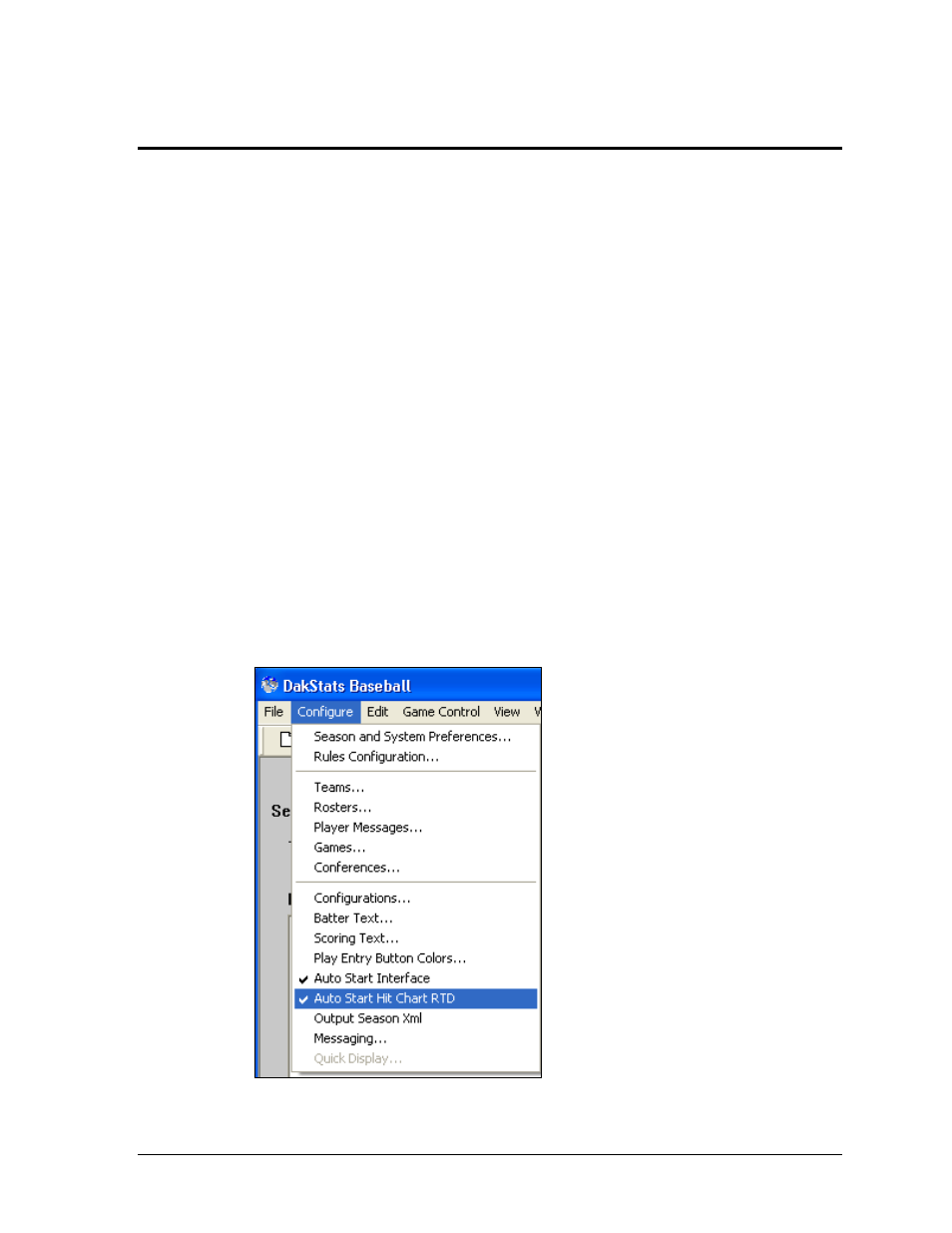
Operation
5
D-5
Section 3:
Operation
The Scorebook Generator application gathers game data from DakStats Baseball, and it runs on the
same computer as the Daktronics display controller. By creating configurations, image files of at bat
data are saved to the computer to be accessed by the display controller and sent to a display. After the
initial setup, an operator is needed only to launch the application and occasionally modify the
configurations or resolve errors.
Refer to the DakStats Baseball Software Operation Manual (DD1385420) and the DakStats Baseball
Software Display Manual (DD1533474) for more information on how to use this program.
This section of the manual on program operation covers four main topics:
DakStats Baseball Setup
Main Application Screen
Scorebook Configurations
Managing Configurations
3.1 DakStats Baseball Setup
Before and during use of the Scorebook Generator application, there are additional
configuration and processes that must be performed in DakStats Baseball.
Enabling Hit Chart RTD
1. Open DakStats Baseball.
2. Click Configure.
3. Click Auto Start Hit Chart RTD, (Figure 5) and it will be marked with a check.
Figure 5: Auto Start Hit Chart RTD