Configuration options – Daktronics Scorebook User Manual
Page 14
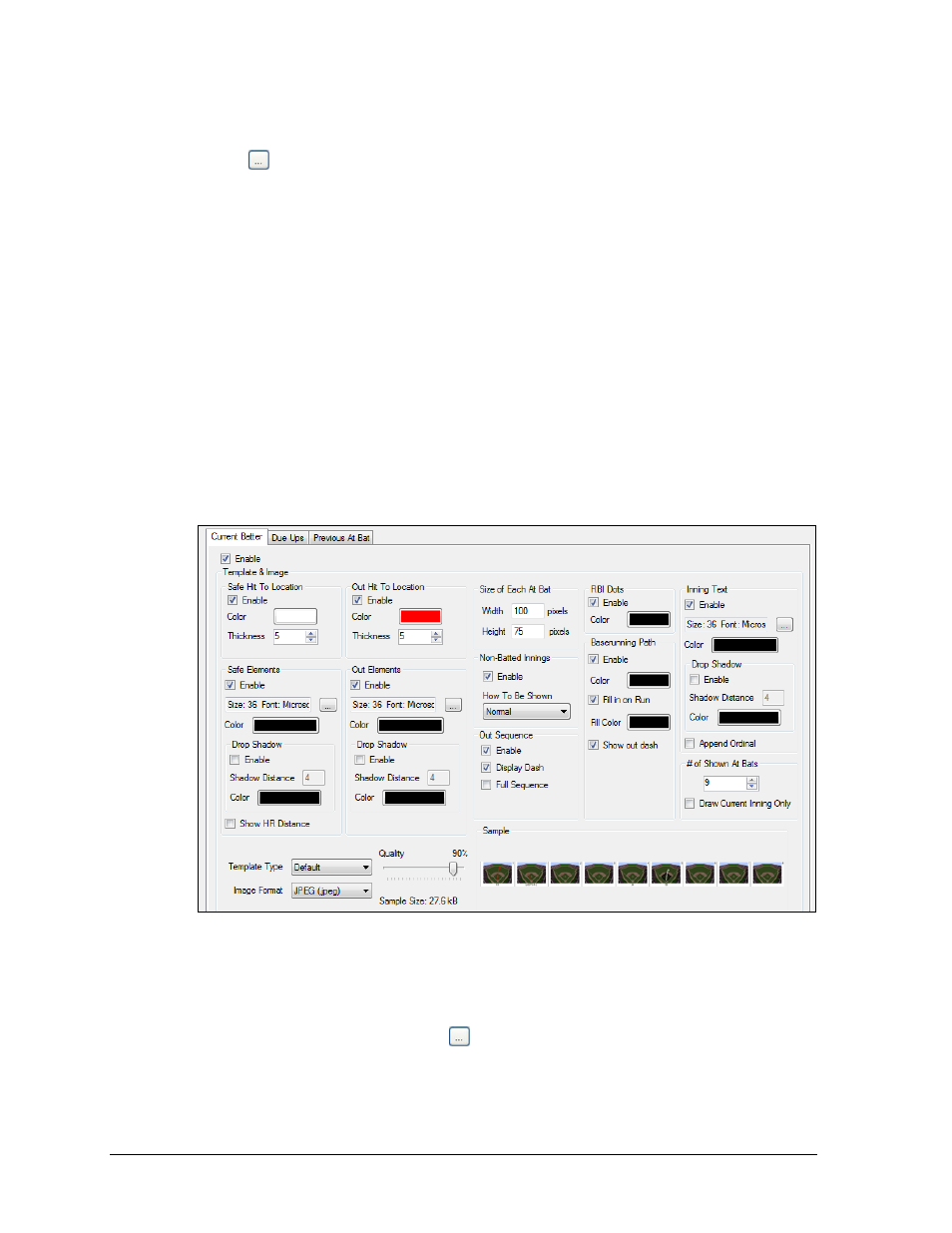
10
Operation
3. Type in a descriptive Name for the configuration.
4. In the Output Location (Home) and Output Location (Visitor) text boxes, type in or click
the
button to navigate to the file path to the folder where the image files will be
saved if different from the “D:\V7000\Bitmaps” default path.
5. Choose one of following three tabs depending on the type of information this
particular configuration will display:
Current Batter: Displays information about any number of the current batter’s
previous at bats.
Due Ups: Displays the previous at bats for the three upcoming batters.
Previous At Bat: Displays the at bats for previous batters in the inning.
Note: The options contained within each tab are identical unless indicated otherwise.
6. Click Enable, and the options will become selectable, as shown in Figure 16.
7. Adjust each option to the desired settings (see Configuration Options).
8. Repeat steps 6–7 for additional tabs if desired.
9. Click OK to save the configuration, or click Cancel to discard the changes.
Configuration Options
When creating or modifying an enabled configuration, the following options are available:
Safe Hit To Location: Enable this option to show an arc to where a safe ball was hit.
Select a Thickness of the arc, and click the colored box to select the font Color.
Safe Elements: Enable this option to display text stating what base the batter reached
after hitting a safe ball. Click the
button to format the Font, and click the colored
box to select the element Color. Enable Drop Shadow to put a shadow on the element
text, and click the colored box to select the Color (enter a Drop Shadow Distance from
“1”-“10” if desired). Enable Show HR Distance to display the distance of a home run
(this value must be set in DakStats).
Figure 16: Enabled Configuration Screen