2 running the software, 3 registering the software, Running the software – Daktronics Scorebook User Manual
Page 8: Registering the software
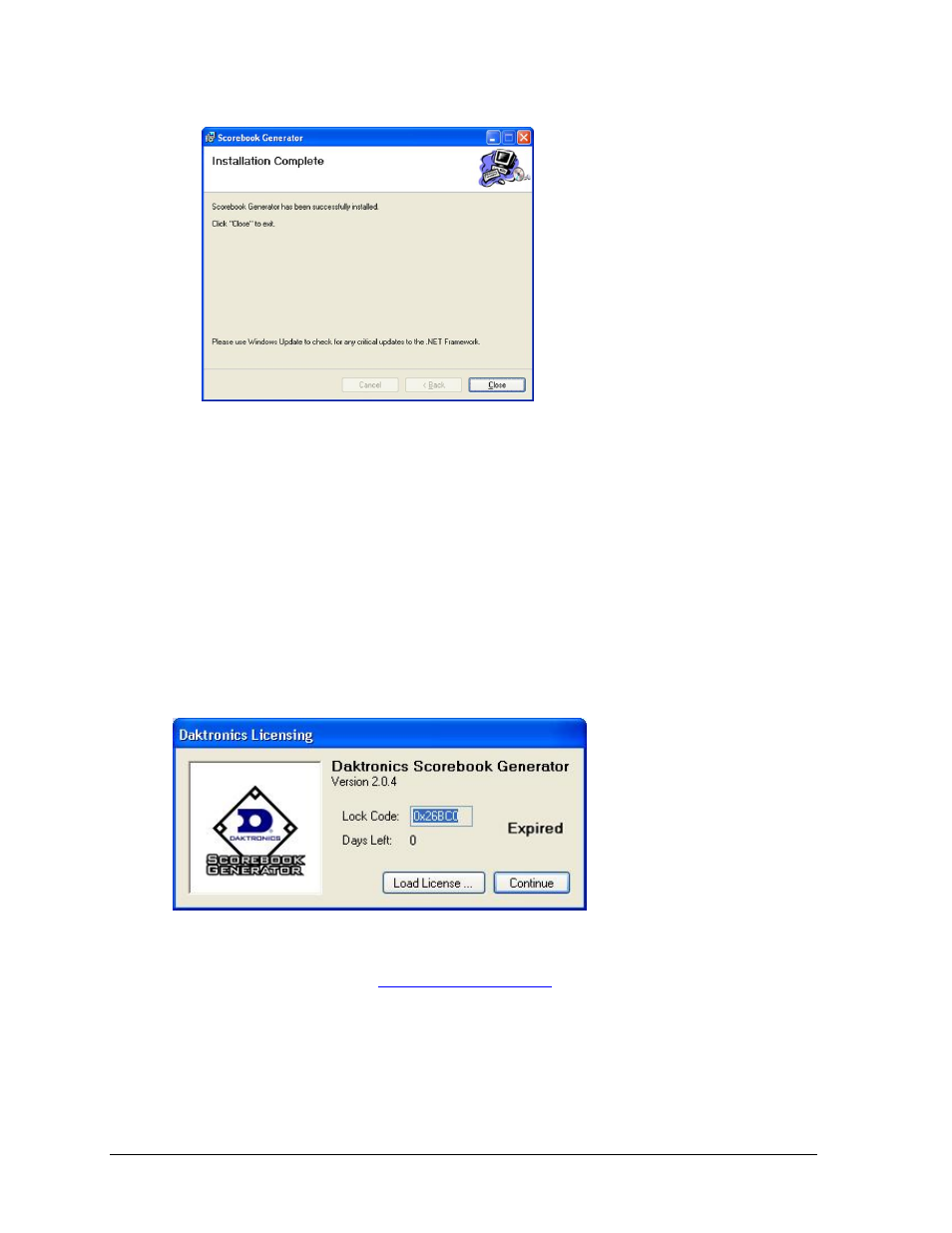
4
Installation
2.2 Running the Software
To open the Scorebook Generator application:
Double-click the “Scorebook Generator” icon on the desktop.
Or
Go to Start > All Programs > Daktronics > Scorebook Generator.
2.3 Registering the Software
When the Scorebook Generator application is first opened, users are required to attain a new
software license (Figure 4) in order for the program to work.
To renew the subscription:
1. Highlight and Copy the Lock Code.
2. Email the Lock Code to
with the subject line “Scorebook
Generator Lock Code” and a license file will be emailed back.
3. When the license file is received, save it to a location that is easy to remember, such
as “My Documents” or the “Desktop”.
4. Click Load License, and then locate and open the license file.
5. Click Continue to begin using the Scorebook Generator application.
Figure 3: Installation Complete
Figure 4: Registration Screen