Rear panel i/o ports, Chapter 2 – DFI CM100-C User Manual
Page 16
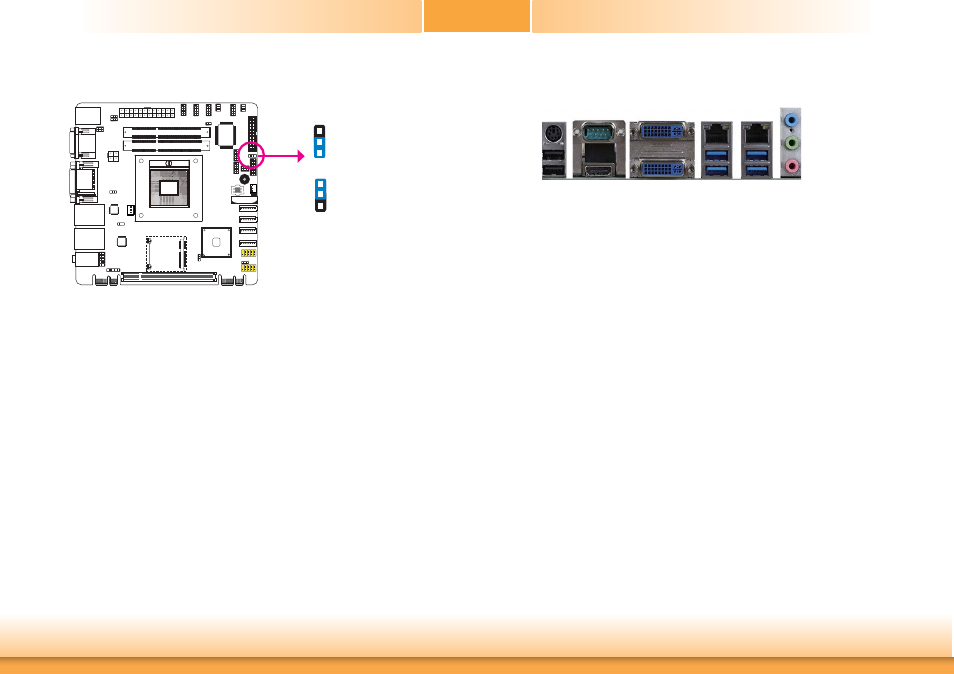
www.dfi .com
16
Chapter 2 Hardware Installation
Chapter 2
Power-on Select
To power-on via power button:
1. Set JP4 pins 1 and 2 to On.
2. Set the “AC Power Loss State” field to Always Off.
The BIOS fields are in the “Advanced” submenu of the AMI BIOS utility.
To Auto power-on:
1. Set JP4 pins 1 and 2 to On.
1-2 On:
Power-on via power button
(default)
2-3 On:
Auto Power-on
JP4
3
1
2
3
1
2
Rear Panel I/O Ports
The rear panel I/O ports consist of the following:
• 1 mini-DIN-6 port for PS/2 KB/MS
• 1 COM port
• 1 HDMI port
• 2 DVI-I ports (DVI-D signal)
• 2 RJ45 LAN ports
• 4 USB 3.0 ports
• 2 USB 2.0 ports
• Line-out
jack
• Line-in/Surround
jack
• Mic-in/Center+Subwoofer
jack
DVI-I 0
USB 3.0
USB 3.0
Line-out
Line-in/Surround
LAN 1
COM 1
DVI-I 1
LAN 2
PS/2
KB/MS
Mic-in/Center+
Subwoofer
HDMI
USB 2.0
USB 2.0