Chapter 3 – DFI CM100-C User Manual
Page 36
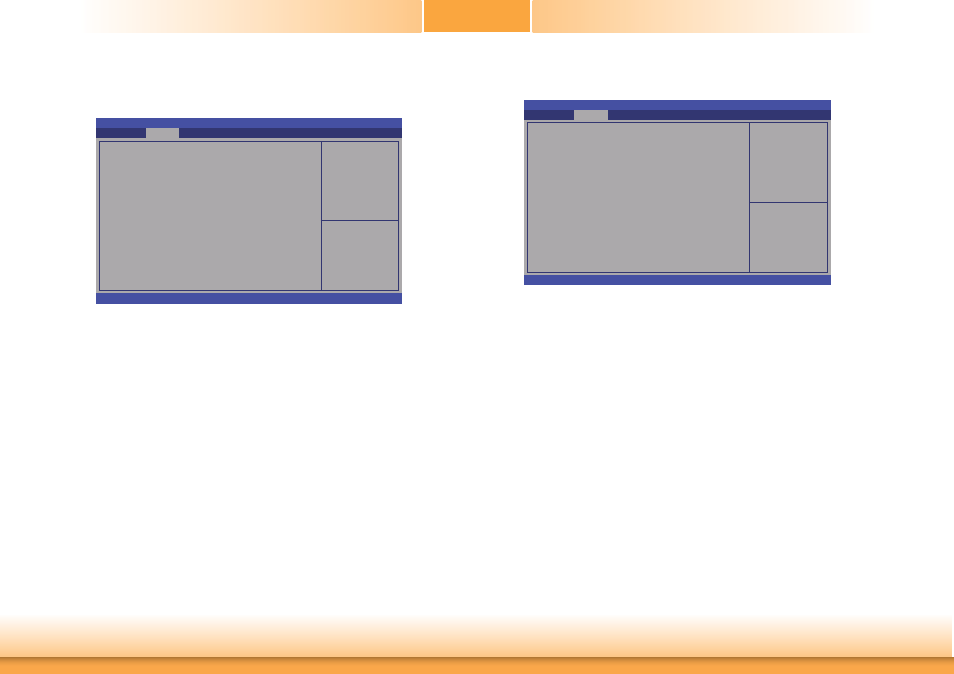
www.dfi .com
36
Chapter 3 BIOS Setup
Chapter 3
PC Health Status
This section displays the SIO hardware health monitor.
Aptio Setup Utility - Copyright (C) 2011 American Megatrends, Inc.
Version 2.11.1210. Copyright (C) 2011 American Megatrends, Inc.
PC Health Status
Smart Fan Function
Smart Fan Mode Confi guration
Case Open Warning
System
Temperature
CPU
Temperature
System Fan Speed
CPU Fan Speed
VCore
+5V
VDDNB
VDDIO
+12V
VBAT
3Vcc
3V3
1V2
1V1
Advanced
[Enabled]
[Disabled]
: +36 C
: +42 C
: N/A
: 7812 RPM
: +0.968 V
: +5.196 V
: +1.096 V
: +1.520 V
: +12.177 V
: +3.312 V
: +3.232 V
: +3.320 V
: +1.216 V
: +1.088 V
Enable or Disable Smart
Fan.
Select Screen
Select Item
Enter: Select
+/-: Change Opt.
F1: General Help
F2: Previous
Values
F3: Optimized
Defaults
F4: Save Changes and
Reset
ESC: Exit
Aptio Setup Utility - Copyright (C) 2011 American Megatrends, Inc.
Version 2.11.1210. Copyright (C) 2011 American Megatrends, Inc.
Smart Fan Mode Confi guration
SYS Smart Fan Mode
SYS Fan expect PWM Output/DC Voltag
CPU Smart Fan Mode Setting
Manual Value
Advanced
[Manual Mode]
255
[Manual Mode]
255
Smart Fan Mode Configuration
SYS Smart Fan Mode
Selects the system smart fan’s mode. The options are Manual Mode, Thermal Cruise
Mode and Fan Speed Cruise Mode.
SYS Fan expect PWM Output/DC Voltag
Selects the value that input expects PWM output. The range is from 0 to 255.
CPU Smart Fan Mode Setting
Selects the CPU smart fan’s mode. The options are Manual Mode and PWM Mode.
Manual Value
Selects the duty value. The range is from 0 to 255.
Case Open Warning
Set this field to Enabled to allow the system to alert you of a chassis intrusion event.
SYS Smart Fan Moe
Select.
Select Screen
Select Item
Enter: Select
+/-: Change Opt.
F1: General Help
F2: Previous
Values
F3: Optimized
Defaults
F4: Save Changes and
Reset
ESC: Exit