Chapter 3, Boot, Chapter 3 bios setup – DFI CM100-C User Manual
Page 42
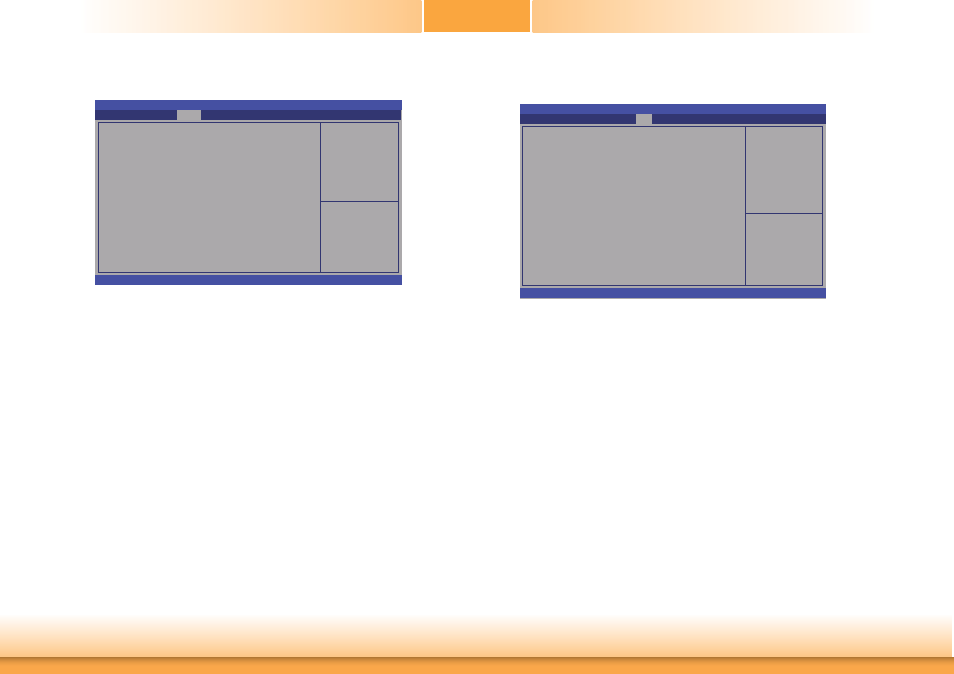
www.dfi .com
42
Chapter 3 BIOS Setup
Chapter 3
Socket 0 Information
Aptio Setup Utility - Copyright (C) 2011 American Megatrends, Inc.
Version 2.11.1210. Copyright (C) 2011 American Megatrends, Inc.
Socket 0 Information
Starting Address: 0 KB
Ending Address: 2097151 KB
Dimm1: Not Present
Dimm2: size=2048 MB, speed=533 MHz
Save & Exit
Advanced
Boot
Security
Main
Chipset
Select Screen
Select Item
Enter: Select
+/-: Change Opt.
F1: General Help
F2: Previous
Values
F3: Optimized
Defaults
F4: Save Changes and
Reset
ESC: Exit
Boot
Enables or disables Quiet
Boot option.
Aptio Setup Utility - Copyright (C) 2011 American Megatrends, Inc.
Version 2.11.1210. Copyright (C) 2011 American Megatrends, Inc.
Quiet Boot
Boot Option Priorities
CSM Parameters
Save & Exit
Chipset
Advanced
Security
Main
Boot
[Disabled]
Select Screen
Select Item
Enter: Select
+/-: Change Opt.
F1: General Help
F2: Previous
Values
F3: Optimized
Defaults
F4: Save Changes and
Reset
ESC: Exit
Quiet Boot
Enables or disables the quiet boot function.