I/o connectors, Chapter 2 i/o connectors – DFI HD632-H81 User Manual
Page 24
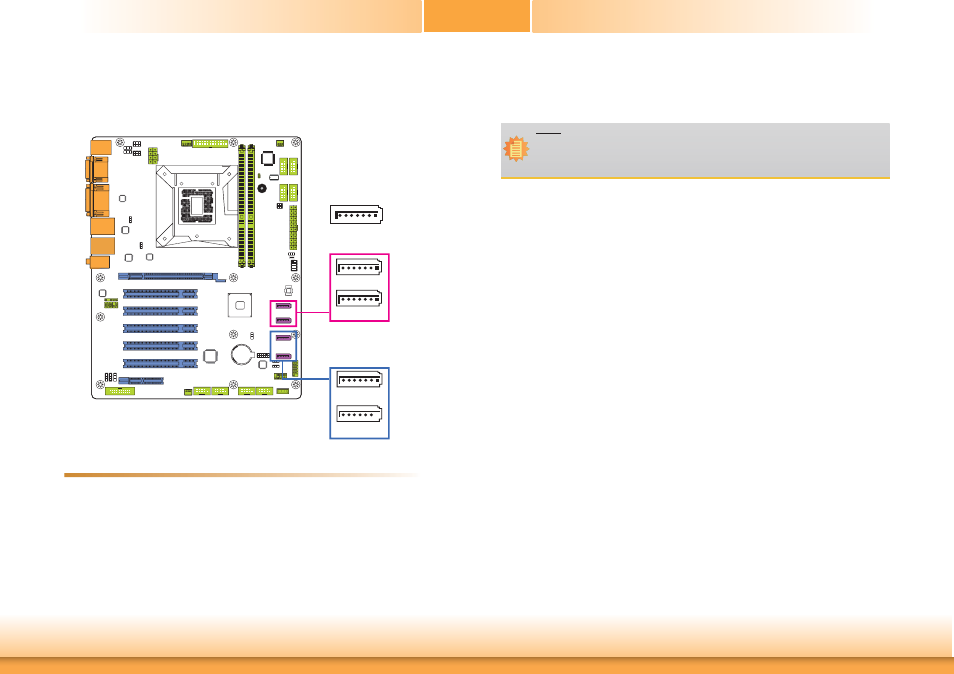
www.dfi .com
24
Chapter 2 Hardware Installation
Chapter 2
I/O Connectors
SATA (Serial ATA) Connectors
• 4 Serial ATA ports
- 2 SATA 3.0 ports with data transfer rate up to 6Gb/s (SATA 0 and SATA 1)
- 2 SATA 2.0 ports with data transfer rate up to 3Gb/s (SATA 4 and SATA 5)
• Integrated Advanced Host Controller Interface (AHCI) controller
The Serial ATA connectors are used to connect Serial ATA devices. Connect one end of the Se-
rial ATA data cable to a SATA connector and the other end to your Serial ATA device.
Features
SATA 2.0 3Gb/s
7
RXN GND
TXP
TXN
GND
1
RXP
GND
SATA 0
SATA 1
SATA 5
SATA 4
BIOS Setting
Configure the Serial ATA drives in the Advanced menu (“SATA Configuration” submenu) of the
BIOS. Refer to the chapter 3 for more information.
Note:
Some 3rd party SATA Gen 2 speed device controllers used on the system board paired
with the Intel
®
8 series chipset are intermittently detected. Before using SSD devices
or mSATA SSD devices, please check whether the device and the cable which are
used on the system board conform to Intel's official regulations.
SATA 3.0 6Gb/s
(SATA port 5 provides
adequate space for SATA
DOM.)