Iq512-27, Owner’s manual – Dove Systems IQ 512m User Manual
Page 14
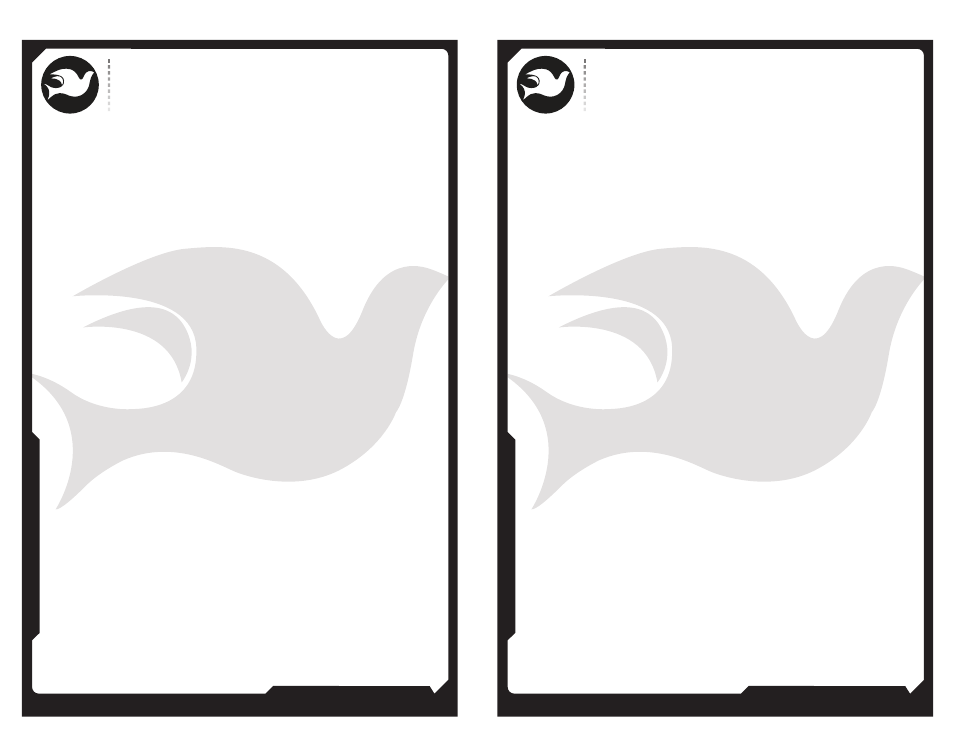
805.541.8292\\805.541.8293
DOVE LIGHTING SYSTEMS INC.
\\3563 SUELDO STREET UNIT E
SAN LUIS OBISPO\\ CA 93401
OWNER’S MANUAL
805.541.8292\\805.541.8293
DOVE LIGHTING SYSTEMS INC.
\\3563 SUELDO STREET UNIT E
SAN LUIS OBISPO\\ CA 93401
OWNER’S MANUAL
28\\
27\\
Shows Captured by the IQ512M
The IQ512M can capture a cue from its DMX input. The cue record
shows dimmer levels from dimmer one through the last dimmer that has
a non-zero level. A sample captured cue is below:
q00030| |d1|000|000|255
This is cue 3.0. The cue description is blank. The Level Type is “d1”
indicating the following levels are dimmer levels (not control channel
levels) starting with dimmer
1. The level fields indicate dimmers 1 and 2 are at zero level, while
dimmer 3 is full. Since captured cues are of variable length, they are
not at fixed positions. Because they are not at fixed positions, they
cannot be edited on the IQ512M. If editing is required, it must be done
offline on a computer. The IQ512M checks for the letter 'q' in file
position 640. If not found, it is assumed that the file has cue records
that are not in fixed positions, and cue editing and deletion are
disabled.
Offline Show Editing
Shows may be created or edited offline on any computer using a text
editor. Shows created or edited offline cannot later be edited on
the IQ512M itself. The start of a simple show file is below:
q10|Houselights|t1|y0|n1|d512|100%
q20|Blackout|t1|y0|n1|0
q30|Act1 Scn1|t1|y0|n1|50%|100%|10%|75%|100%|0|10%
Note that cue 1.0 sets dimmer 512 to 100% for the houselights. As
the operator crossfades into cue 2.0, the houselights fade down
until all lights are out. As the operator crossfades into cue 3.0, the
lights are brought up for Act 1 Scene 1. Control channel levels are
here specified in percent. Each cue has a fade out time and fade in
time of one second and a delay time of zero seconds. These are also
the default timed crossfade times. If a cue does not include crossfade
timing information, these default values are used.
The Level field contains a number representing the level to be
sent to that control channel or dimmer. The level may be a number
between 0 and 255 (decimal value of the DMX slot), 0x00 to 0xff
(hexadecimal value of the DMX slot), or 0% to 100% (percentage value
that is converted to an 8 bit value of 0x00 to 0xff for transmission
on the DMX line). Numbers without a '%' or 'x' character are assumed to
be a DMX level of 0 to 255. Numbers that start with 0x (zero x) are
assumed to to be hexadecimal. Numbers that end with a percent sign
are assumed to be percentages.
Patch File Types
Every line of a patch file must start with pn where n is a number
between 1 and 12, inclusive. This number represents the control
channel (slider) this patch record is associated with. This is followed
by a pipe delimiter (|) and the first dimmer level for this proportional
patch. The first dimmer level is followed by up to 511 more dimmer
levels (up to 512 dimmers may be patched to a control channel) .
Dimmers that are not patched to a control channel should have values
of zero in the appropriate field. Dimmer levels may be decimal
(0 to 255), hexadecimal (0x00 to 0xff), or percent (0% to 100%).
If a large number of dimmers are to be skipped (perhaps control
channel 12 drives the houselights on dimmer 512), the dimmer the
next level is associated with may be specified. A few examples follow:
p1|255|0x80|25%
The above line patches control channel 1 to dimmer 1 at full (DMX
level 255), to dimmer 2 at half (DMX level 0x80), and to dimmer 3 at
25%.Running slider 1 to full will cause the fixtures to light at
these levels.
p2|d500|100%|100%|100%|100%|100%
The above line patches control channel 2 to dimmers 500 through 504
at 100%.
NOTE that each line of a patch file must begin with p and a number,
and end with CRLF, LFCR, or LF (allowing for DOS and Unix text
file formats).