Iq512-13, Owner’s manual, Load wrap patch – Dove Systems IQ 512m User Manual
Page 7: Change password
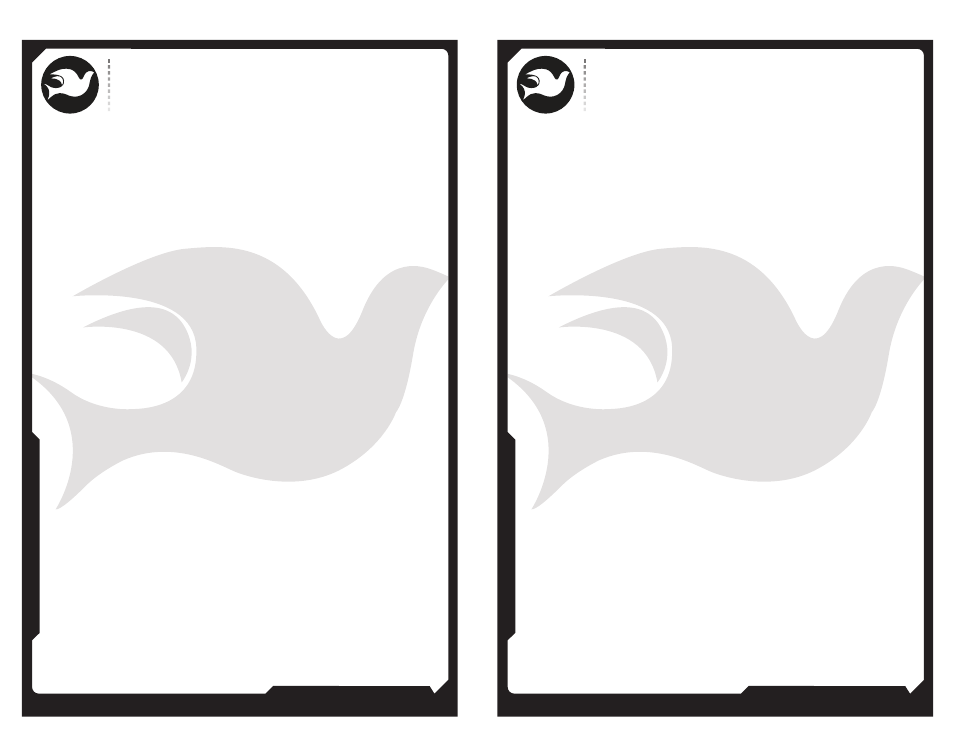
805.541.8292\\805.541.8293
DOVE LIGHTING SYSTEMS INC.
\\3563 SUELDO STREET UNIT E
SAN LUIS OBISPO\\ CA 93401
OWNER’S MANUAL
805.541.8292\\805.541.8293
DOVE LIGHTING SYSTEMS INC.
\\3563 SUELDO STREET UNIT E
SAN LUIS OBISPO\\ CA 93401
OWNER’S MANUAL
14\\
13\\
:Load Wrap Patch
A pre-configured patch table available in the IQ512M is the
“Wrap Around” patch. This patch table assigns control channel 1 to
DMX dimmers 1, 13, 25, ect., while assigning control 2 to
DMX 2, 14, 26, ect. The 12 controls are assigned to the first 12 DMX
dimmers, then repeat until all 512 DMX dimmers are used. To upload
the wrap around patch, press the up or down arrow until “loaded
wrap patch in table 0?” appears on the LCD. Press the right arrow key
to select this patch table. The display says:
WrapPatch loaded
In table 0
Load 1:1 Patch
Another preconfigured patch table available in the IQ512M is the "1:1"
patch. The 12 controls are assigned to the first 12 DMX dimmers only.
This patch table assigns control 1 to DMX dimmer 1, control 2 to DMX
dimmer 2, etc. To load the 1:1 patch, press the up or down arrow until
"Load 1:1 patch in table 0?" appears on the LCD. Press the right arrow
key to select this patch table. The display says:
1:1 patch loaded
in table 0
Clear Patch
Sometimes it is helpful to remove all patch assignments from the active
patch table in order to build a show from scratch. IMPORTANT - when
the patch table is cleared, NO channel slider controls ANY dimmer.
New patch assignments should be made immediately.
To clear the active patch table, press the up or down arrow until
"Clear patch table 0?" appears on the LCD. Press the right arrow key
to select this option. The display says:
Patch table 0
Cleared
:Change Password
To set a password, press the up or down key until the display says
“Change password?” Press the right key to enter this menu option.
The display will say:
New passwrd then
right key ***
Key in a 3 digit number using bump buttons 0 through 9. When the
desired 3 digit password is visible, press the [enter] or right key to
save the new password. The display will indicate the password has
been saved. A password of 000 allows entry into the menu system
without use of a password. This feature should be used with caution.
Select Patch Table
The IQ512M features an overlapping, proportional softpatch. Any
channel slider can control many dimmers (up to 512), all at different
levels. Any dimmer can be controlled by many sliders. In effect, a
complete stage look can be stored on any slider. Dimmer to channel
patch assignments are stored in a section of memory called a
"patch table". The IQ512M can store up to seven patch tables,
numbered 0 through 6. The default patch table is number 0.
"Select Patch Table" allows the user to change the active table.
Press the right arrow key to select this menu item. The display says:
Using pTable 0
up/dn changes
Press the up or down arrow keys to change the patch table
from 0 to 6. The IQ512M stores patch assignments in internal
memory, not on the MMC or SD card, and "remembers" which patch table
was last used. Patch tables can be copied to and from an MMC or
SD card, though that is not required.