Iq512-07, Owner’s manual, Blackout button & grandmaster – Dove Systems IQ 512m User Manual
Page 4
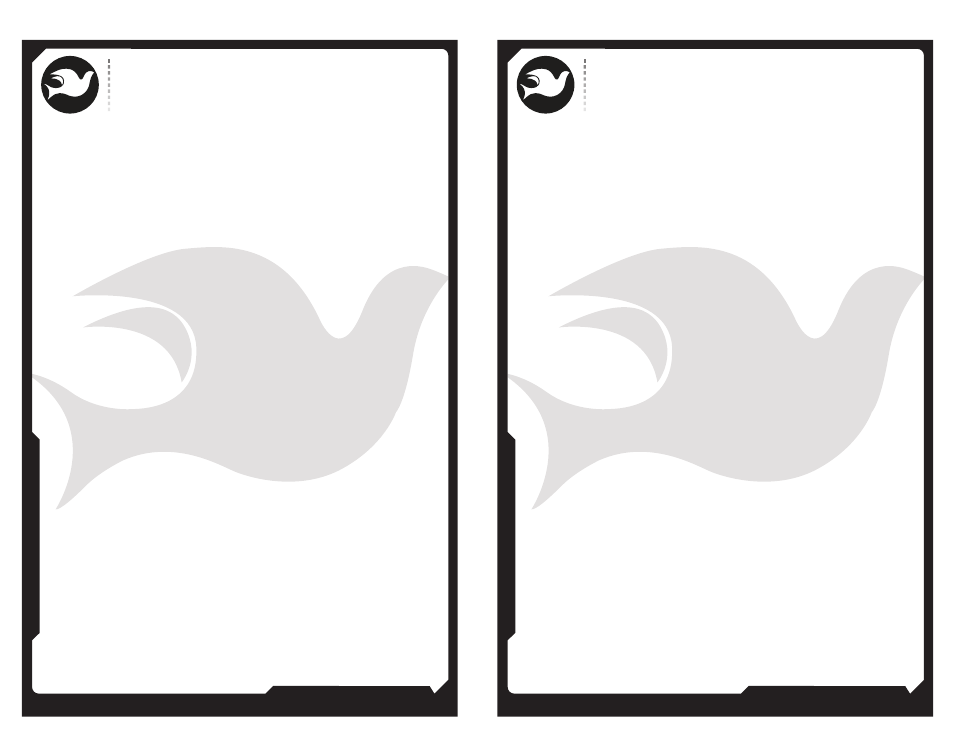
805.541.8292\\805.541.8293
DOVE LIGHTING SYSTEMS INC.
\\3563 SUELDO STREET UNIT E
SAN LUIS OBISPO\\ CA 93401
OWNER’S MANUAL
805.541.8292\\805.541.8293
DOVE LIGHTING SYSTEMS INC.
\\3563 SUELDO STREET UNIT E
SAN LUIS OBISPO\\ CA 93401
OWNER’S MANUAL
08\\
07\\
:Introduction To Memory Control
Note: Memory control functions require use of a MMC or SD card,
sold separately . The IQ512 supports 128MB, 256MB, 512MB, and
1GB devices. 2GB and 4GB cards may work but will be formatted to
1GB. See "Format MMC/SD Card" later in this manual.
First the show must be created (see "Create New Show"), then
edited in rehearsals (see "Edit Show"), then loaded prior to a perfor-
mance (see "Load Show").
A show may be created by manually adjusting the channel faders
for each scene, by writing a show file on an external computer (see
"Application Note: IQ512 File Format"), or by capturing scenes sent by
an external controller (see "Capturing DMX Input"). Most of the time,
most users will write shows by adjusting the channel faders. If the
show is created on an external computer, it must be edited there as
well. It cannot be edited on the IQ512, only played back. A show
created on an external controller must be edited there as well. It can
only be played back on the IQ512.
:Using The Menu
The menu system in the IQ512 is modeled after the Lynx web
browser. The right arrow key "follows a link" or takes you further into
a menu selection. The left arrow backs you out of the current menu.
The up and down arrows scroll through menu selections. To enter the
menu, simultaneously hold the right and left arrow keys. The display
says: Load Show?
Press the down arrow key. The display says:
Remote Focus
Unit mode?
Press the down arrow key again. The display says:
Enter Password
***
The password prevents unauthorized users from accidentally
overwriting patch and cue information. The default password is "123".
Simply press the bump buttons under the first, second, and third
channel slide pots to enter the password. See "Change Password" to
make another selection. When the password has been entered, the
other menu items can be accessed.
:Blackout Button & Grandmaster
Press the blackout button to plunge the stage into darkness
immediately. The LED on the blackout button lights up in red. The
display says:
Blackout Enabled
You can press the blackout button again to return to the previous
stage look immediately, or set new channel levels while in blackout
that will come up immediately when the blackout button is pressed
again, or set new channel levels while in blackout and slowly fade
up.
Here's how:
1. Press the blackout button. The stage goes dark.
2. Run the grandmaster down.
3. Press the blackout button again.
4. Set new channel levels.
5. Run the grandmaster up. The lights get bright again.
The grandmaster slider is a proportional control over the channel
faders. If channel 1 is at 75% and the grandmaster is at 50%, the
dimmer comes on at 37% (75% X 50%). When the grandmaster slider
is down, the red LED on the blackout button flashes rapidly and the
display says:
Grand Master = 0
When the IQ512 is used as a stage manager's remote, the
blackout button and grandmaster slider also affect the incoming DMX
stream from the external controller. The incoming channels are scaled
in proportion to the grandmaster level. The blackout button plunges
the stage into darkness.