To remove/replace the drive chain, To adjust the blade engagement cable, Emove – DR Power Walk-behind 13 - 17 HP (May 2001 - February 2003) User Manual
Page 20: Eplace the, Rive, Hain, Djust the, Lade, Ngagement, Able
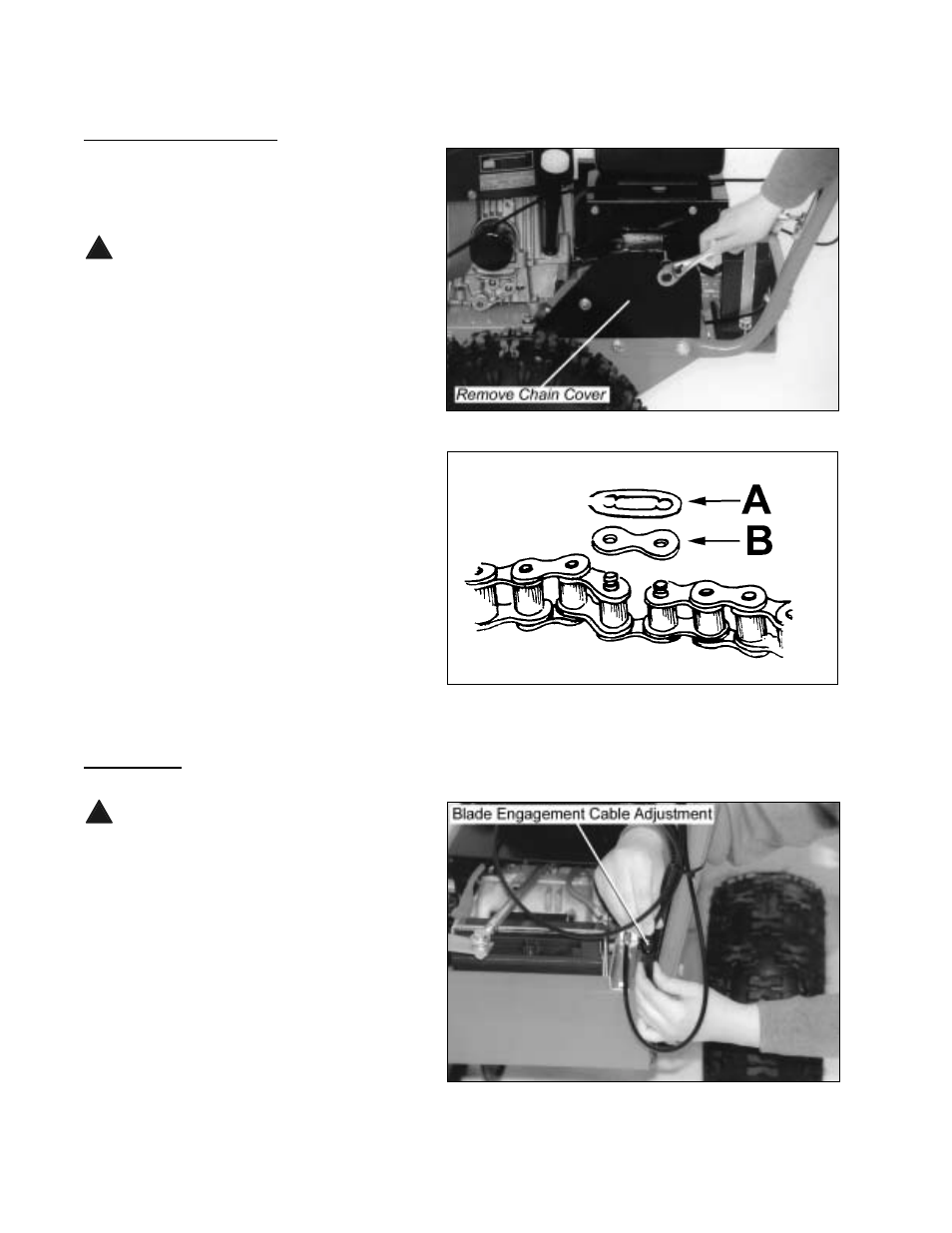
14
DR
®
ALL-TERRAIN
™
FIELD and BRUSH MOWER Safety & Operating Instructions
To Remove/Replace the Drive Chain
Tools & Supplies Needed:
· 1/2" wrench or socket (chain cover)
· 7/16" wrench or socket (chain cover)
· flat-head screwdriver
· pliers
!
WARNING: Always disconnect the
spark plug wire before servicing your
machine.
1. Remove the chain cover (Figure 17).
2. Remove the master chain link (Figure18).
First remove the lock clip (A) with a flat-
head screwdriver and pliers. You'll need
to lift one side and rotate the clip to get it
off the master link. Next, remove the
side plate (B). Then remove the master
chain link.
3. Slowly feed the chain out.
4. Mount the new chain.
5. Add the master chain link.
6. Replace the chain cover and tighten the
lock nuts.
To Adjust the Blade
Engagement Cable
If the blade won't cut, or seems to slip in
heavy material, check the blade engagement cable.
Tool Needed:
· 1/2" open-end wrench
!
WARNING: Always disconnect the
spark plug wire before servicing your
machine.
On the right handlebar there is a black
bracket for adjusting the blade engagement
cable (Figure 19). To tighten the cable, turn
the center portion of the adjuster counter
clockwise. To loosen the cable, turn the
adjuster clockwise.
Figure 17
Figure 18
Figure 19