DR Power VT1 (1-ton) (Feb 2012 - Present) User Manual
Page 16
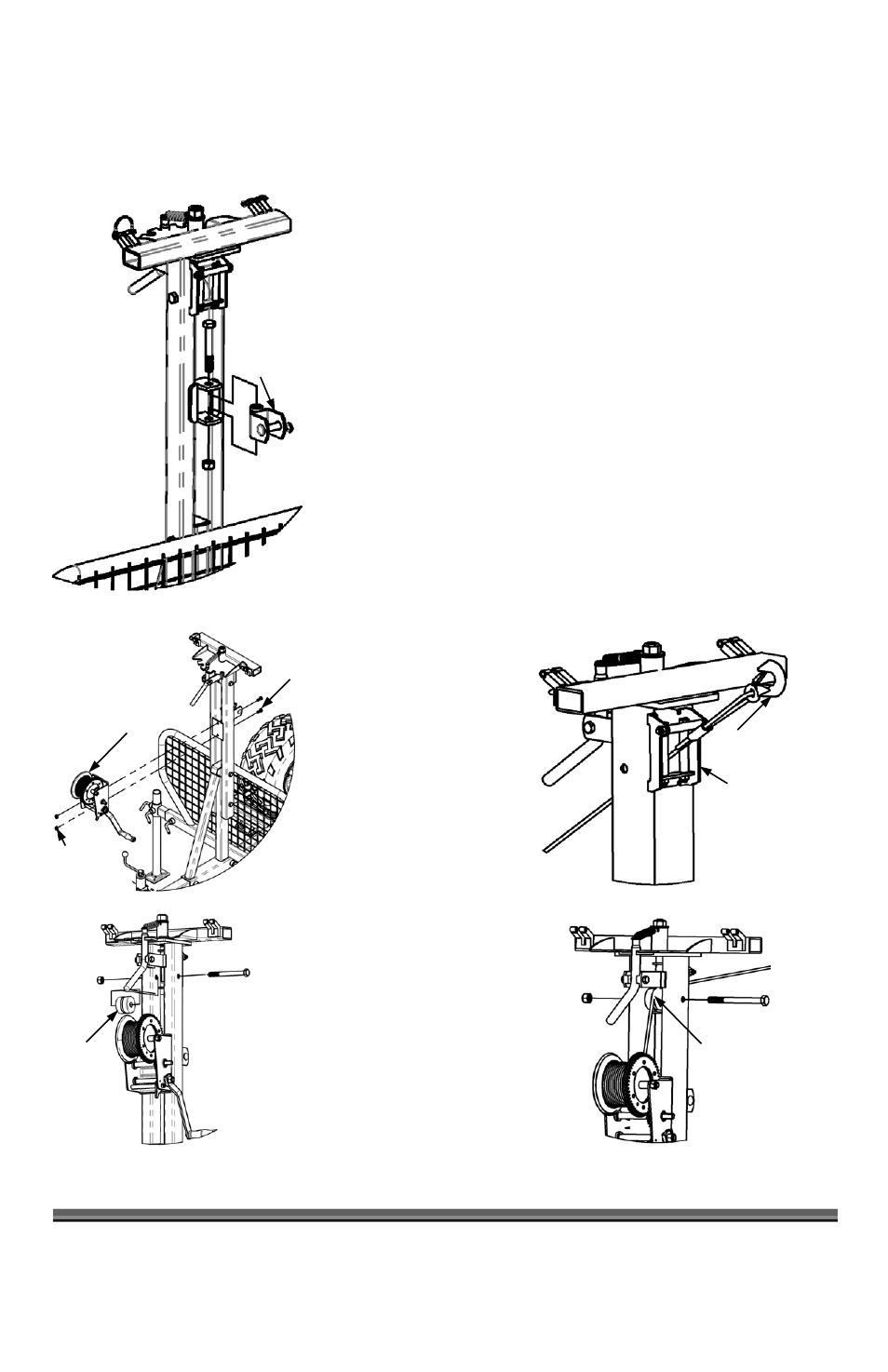
16
DR
®
VERSA TRAILER
Attaching the Winch and Boom
Tools Needed:
x
17mm and 22mm Wrench
x
17mm, 21mm, and 24mm Socket
x
5" Long Socket Extension
x
Adjustable Wrench
NOTE: Before installing the Winch and Boom to your DR VERSA TRAILER, follow the
instructions shipped with your Winch to properly install the Handle and Cable. You may
want to install the Cable after the Winch has been installed to your Trailer.
1. Remove the Boom Swivel Bracket (Figure 29) using a 24mm Socket and
Adjustable Wrench.
2. With the assistance of a second person, install the Winch (Figure 30), with the
Crank Handle facing to the Left, using two M10 x 25mm
Bolts, and Lock Nuts.
Tighten using a 17mm
Socket w/Extension and Adjustable Wrench and reinstall
the Boom Swivel Bracket.
3. Remove the Cable Guide (Figure 31) using a 21mm Socket on the Bolt and a
22mm Wrench on the Nut.
4. Pull the Winch Hook up through the Cable Guides on the Crane (Figure 32) and
reinstall the Cable Guide with the Cable on Top of the Guide (Figure 33). Make
sure that Guide is free to rotate.
Figure 32
Winch Hook
Cable Frame
Figure 33
Cable Guide
Figure 29
Boom Swivel
Bracket
Figure 30
Winch
M10 Bolt(s)
M10 Lock
Nut(s)
Figure 31
Cable Guide