DR Power VT1 (1-ton) (Feb 2012 - Present) User Manual
Page 17
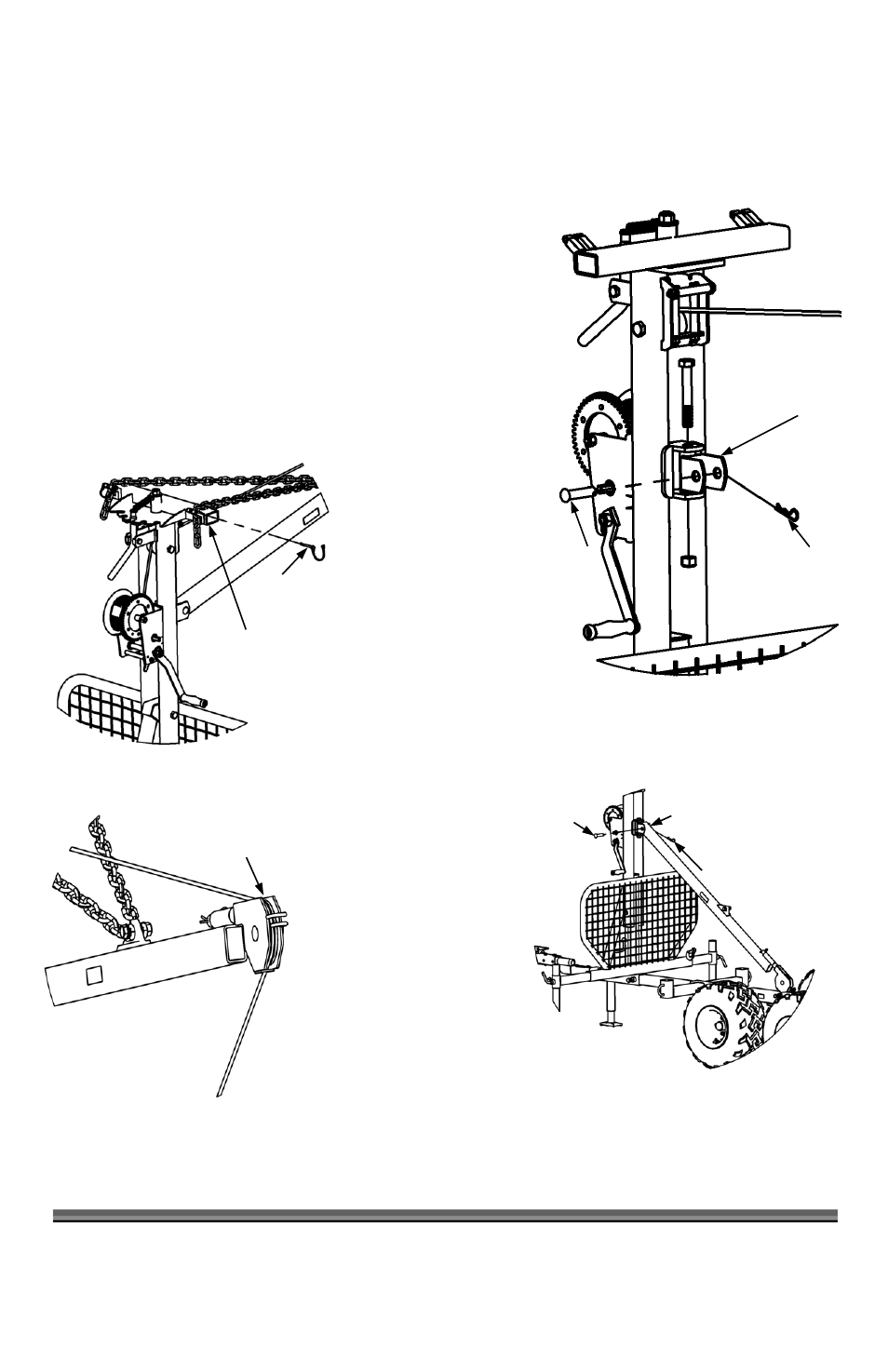
CONTACT US AT
www.DRpower.com 17
5. Reinstall the Boom Swivel Bracket and hardware, and then remove the Hitch
Clip Pin and Pin from the Bracket (Figure 34).
6. Install the Boom to the Boom Swivel Bracket with the Chain Attachment
Bracket on the Boom pointing up (Chains not shown for clarity), using the
Hitch Clip Pin and Pin that was removed in step 5 (Figure 35).
7. Have a second person lift the Boom then hook the fourth link of the Left and
Right Chains into the Boom Pivot (Figure 36) and insert a Hitch Clip in the
Boom Pivot on both sides to secure the Chains (Figure 36).
8. With the assistance of another person, pull the Winch Cable forward, while
the other person cranks the Winch in reverse to let the Cable out and loop it
around the Rear Cable Support. Thread the Cable in horizontally between
the two Hooks (Figure 37) to hold it in place.
Figure 37
Rear Cable Support
Figure 36
Hitch Clip
Boom Pivot
Figure 35
Boom Swivel Bracket
Hitch Clip Pin
Pin
Figure 34
Boom Swivel Bracket
Hitch Clip Pin
Pin