Lyrics, Finding lyrics after identification, Searching just for lyrics – equinux SongGenie 2.2.7 User Manual
Page 14: Manually finding lyrics with web search
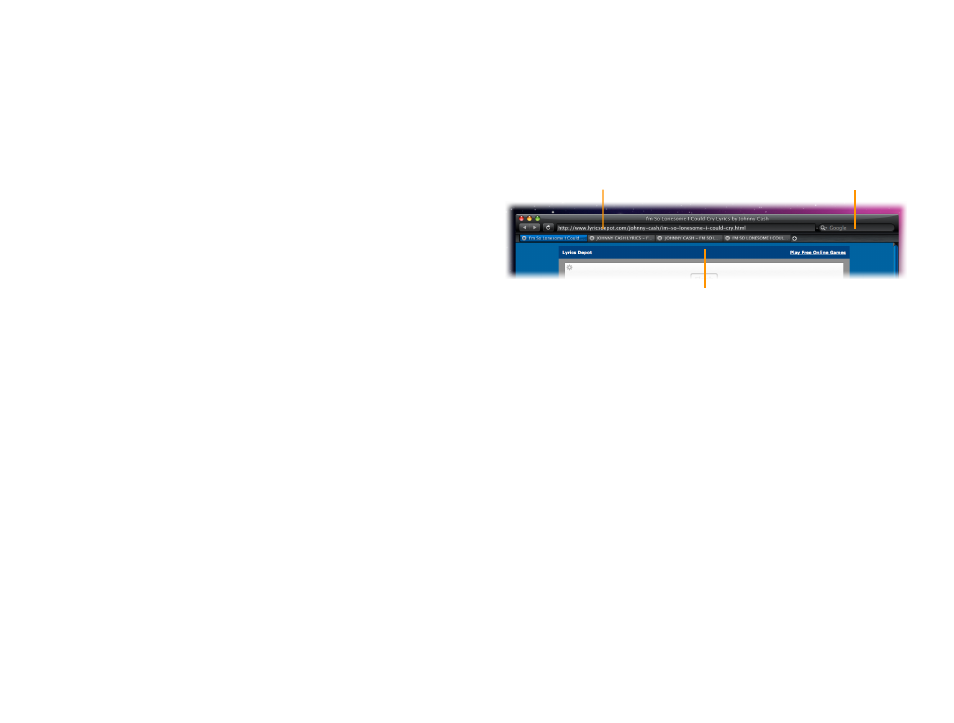
Lyrics
Stop muttering lyrics under your breath and start singing out
loud! SongGenie finds the lyrics you’ve always wanted, letting
you view them on the move with your iPhone or iPod.
Finding lyrics after identification
After identification, SongGenie will look up available song lyrics for your music
on the web. This is entirely automatic and results are shown on the song card
just like other song information.
Song lyrics will appear after song identification if available. You can review
lyrics before applying them to the song.
Reviewing lyrics for insertion
‣ Move the mouse over the lyrics flag
‣ Click the flag to accept or press Apply to accept all suggestions
Searching just for lyrics
It is also possible to find lyrics for a particular song without identifying all
other song information.
Getting just for lyrics
‣ Select a song or multiple songs
‣ Choose Analysis > Get Lyrics or press Command-L
Tip
Already happy with your song information? Searching just for lyrics is a
quick way to fill in the missing pieces.
Manually finding lyrics with Web Search
On the rare occasion that SongGenie’s automatic lyric search cannot find
words to your songs, you can use the built-in Lyrics Web Search. This tool al-
lows you to manually search the web just like you would in any normal web
browser. When you find the lyrics you want, you’re just one click away from
adding them to your music.
Opening the Lyrics Web Search
‣ Select a song from the song list
‣ Choose Analysis > Search for Lyrics on the Web…
Use the tab bar to switch between several
websites. Click + to open a new tab.
Enter an address and press
Return to go to that website.
Enter a search term and press
Return to start a Google search.
The web search window will open. By default, SongGenie opens several tabs
and loads websites which can help find the perfect lyrics for your song. If you
want to run your own custom search, simply use the search field in the top
right hand corner of this window. See the Chapter “Customizing SongGenie”
on how to customize the pages which are loaded by default.
When you are happy with the lyrics results, you can apply them with the click
of a button.
Applying lyrics using the Lyrics Web Search
‣ Move the mouse over the lyrics on the webpage
‣ Click “Apply Lyrics”
If you only want to use some of the lyrics on a webpage, you can make a
manual selection of the text and apply.
Applying selected lyrics
‣ Select your chosen lyrics
‣ Click “Apply Lyrics”
14