Songgenie at a glance – equinux SongGenie 2.2.7 User Manual
Page 3
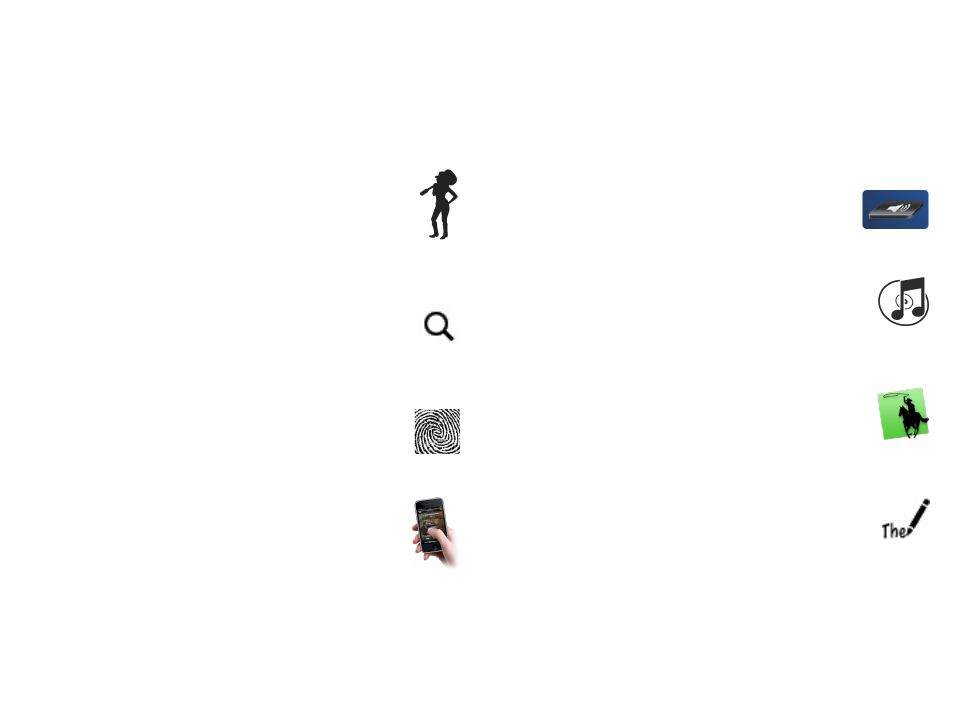
SongGenie at a Glance
Take your music library to the next level with SongGenie’s
song info completion and lyrics search. Your digital music
experience will never be the same again.
NEW
Genie Analysis
Genie keeps an eye on your music library’s song information, lyrics
and cover art to determine areas that need the most attention. Let
her guitar ratings show you the way.
Improved
Intelligent Filters
Intelligent filters group your music into manageable categories, al-
lowing you to focus on the areas that you want to work on. Sort your
music by guitar rating to make sure no song misses out.
Improved
Acoustic Fingerprinting
SongGenie listens to your music to create an acoustic fingerprint of
every song. Using this data, it compares your song’s information
against a database and suggests missing or incorrect song info.
NEW
Lyrics Search
SongGenie takes your music to a whole new level by adding lyrics
to your songs so you can sing along on the move with your
iPhone or iPod touch.
NEW
Instant Playback
Not sure which song “untitled” is? Instant Playback allows you
to play the song directly in SongGenie without the need to
switch back and forth to iTunes.
Improved
iTunes Integration
Tight iTunes integration means you are never out of sync with
your current music library. New music shows up instantly in
SongGenie so you can get working on it straight away.
Improved
CoverScout Integration
Switch to CoverScout with just one click to make your music
shine with high-quality cover art. Songs will be updated auto-
matically in SongGenie without interrupting your workflow.
Improved
Music Experience
Wasting time flicking through “Title 01” and “Unknown Album”
on your iPhone, iPod or in iTunes is a thing of the past. Find
your favorite song in an instant and get improved iTunes' Genius
results with complete song information.
3