ESI Waveterminal 192M User Manual
Page 23
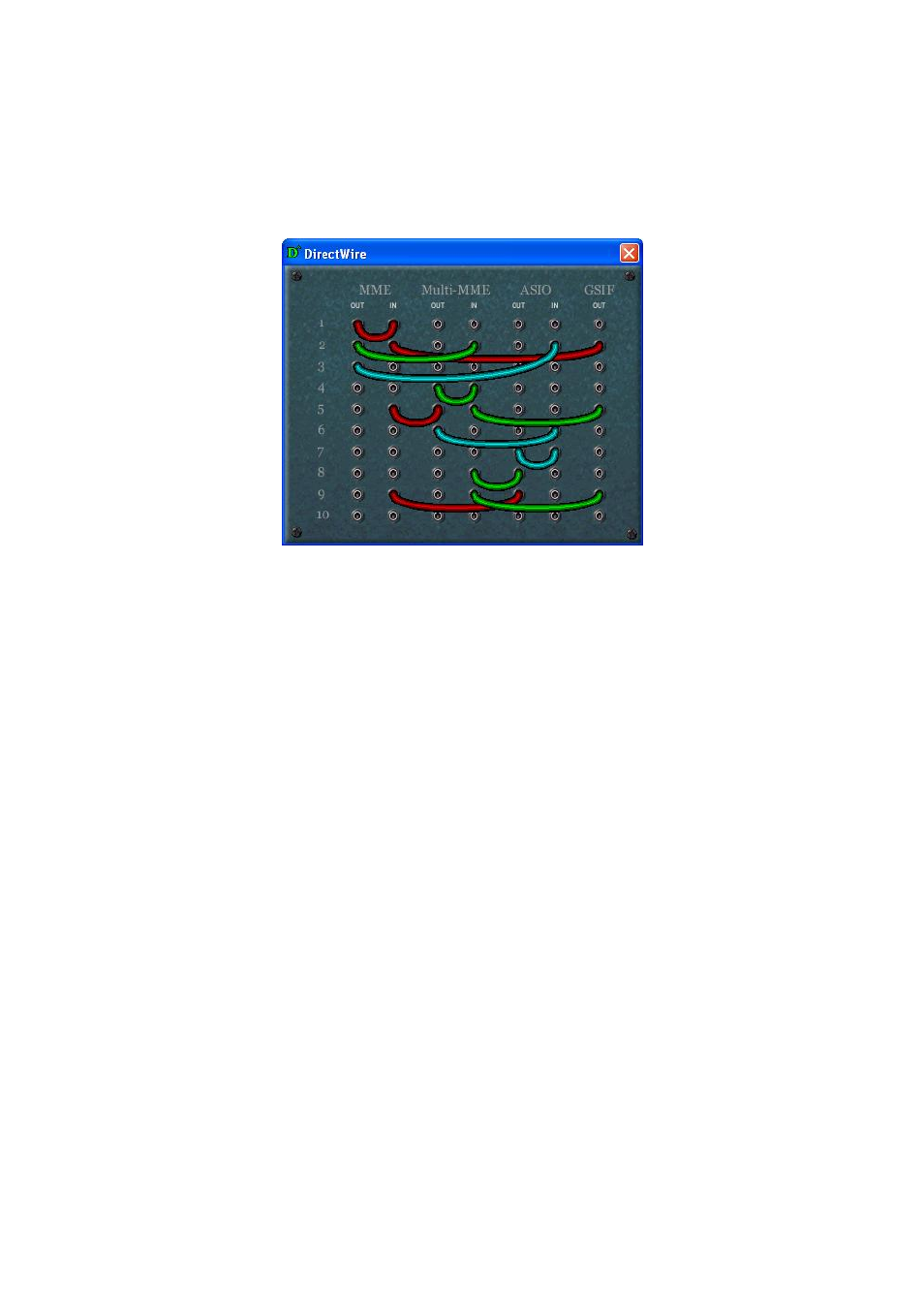
ESI Waveterminal 192M
24
2. Clock
Select this menu for choosing digital clock source of the Waveterminal 192M.
- Internal: Selecting ‘Internal’ causes the Waveterminal 192M’s internal clock becomes
master clock. When you use only one Waveterminal 192M or other device was set as
slave, you have to choose this mode.
- Digital: By selecting ‘Digital’ you will be using the incoming digital audio data from
external device with audio data as the clock source. External device will be Master
device and Waveterminal 192M will become slave device in this mode.
3. Sample Rate
Auto: Selecting ‘Auto’ sets sample rate automatically according to your audio file’s
sample rate.
Lock: In this mode, you can set sample rate manually.
4. MIX Circuit
See next ‘signal flow’ picture.
When you click this ‘MIX’ button, Out 1~8 signals are mixed together.
And this signal goes to Output 1,2 with its monitor signal.