Input 1,2 – ESI Waveterminal 192M User Manual
Page 24
Advertising
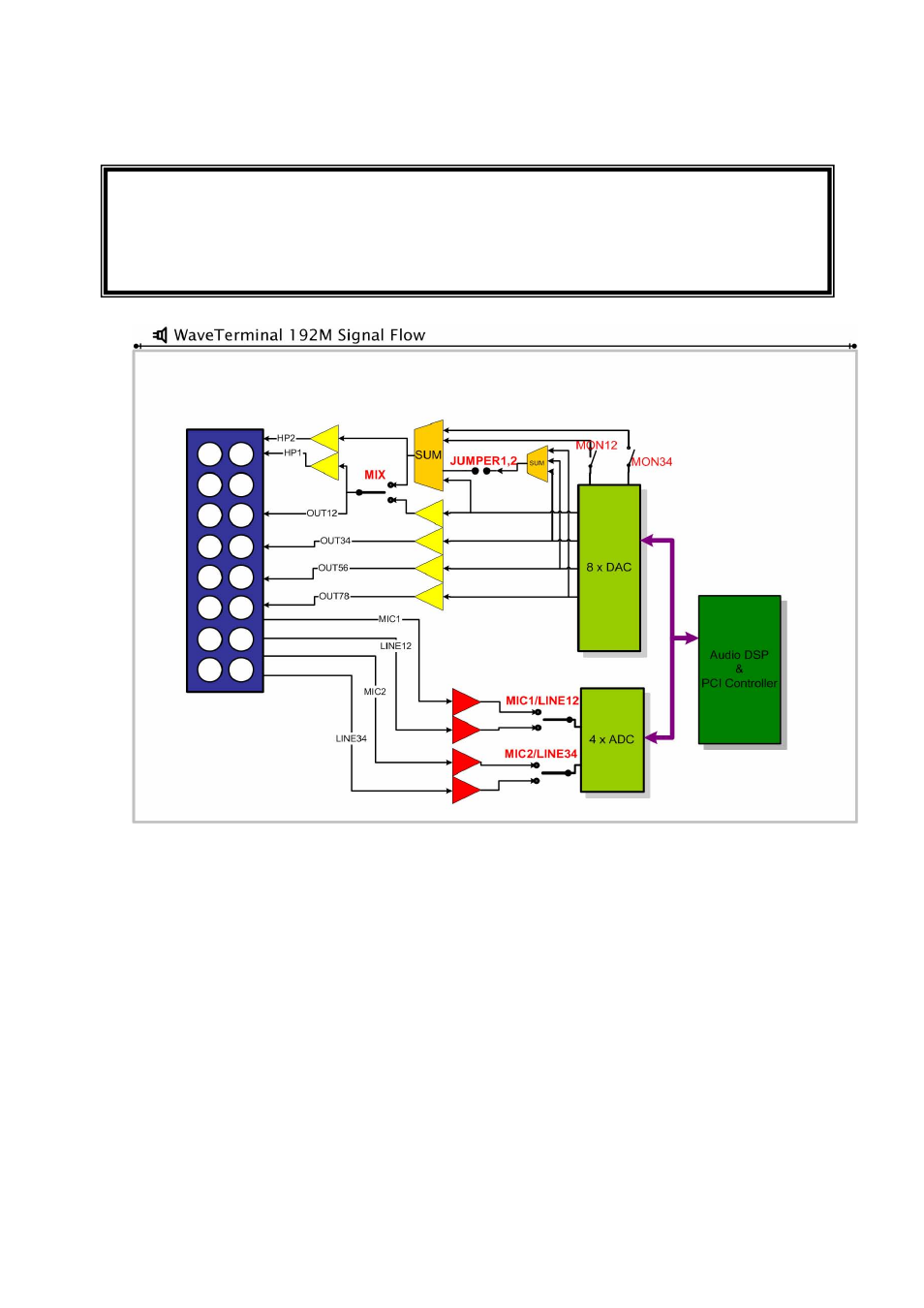
ESI Waveterminal 192M
25
* Jumper 1,2: If you have Mixer and you don’t need to listen OUT 3~8 signals
through Output1,2, you can remove the jumper 1,2.
You can choose two status depends on your situation.
5. Input 1,2
Monitor in
During MIX button is selecting, Selecting this button makes that Analog Input 1,2
signals goes to Output 1,2 and also Headphone 1,2(stereo).
You can monitor Input signal in real-time. You can monitor same signal out of Output
1,2 through Headphone 1,2
* Regardless of MIX on/off, you can always monitor ‘mixed signals’ from
Headphone 2. It’s very useful in Studio’s control room.
Advertising