4 pedal connectors, 5 controller knobs & faders – ESI K.ON User Manual
Page 11
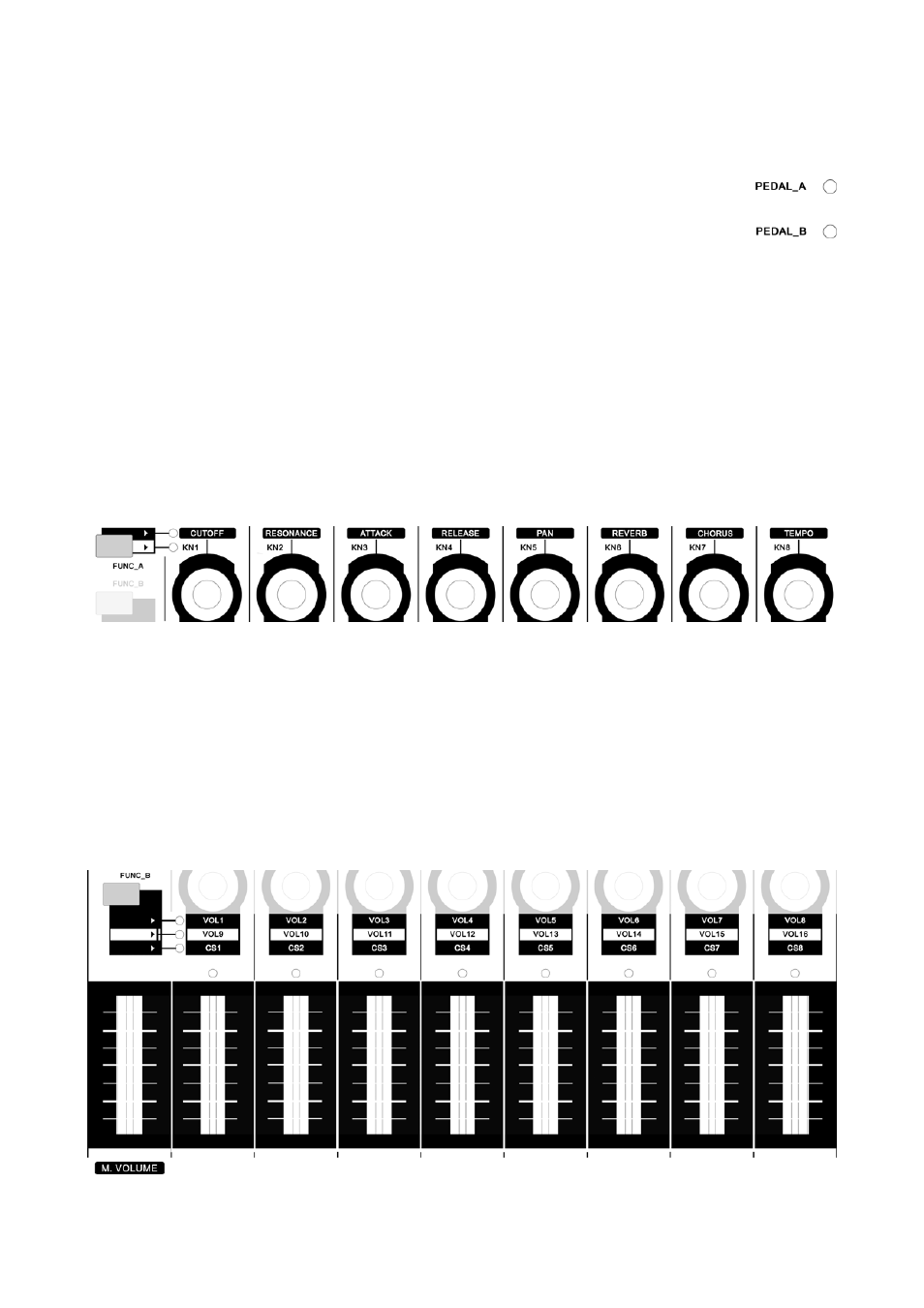
K.ON
ESI
4.4 Pedal Connectors
The two pedals are by default defined as sustain (PEDAL_A LED on top and
SUSTAIN connector on backside) and soft / damper (PEDAL_B LED on top and
DAMPER connector on the backside) pedal. They can be reconfigured for other
functions however. This is described in section 4.7.
Pedal Polarity
K.ON can recognize / change the pedal polarity by default. If you want to send ‘Pedal On’ while
stamping on the pedal and ‘Pedal Off’ while releasing the pedal, no operation needs to be done; If
you want to send ‘Pedal Off’ while stamping on the pedal and ‘Pedal On’ while releasing, you need
to stamp on the pedal before the keyboard is switched on, and release the pedal until you can see the
keyboard is powered on and displays something on the LED display.
4.5 Controller Knobs & Faders
Controller Knobs
8 controller knobs can send out MIDI controller values. The controllers are divided into 2 groups.
When the first indicator LED next to the FUNC_A button is on, it means the that the first group
with preset MIDI controllers will be used. When the second indicator is on, it means that the user
defined KNx MIDI controllers will be sent out instead. You can switch between the two groups
with the FUNC_A button. When adjusting different controller knobs, the LED displays current
adjusting values, the corresponding indicator is on, also, the value can be adjusted by knobs or +, -
buttons. Besides, the desired controller knobs can be selected by the SELECT button, and the
values can be adjusted by knobs, number buttons, or +, - buttons.
Faders
11