Features & functions, 1 function buttons – ESI K.ON User Manual
Page 6
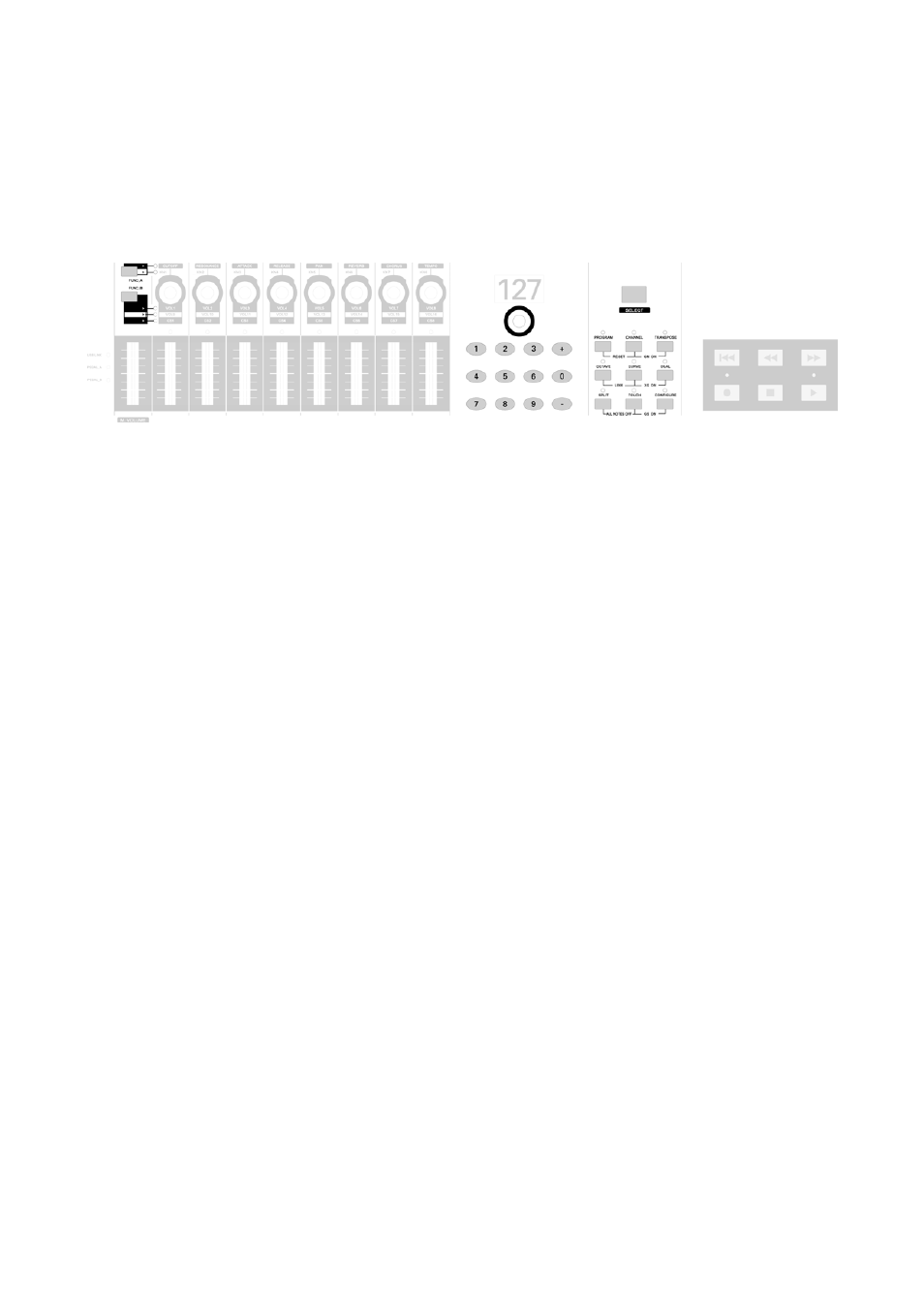
K.ON
ESI
4. Features & Functions
4.1 Function Buttons
K.ON has various function buttons on the control surface. This section explains each of them.
PROGRAM
You can change the MIDI program (instrument) with the PROGRAM button. After pressing it, the
LED above the button is on and the numeric display shows the currently selected program. You can
change it with the selection master knob under the numeric display, by entering numbers via the
numeric keypad or with the + / - buttons. All 128 standard MIDI voices are available in the range
from 0 ~ 127.
CHANNEL
Via the CHANNEL button the MIDI channel (1 ~ 16) can be selected. After pressing it, the LED
above the button is on and the numeric display shows the currently selected channel. You can
change it with the selection master knob under the numeric display, by entering numbers via the
numeric keypad or with the +/- buttons.
TRANSPOSE
The TRANSPOSE button allows you to transpose the key range of K.ON in the +/- 12 semitone
(+/- 1 octave) range. After pressing it, the LED above the button is on and the numeric display
shows the current value. The default value is 00. You can change it with the selection master knob
under the numeric display or via the +/- buttons.
OCTAVE
The OCTAVE adjusting button allows you to change the main octave pitch of K.ON over a range
of +/-3 semitones. After pressing it, the LED above the button is on and the numeric display shows
the current value. You can change it with the selection master knob under the numeric display or via
the +/- buttons.
CURVE
The CURVE button allows you to adjust the velocity curve. K.ON provides 5 different velocity
curves (0 ~ 4). After pressing it, the LED above the button is on and the numeric display shows the
current value. You can change it with the selection master knob under the numeric display or via the
+/- buttons.
6