1 main features, Introduction – ESI K.ON User Manual
Page 4
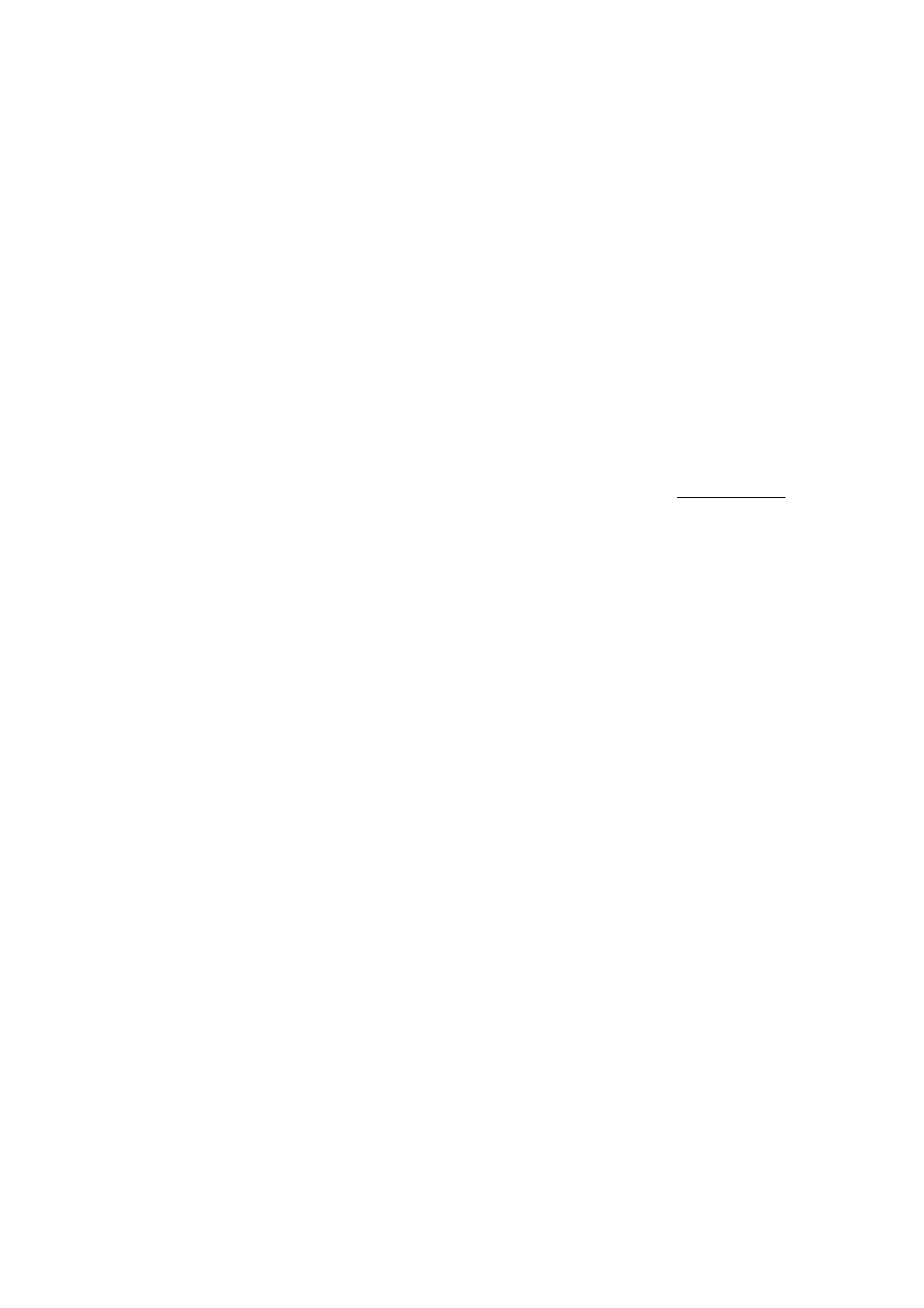
K.ON
ESI
4
1. Introduction
Thank you for purchasing K.ON.
K.ON is an expandable USB controller keyboard. Equipped with a stable aluminium cabinet, K.ON
is not only stylish, but perfectly optimized for professional usage live on stage or in any studio
environment. Various faders and dials as controllers are provided, allowing remote control of
software and hardware synthesizers. K.ON has a total of 4 expansion slots, compatible with existing
synthesizer modules from other vendors.
Please note that this document covers the basics of the K.ON installation as well as the usage of the
various built-in functions. However, this manual is not intended to explain the basics about MIDI,
MIDI controller messages, MIDI programs, MIDI channels or anything about typical audio-/MIDI
sequencing software. If you need to get more information about MIDI (i.e. you don’t know what a
MIDI controller actually is for example), a good start is usually the manual of your notation or
sequencing software (i.e. the included Cubase LE 4.0). In addition there are a lot of details about
MIDI on the Internet. A good technical resource and great starting point is www.midi.org, some
details are typically also provided in various forums about audio / MIDI and home recording.
1.1 Main Features
·
88 keys professional hammer action keyboard, with channel after touch function
·
8 assignable controller knobs, with presets for Cutoff, Resonance, Attack, Release, Pan, Reverb,
Chorus, and Tempo
·
9 assignable controller faders, with presets including control of volume of channel 1-16 and the
master volume
·
6 remote control buttons for audio and sequencer software, providing real-time remote control of
Record, Play, Stop, Fast Forward, Skip Backward and Return
·
Pitch and Modulation wheels
·
possibility to able to save/load 10 user parameter groups
·
various function buttons
·
LED data display, displaying the current state
·
one MIDI output
·
USB port, support USB 1.1, directly powered via USB bus
·
3 available expansion slots
·
bundled with Cubase LE 4.0 DVD-ROM
·
compatible with various Windows versions and Mac OS X