2 additional functions – ESI K.ON User Manual
Page 9
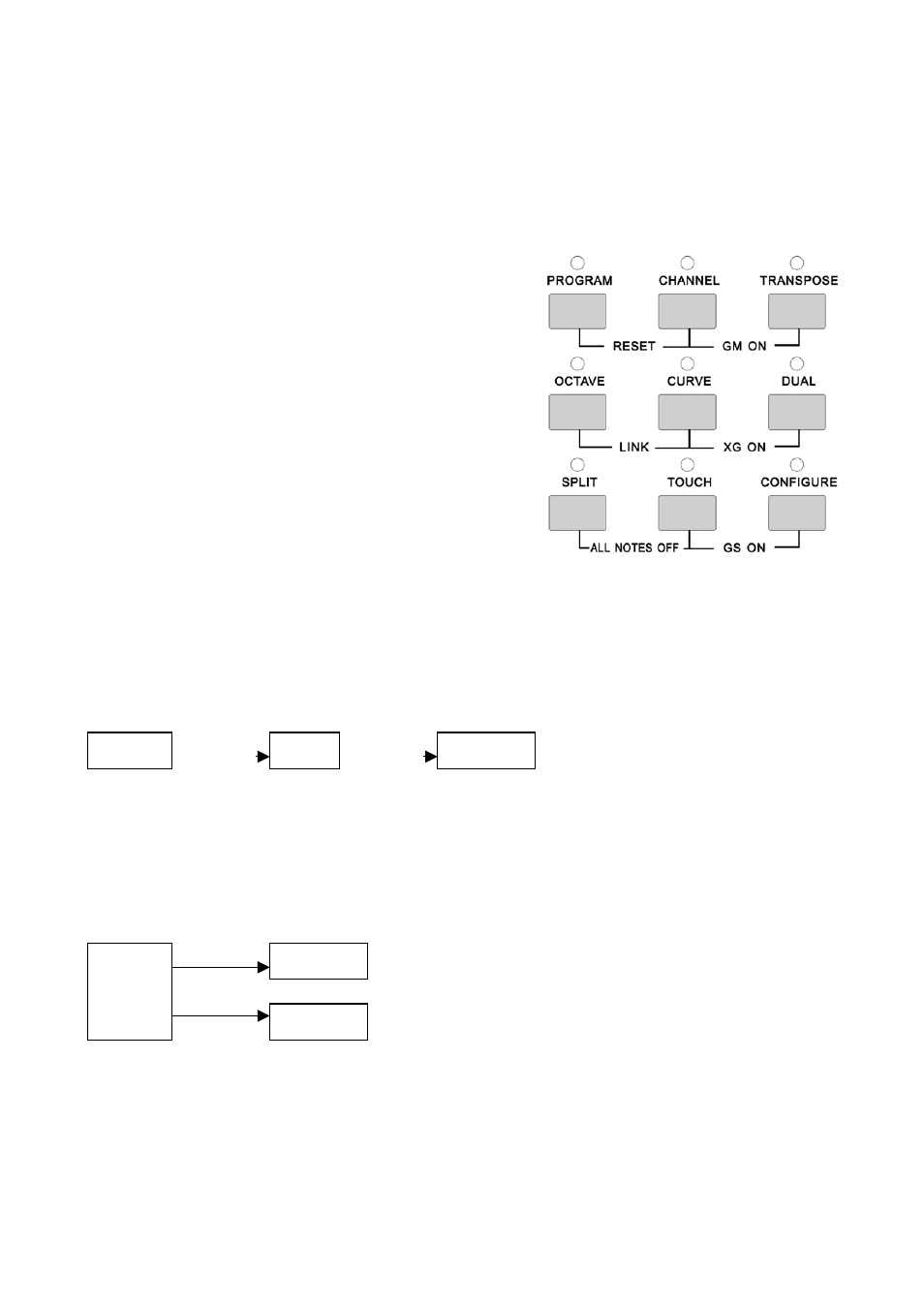
K.ON
ESI
Numeric Keypad
You can also enter values with the numeric keypad. To fill out empty spaces, use 0.
4.2 Additional Functions
K.ON has more functions that are typically accessed by
pressing two buttons at the same time. This section
explains these.
RESET
Pressing PROGRAM and CHANNEL buttons at the same
time sends out a system reset command. K.ON returns to
its initial settings and sends the system reset information at
the same time. The numeric display will blink to indicate
the reset process.
Note that the device connected must support the reset
command – or it may not respond accordingly.
LINK
Via the link function (pressing OCTAVE and CURVE simultaneously), the MIDI I/O routing of
K.ON can be changed. The modes are 0, 1 and 2. Check the following diagrams for a description of
each of them:
Mode 0
In this mode, the K.ON port needs to be selected as MIDI output device in the corresponding audio
sequencer software, so that the MIDI port can send out data from the computer. This allows you to
use K.ON as a USB MIDI interface and you can control other devices from your computer via the
MIDI output port of K.ON.
K.ON
MIDI out
PC
USB out
USB in
Mode 1
PC
K.ON
MIDI out
USB in
In this mode, no MIDI signals can sent out from the computer via USB, however the computer is
still receiving all signals from K.ON. Use this mode to control other devices that are connected to
the MIDI output of K.ON directly from K.ON, independently from the computer.
9